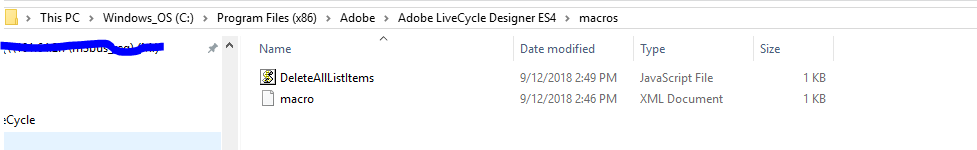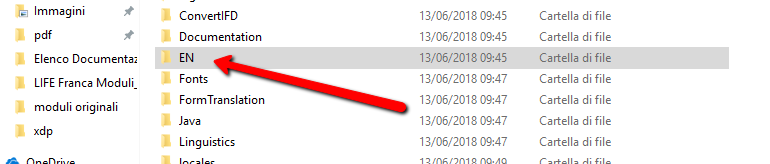Editing values in drop down lists
![]()
- Mark as New
- Follow
- Mute
- Subscribe to RSS Feed
- Permalink
- Report
Hello
I have added a long list of values to a drop down copying the values from excel (using the pasted from clip board option).
My question is how can I remove all these values and copy in a new updated list.
Using Adobe Live cycle version 11
Thank you
Shiri

- Mark as New
- Follow
- Mute
- Subscribe to RSS Feed
- Permalink
- Report
Hi Shiri,
There is no option within Designer to do this but you could use a macro. Once created you would select your drop-down list and then select Tool ... Macros ... Delete all list items.
So, you will need to create a sub-folder under the installation directory of Designer, so for Designer ES 3 something like;
C:\Program Files (x86)\Adobe\Adobe LiveCycle Designer ES3\macros\br001
The br001 is optional just in case you have other macros you want to keep separate.
Then create a macro.xml which just maps the label shown in the tools menu with the actual JavaScript code file, so
<?xml version="1.0" encoding="UTF-8"?>
<designerMacros>
<macro>
<label>Delete all list items</label>
<script>DeleteAllListItems.js</script>
</macro>
</designerMacros>
Then in the same directory the DeleteAllListItems.js file
var complete = false;
var selection = designer.getSelection();
if (selection.length === 1) {
var object = selection.item(0);
if (object.className === "field" && object.ui.oneOfChild.className === "choiceList") {
object.nodes.remove(object.items);
complete = true;
}
}
if (!complete) {
designer.alert("Invalid selection. Select a Drop-down List object");
}
Regards
Bruce
![]()
- Mark as New
- Follow
- Mute
- Subscribe to RSS Feed
- Permalink
- Report
Hi Again Bruce,
Thank you for your answer.
I saved the 2 files as you suggested under the C;\Program Files 86 \ Adobe \ Adobe Livecycle Designer ES4.
Created a folder macros and the 2 files there.
How do I get Livecycle to show Macros under Tools ?
Views
Replies
Total Likes

- Mark as New
- Follow
- Mute
- Subscribe to RSS Feed
- Permalink
- Report
You will need to create a folder called "macros" at that level, and then optionally a folder to group the macros and restart Designer and they will just show up.
So, should be
C:\Program Files (x86)\Adobe\Adobe LiveCycle Designer ES4\macros\br001\macro.xml
and
C:\Program Files (x86)\Adobe\Adobe LiveCycle Designer ES4\macros\br001\DeleteAllListItems.js
Views
Replies
Total Likes
![]()
- Mark as New
- Follow
- Mute
- Subscribe to RSS Feed
- Permalink
- Report
Thanks again - but unfortunately I believe I am still missing something ...
This is where I saved the files :
Yet I don't see the macros folder under Tools in Designer :
Your help is appreciated. ..
Views
Replies
Total Likes

- Mark as New
- Follow
- Mute
- Subscribe to RSS Feed
- Permalink
- Report
Hi,
Maybe you do need to have another level of folders, I didn't think that was the case but it looks to me like that is the only difference.
Try making another folder and move the files down.
Bruce
Views
Replies
Total Likes
![]()
- Mark as New
- Follow
- Mute
- Subscribe to RSS Feed
- Permalink
- Report
Perhaps you have to check under your "locale" folder
Views
Replies
Total Likes