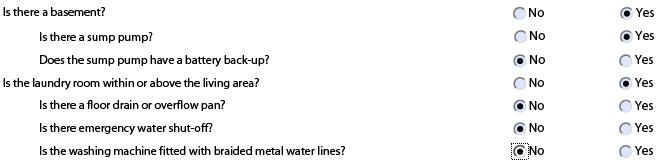Dynamic radio button fields do not display again after form is saved

- Mark as New
- Follow
- Mute
- Subscribe to RSS Feed
- Permalink
- Report
Hello,
I have a group of radio button questions within a dynamic form that display additional questions based on the answer.
So for the question "Is there a basement?" if the user indicates yes, there is a basement, additional questions are displayed to gather more information about the basement. If the user indicates no, then those questions do not appear.
Everything works beautifully in the form. However, when the form is saved and then re-opened, the additional questions do not appear in the form. So the structure goes from this:
To this:
The users must toggle the radio buttons to make those questions reappear...and when they do reappear, they have maintained whatever answer the user indicated before saving.
I'm not sure why this is happening...does anyone have any advice?
Thank you,
Theresa
Solved! Go to Solution.
Views
Replies
Total Likes
- Mark as New
- Follow
- Mute
- Subscribe to RSS Feed
- Permalink
- Report
Can you make sure you have automatic script-based state changes enabled for your form. If you go to File->Form Properties->Defaults, and see what the scripting radio button is selected. If you have manually then you need to manage all the state changes yourself and you are not doing that probably at the moment. Try setting it to Automatically and see if it works on opening the saved pdf. I did a quick one in designer 8.2 and it seemed to match your issue.
Views
Replies
Total Likes
- Mark as New
- Follow
- Mute
- Subscribe to RSS Feed
- Permalink
- Report
Which version of designer/acrobat/reader are you using for your form development? Is data in other fields (ie textfields) being saved properly and do you have any scripting involved on those particular radio buttuns. If you have a sample maybe it might help to check it out.
Views
Replies
Total Likes

- Mark as New
- Follow
- Mute
- Subscribe to RSS Feed
- Permalink
- Report
Hi,
Thanks so much for your response! I am using Designer 8.2.1.
I just played around with more of my form...this seems to happen whenever I am working with a hidden subform that is displayed when the user clicks a button (or selects the appropriate radio button). I have a couple of other places within my form where this occurs.
Here is an example of the script on one of those buttons:
var
intNewIndex = form1.construction_type.const_type_repeat.instanceManager.count-1;form1.construction_type.resolveNode("const_type_repeat[" + intNewIndex + "]").percentage.presence="visible";
const_type_repeat.instanceManager.addInstance(true);
The script on the radio button is:
if
(basementyes.rawValue == 4){secondwd.sump.presence ="visible"secondwd.sumpradio.sumpyes.presence ="visible"
secondwd.sumpradio.sumpno.presence ="visible"
}
else {secondwd.sump.presence = "hidden"
secondwd.sumpradio.sumpyes.presence = "hidden"
secondwd.sumpradio.sumpno.presence ="hidden"
}
I am pretty new at this so it might be something obvious...thanks again for your help!
Views
Replies
Total Likes
- Mark as New
- Follow
- Mute
- Subscribe to RSS Feed
- Permalink
- Report
Can you make sure you have automatic script-based state changes enabled for your form. If you go to File->Form Properties->Defaults, and see what the scripting radio button is selected. If you have manually then you need to manage all the state changes yourself and you are not doing that probably at the moment. Try setting it to Automatically and see if it works on opening the saved pdf. I did a quick one in designer 8.2 and it seemed to match your issue.
Views
Replies
Total Likes

- Mark as New
- Follow
- Mute
- Subscribe to RSS Feed
- Permalink
- Report
This worked perfectly. Thank you so much for your help!
Views
Replies
Total Likes