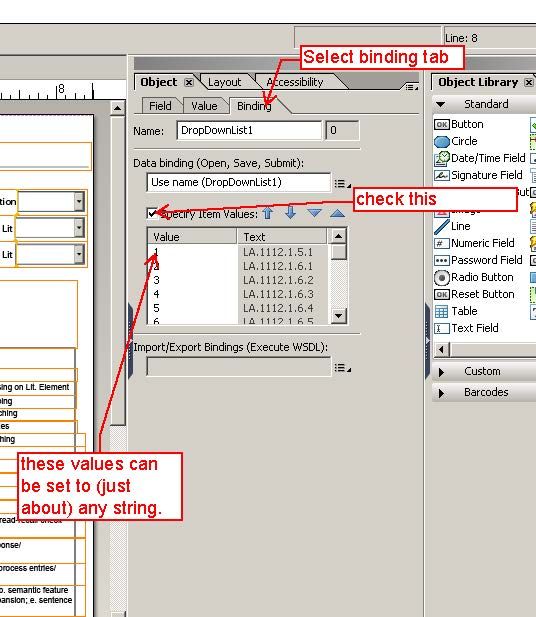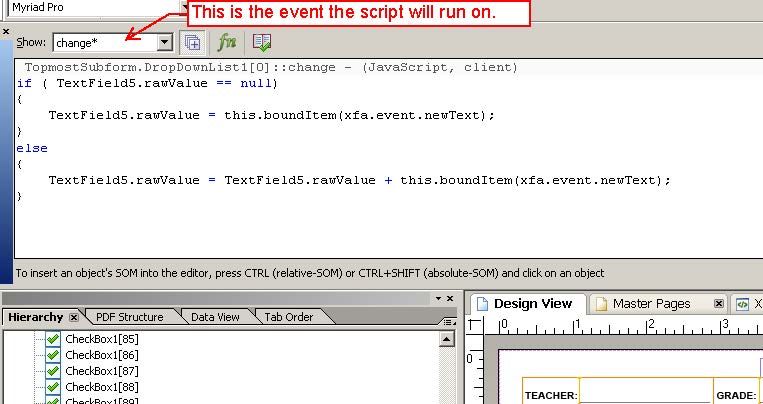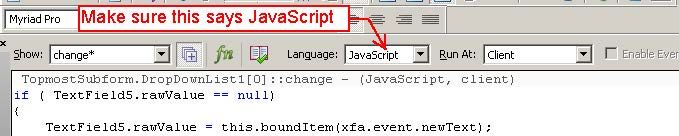Drop Down List Item Selection to Populate a Free Text Field(?)
- Mark as New
- Follow
- Mute
- Subscribe to RSS Feed
- Permalink
- Report
I consider myself a pre-novice with Adobe LiveCycle Designer, so even though I have read responses to questions that are similar to mine I can't seem to follow the solutions. Here is my dilemma. I have created a Lesson Plan Template -- I am a teacher -- on Adobe Pro 9. On my lesson plan, I have to list the standards I am teaching on a given day. So using Adobe, I created a drop down list with the standards I use; for example, "Reading Process" is one standard and in the drop down list I have included all the benchmarks associated with the standard (LA.1112.1.5.1, LA.1112.1.6.1, LA.1112.1.7.1, etc.).
Each benchmark has its own meaning; for example, LA.1112.1.6.1 means "The student will use new vocabulary that is introduced and taught directly."
What I would like to do is to populate a separate text field with "The student will use new vocabulary that is introduced and taught directly" when I select the benchmark LA.1112.1.6.1 from the drop down list. I would like to be able to do this with all the benchmarks.
I am not sure if I have explained myself clearly, but any suggestions/solutions at a very, very elementary level would be greatly appreciated. (Feel free to include pictures showing the steps; those help.)
Thanks,
Patrick
Views
Replies
Total Likes
![]()
- Mark as New
- Follow
- Mute
- Subscribe to RSS Feed
- Permalink
- Report
Hi Patrick,
Can I just calrify. Are you creating the form using Livecycle Designer and using it to create a PDF that you will then use in Adobe Pro 9?
Regards
Malcolm
Views
Replies
Total Likes
- Mark as New
- Follow
- Mute
- Subscribe to RSS Feed
- Permalink
- Report
The form already existed; I am modifying it in Adobe LifeCycle.
Views
Replies
Total Likes
![]()
- Mark as New
- Follow
- Mute
- Subscribe to RSS Feed
- Permalink
- Report
Hi,
Can you post the form ( using acrobat.com or dropbox ..... ) so that we can work from where you have started and this should mean that you can hopefully follow what we are suggesting and therefore help you understand.
Regards
Malcolm
Views
Replies
Total Likes
- Mark as New
- Follow
- Mute
- Subscribe to RSS Feed
- Permalink
- Report
Not sure how to post the form to the site (?).
Views
Replies
Total Likes
![]()
- Mark as New
- Follow
- Mute
- Subscribe to RSS Feed
- Permalink
- Report
If you use https://www.acrobat.com/main/en/home.html and upload your file and select to share the file. ( you need to create an Adobe ID (it's free) if you don't have one).
Once you have the file uploaded and shared ( guidance on how to do this is at the link above) and then just post the link in this forum.
Regards
Malcolm
Views
Replies
Total Likes
- Mark as New
- Follow
- Mute
- Subscribe to RSS Feed
- Permalink
- Report
https://acrobat.com/#d=kdCKKA7BVYR7ORutVKUBcQ
The file should be available at the link above.
Views
Replies
Total Likes
![]()
- Mark as New
- Follow
- Mute
- Subscribe to RSS Feed
- Permalink
- Report
Hi,
Almost there, I don't think the sharing is quite right on the file as I am unable to get access to it. (It would be so much easier if this forum allowed you someway of just uploading files, or even linking to acrobat.com from here so it was more of a one stop shop.)
Regards
Malcolm
Views
Replies
Total Likes
- Mark as New
- Follow
- Mute
- Subscribe to RSS Feed
- Permalink
- Report
https://acrobat.com/#d=kdCKKA7BVYR7ORutVKUBcQ
Try now, sorry for the glitches.
Views
Replies
Total Likes
![]()
- Mark as New
- Follow
- Mute
- Subscribe to RSS Feed
- Permalink
- Report
Using your form as a starting point.
If you select the "Reading Process" dropdown list and select the "bindings" tab.
then if you click the "Specify Item Values".
this will allow you to enter text into the value column which can be used by the code to put the correct text in the text field.
Then if you add this code to the "Reading Process" dropdown list "change" event (in the script window)
[I just picked TextField5 as it was near and easy to use, you could use any text field]
// check if TextField5 is empty or not
if ( TextField5.rawValue == null)
{
// if empty add the text from the drop down only.
TextField5.rawValue = this.boundItem(xfa.event.newText);
}
else
{
//if not empty add the drop down list value to the end of the value in the text field
TextField5.rawValue = TextField5.rawValue + " " + this.boundItem(xfa.event.newText);
}
If you save this as PDF ( or press the Preview tab), and then change the drop down the text should appear in the "Objectives" box.
This should do something close to what you would like, if you have any further questions don't hesitate.
Hope this helps
Malcolm
p.s. no worries about the slight issues, it is not as easy as it should be IMO.
Views
Replies
Total Likes
![]()
- Mark as New
- Follow
- Mute
- Subscribe to RSS Feed
- Permalink
- Report
Hi,
Forgot to include the document I have modified, here it is https://acrobat.com/#d=pfgahUzQReYRudxEynaFtw
Regards
Malcolm
Views
Replies
Total Likes
- Mark as New
- Follow
- Mute
- Subscribe to RSS Feed
- Permalink
- Report
You lost me at the script part . . . I am still unsure of how to get the value (The student will use new vocabulary that is introduced and taught directly) of the Reading Process drop down list item (LA.1112.1.6.1) to appear in the Objective box . . . to simplify, assume that the Objective box is TextField7, it is an empty field, and no other value will go in the field.
I really appreciate your time and assistance.
Patrick
Views
Replies
Total Likes
![]()
- Mark as New
- Follow
- Mute
- Subscribe to RSS Feed
- Permalink
- Report
Hi Patrick,
In the post with the diagrams, the first diagram shows you a list of values ( they are in white "1,2,3,4,5,......" ) , you can place the text you want here ( not technically the best way to do it but as you are new to designer it should work).
Starting from the modified document I posted.
As to changing to use textfield7, just click on Reading Dropdown and show the Script Editor window ( Window - > Script Editor)
And from the "show" drop down list select "change". Then you should see the code I added, just change TextField5 to what you would like. ( although make sure the text field exists.
Can you take a look and see i that makes sense to you.
Regards
Malcolm
Views
Replies
Total Likes