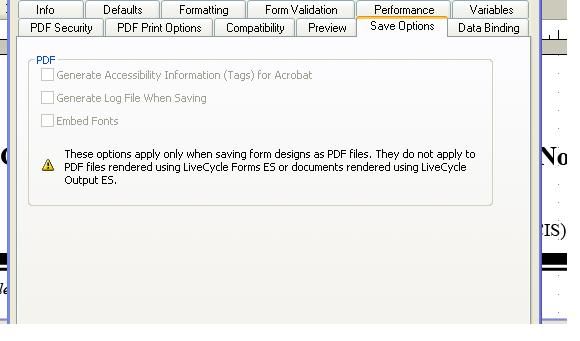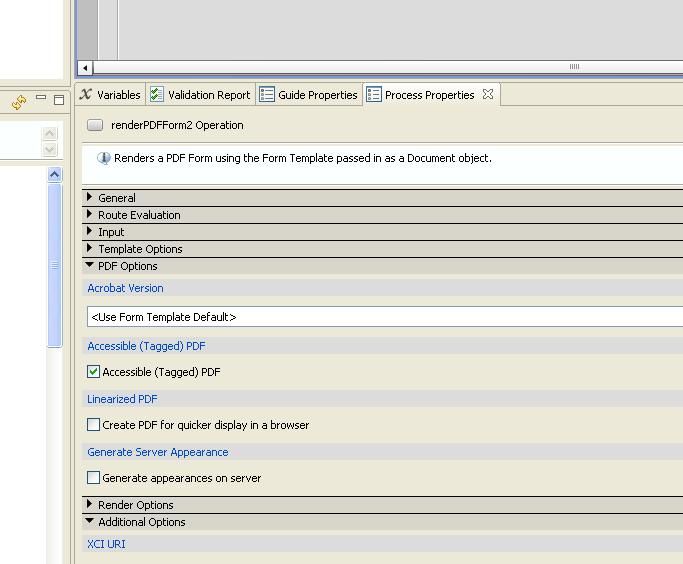Document is not tagged???

- Mark as New
- Follow
- Mute
- Subscribe to RSS Feed
- Permalink
- Report
Ok so the basics are if you have alt tags, document structure, tab order etc... but when converting the document to PDF some of those things go away easy fix is to open the newly created pdf in Acrobat Pro and go to Accessibilty-->Add Tags to Document. Now the problem is I have a xdp docment with fillable fields but the pdf never gets filled out by a user. All the data fields are binded to data coming from a portal (UI). So the end result is the user gets a copy of the data in a PDF format but how do I make that copy already tagged. All the alt tags and fields are tagged when document is in Livecycle Designer but when user finishes questions in UI they get a pdf copy and when u run that copy throught Accessibilty checker it shows error "document not tagged".
Views
Replies
Total Likes

- Mark as New
- Follow
- Mute
- Subscribe to RSS Feed
- Permalink
- Report
In the designer under the File/Form Properties/Save Options make sure the checkbox that says “Generate Accessibility Tags for Acrobat” is checked.
Paul
Views
Replies
Total Likes

- Mark as New
- Follow
- Mute
- Subscribe to RSS Feed
- Permalink
- Report
Views
Replies
Total Likes

- Mark as New
- Follow
- Mute
- Subscribe to RSS Feed
- Permalink
- Report
OK now I understand ...there woudl be options in the generation of the pdf on the server that woudl relate to that option. So in the option spec of the Render Form call on the server you woudl be able to indicate that you want tagging turned on. There is a checkbox on the PDF Options in the renderForm service.
Paul
Views
Replies
Total Likes

- Mark as New
- Follow
- Mute
- Subscribe to RSS Feed
- Permalink
- Report
I think that is already checked as you can see, unless its I am in the wrong place.
Views
Replies
Total Likes

- Mark as New
- Follow
- Mute
- Subscribe to RSS Feed
- Permalink
- Report
Hope that is the right spot if indeed that is the service that is creating that pdf file.
Paul
Views
Replies
Total Likes