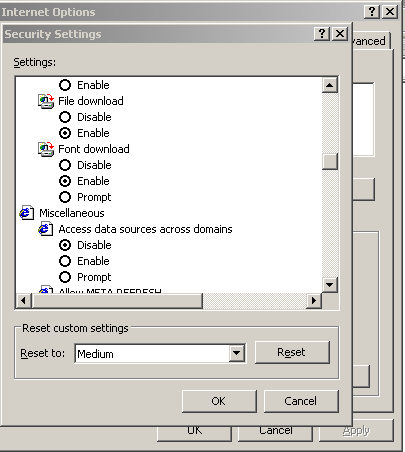(dataconnection) failed because the environment is not trusted

- Mark as New
- Follow
- Mute
- Subscribe to RSS Feed
- Permalink
- Report
Right, I have looked at just about as much reading matter as I possibly can and still keep getting the same error. Basically I have a blank form in Designer and preview the blank form and get the error.
I cannot seem to attach a Datasource to my forms without the error. It only appear on preview and on some occasions it shows the first row of the Table. I have created DSN to my datasource through control panel and still get the error. Have I missed something in some obscure place in Acrobat... Where is this error eminating from. I would really appreciate some help regarding this issue as I am currently form designing and require the DB connection.
LiveCycle Designer ver. 8.2.1.3144.1.471865
Adobe Acrobat Pro ver. 9.0.0
Help!!!
Views
Replies
Total Likes

- Mark as New
- Follow
- Mute
- Subscribe to RSS Feed
- Permalink
- Report
In your browser there is a setting that controls this. Under Internet Options/Security/Custom Level( see below).
If the data source is on the same machine as the one that is executing the call then it will work and you will see the 1st record in the database bound to your fields.
Paul
Views
Replies
Total Likes

- Mark as New
- Follow
- Mute
- Subscribe to RSS Feed
- Permalink
- Report
Whether "Access across domains" is enabled or disabled I still get the same message when previewing?
I am on the same domain as the data I am accessing.
When I build the connection using SQL Native Client, everything seems to work fine except when I preview the form in Livecycle or open in Acrobat 9, then I get the message appearing.
Is this an Internet Explorer security issue?
Even when setting the option below I have no success - same message?
Any other ideas of what I am doing wrong?
Views
Replies
Total Likes

- Mark as New
- Follow
- Mute
- Subscribe to RSS Feed
- Permalink
- Report
It seems I have been chasing the wrong solution .....I found this post on one one of the developer's blogs. Have a look at the comments at the bottom and you will see a discussion around this topic. Try some of the things they say and let me know if it works for you.
Paul
http://forms.stefcameron.com/2006/10/12/displaying-all-records-from-an-odbc-data-connection/
Views
Replies
Total Likes

- Mark as New
- Follow
- Mute
- Subscribe to RSS Feed
- Permalink
- Report
Thanks, that did the trick -
Using Microsoft OLE DB provider for ODBC Drivers and then selecting the setup DSN.
Many thanks!![]()
Views
Replies
Total Likes