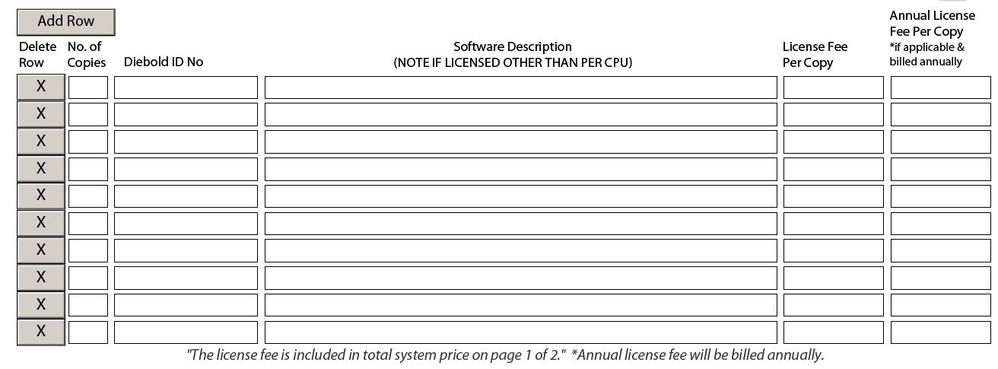Copying and Pasting From Excel to LiveCycle Form

- Mark as New
- Follow
- Mute
- Subscribe to RSS Feed
- Permalink
- Report
I currently have a form that was created in LiveCycle Designer that has a section for software part numbers and descriptions. This section is wrapped in a subform and set to expand with the addition of new rows. I have just had a salesman ask me if it is possible ot copy information out of an Excel spreadsheet and paste it into this section of the form. Is there a way that information can be taken off the clipboard and pasted into various fields on the form? Please let me know how this can be done (I'm afraid if it can't be done, I'm going to have a riot on my hands). I am attaching a snapshot of the section of my form that I am referring to.
This section is currently not set up as a table. I couldn't seem to get the adding and deleting of rows to work when I had it as a table. If it would be better for this section to be a table, please let me know. Also, please let me know how to get the adding and deleting of rows to work with the table.
Any assistance you can provide would be greatly appreciated.
Views
Replies
Total Likes

- Mark as New
- Follow
- Mute
- Subscribe to RSS Feed
- Permalink
- Report
You can paste individual cells from Excel into a field in a form but to take the entire spreadsheet into the form is not possible as far as I know. You may be able to export the dat afrom the SS in an XML format and import it in that way but that is not a simple copy and paste operation.
Paul
Views
Replies
Total Likes

- Mark as New
- Follow
- Mute
- Subscribe to RSS Feed
- Permalink
- Report
How would you export the spreadsheet to XML and import it that way? I didn’t figure this would be a simple copy and paste, but if it is doable that is all that matters? Is this something that I can program into the form (on a button or something)?
Thank you
Views
Replies
Total Likes

- Mark as New
- Follow
- Mute
- Subscribe to RSS Feed
- Permalink
- Report
If you do a File/SaveAs you can chose an xml file as your format. Then you can import the xml file as a data connection and map the xml nodes to the fields on your form. Finally you can import the data file and the data should show up in your fields.
Paul
Views
Replies
Total Likes