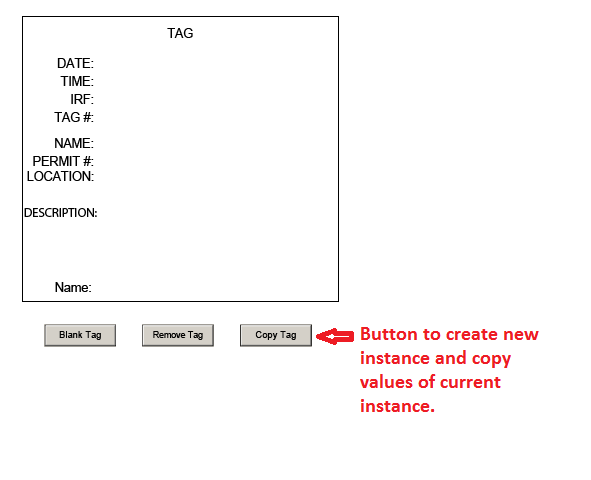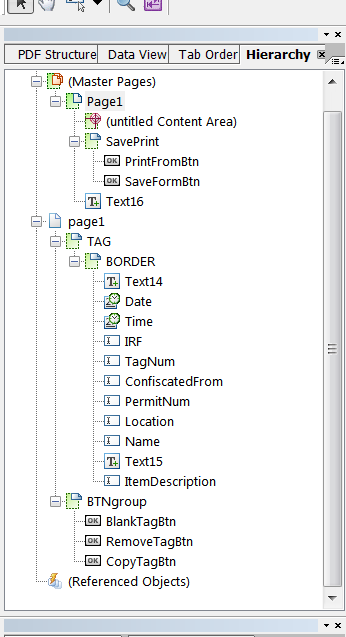Copy text fields value to new instance.
- Mark as New
- Follow
- Mute
- Subscribe to RSS Feed
- Permalink
- Report
I have a subform where I use "TAG.instanceManager.addInstance(1);" to create a new instance of the subfrom, but I also want to have a button that creates a new instance that copies the values of the current instance. (See Below Image, have also provided hierarchy if that helps) Is there a way to have the values copy to the new instance? Any help would be appreciated. Thanks
Solved! Go to Solution.

- Mark as New
- Follow
- Mute
- Subscribe to RSS Feed
- Permalink
- Report
Hi,
If you clone the data node the TAG subform is bound to before you do the addInstance(1) then the new form nodes will bind to the new data nodes.
So try this JavaScript in the click event of your CopyTagBtn
var tags = page1.resolveNodes("TAG[*]");
// Get the last TAG to clone
var tag = tags.item(tags.length - 1);
// Create new data group to bind to
tag.parent.dataNode.nodes.append(tag.dataNode.clone(true));
// Add new TAG instance, which will bind to the new data group
TAG.instanceManager.addInstance(1);
Regards
Bruce
Views
Replies
Total Likes

- Mark as New
- Follow
- Mute
- Subscribe to RSS Feed
- Permalink
- Report
Hi,
If you clone the data node the TAG subform is bound to before you do the addInstance(1) then the new form nodes will bind to the new data nodes.
So try this JavaScript in the click event of your CopyTagBtn
var tags = page1.resolveNodes("TAG[*]");
// Get the last TAG to clone
var tag = tags.item(tags.length - 1);
// Create new data group to bind to
tag.parent.dataNode.nodes.append(tag.dataNode.clone(true));
// Add new TAG instance, which will bind to the new data group
TAG.instanceManager.addInstance(1);
Regards
Bruce
Views
Replies
Total Likes
- Mark as New
- Follow
- Mute
- Subscribe to RSS Feed
- Permalink
- Report
Bruce,
That worked perfectly, thank you very much!
Regards
Chris
Views
Replies
Total Likes
- Mark as New
- Follow
- Mute
- Subscribe to RSS Feed
- Permalink
- Report
How would you get this to work to only copy select/desired fields with a subform, not the entire subform group content?
For instance, subForm A has First name, Last name, and Email and 3 other fields within the subform. The subform is set to repeat in binding tab. What I desire is that whatever info is entered in subform A fields (First name, last name, and email) gets carried over to Subform B automatically. When a new instance of subform A is created (via an Add group button), the fields should be blank data input. Howver, whatever is entered in the second instance would create a new instance in Subform B with the same data.
So again, there could be say 5 fields in subform A..I would just want first name, last name, and email to carry over to Subform B instances.
SO I guess we are not only creating new instances, but also duplicating select data within each instance. The data in each instance wil be different.
Shawn
Views
Replies
Total Likes

- Mark as New
- Follow
- Mute
- Subscribe to RSS Feed
- Permalink
- Report
Create one table to enter data freely and able to add instance, and each time you add an instance of a row in the first table, you also add a row in the second table.
When you enter data into the fields just create a script to put the data from one table to the other table
Ex: Table1.Row1.TextFieldName:exit event
this.resolveNode("Table2.Row1[" + this.parent.index + "].TextFieldName").rawValue = this.rawValue;
Table1.Row1.SubformAddDelete.ButtonAdd:click event
this.parent.parent.instanceManager.addInstance(1);
this.resolveNode("Table2.Row1").instanceManager.addInstance(1);
Something like that
- Mark as New
- Follow
- Mute
- Subscribe to RSS Feed
- Permalink
- Report
PERFECT! Just what I was looking for... thanks alot Magus069!
Views
Replies
Total Likes
- Mark as New
- Follow
- Mute
- Subscribe to RSS Feed
- Permalink
- Report
Good Job
Help Me
Views
Replies
Total Likes