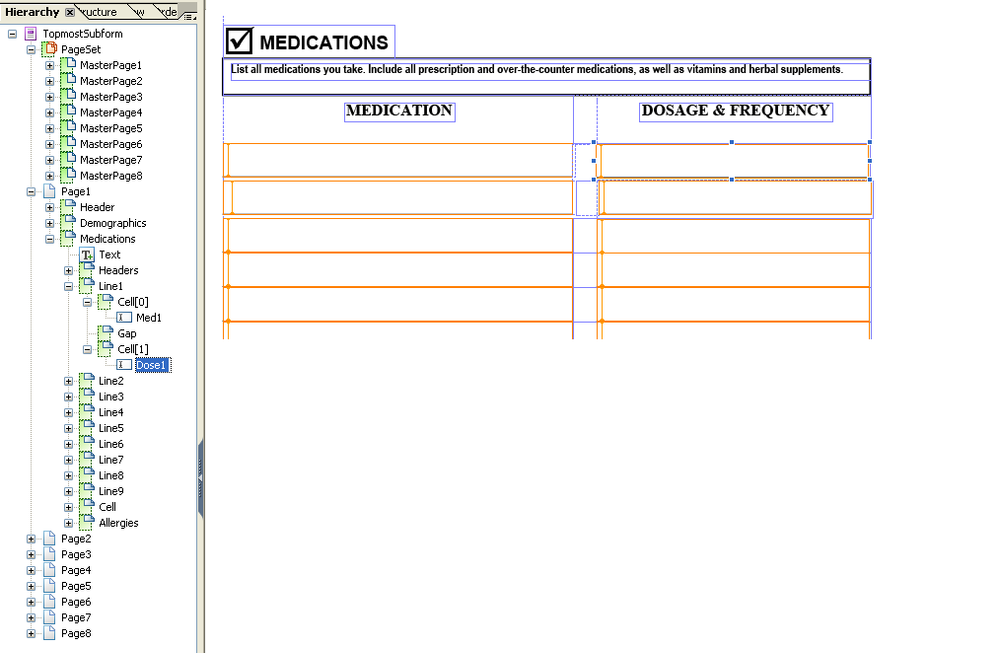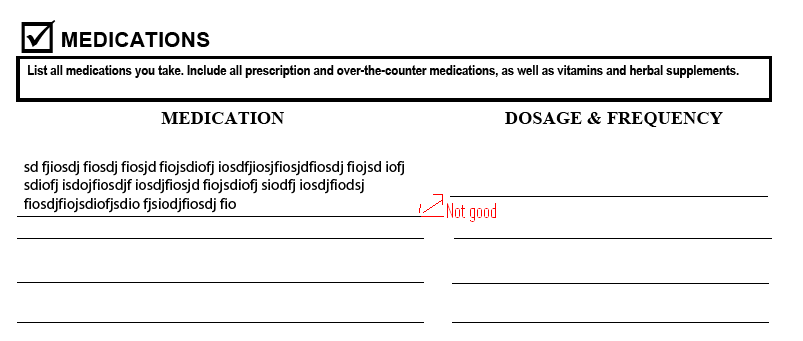Coordinate Text Box Size
- Mark as New
- Follow
- Mute
- Subscribe to RSS Feed
- Permalink
- Report
I have a set of pairs of text boxes (one for medication name, one for that medication's dose). If the user enters text on multiple lines in a given text box, the text box expands to accomodate.
However, the corresponding text box in the pair does not expand.
How can I ensure that each pair of text boxes always retain the same height?
Views
Replies
Total Likes
- Mark as New
- Follow
- Mute
- Subscribe to RSS Feed
- Permalink
- Report
Try making your form using a table. Table rows resize together, as you want them to. That's pretty much the easiest way that I can think of.
Let me know if you need any help working with tables,
- scott
- Mark as New
- Follow
- Mute
- Subscribe to RSS Feed
- Permalink
- Report
That's probably a sound solution, but let me throw a wrench in there: I have a really large form that uses positioned cells. Is there any way to automate the conversion of groups of cells to a table, such that I don't have to build the whole thing from scratch (which would take hours and hours and hours)?
I should mention that the form is derived from a microsoft word document, which did use tables, but I'd rather not go through the importation process again if I can help it.
Thanks for the help
Views
Replies
Total Likes