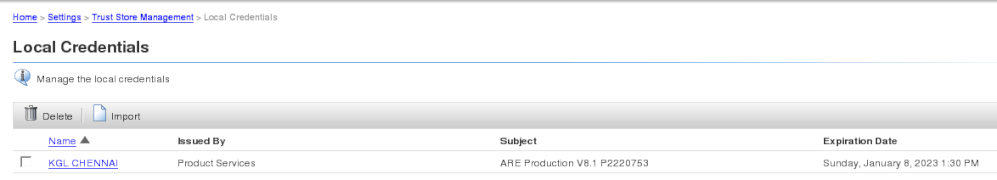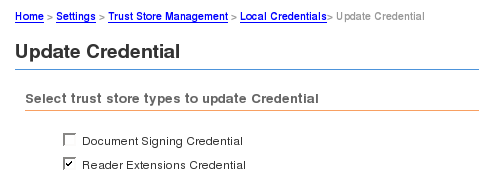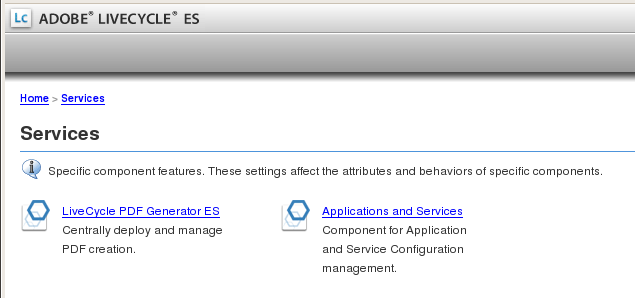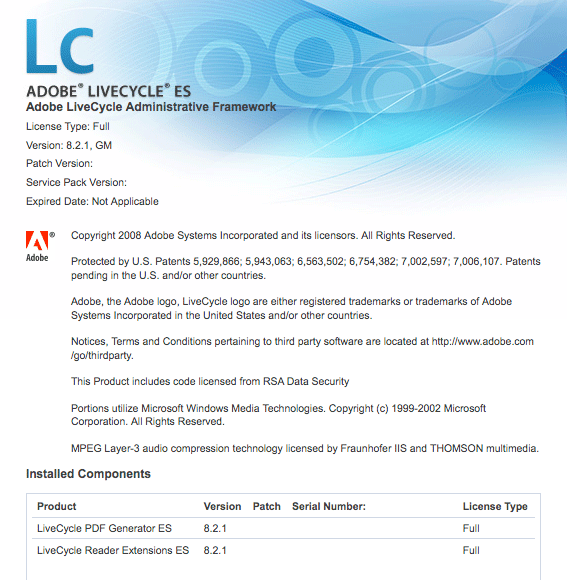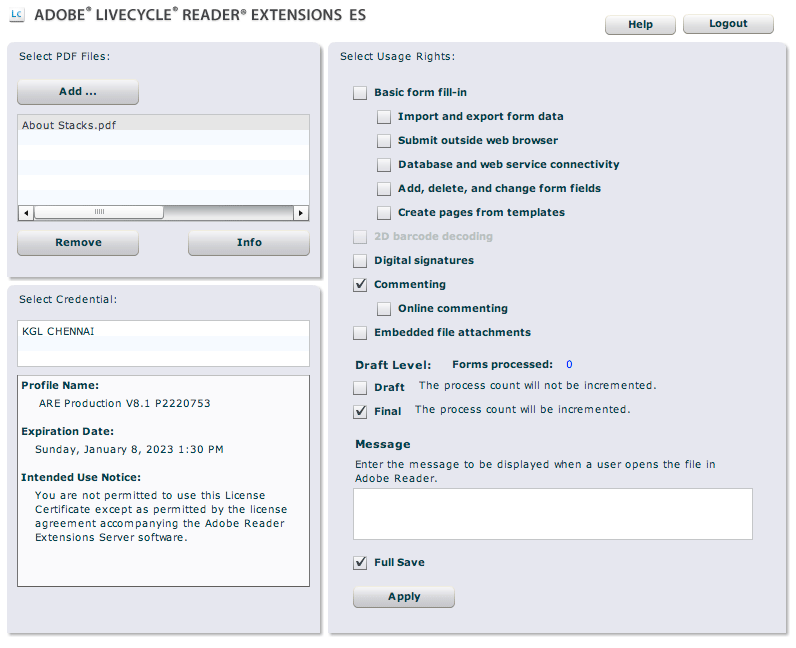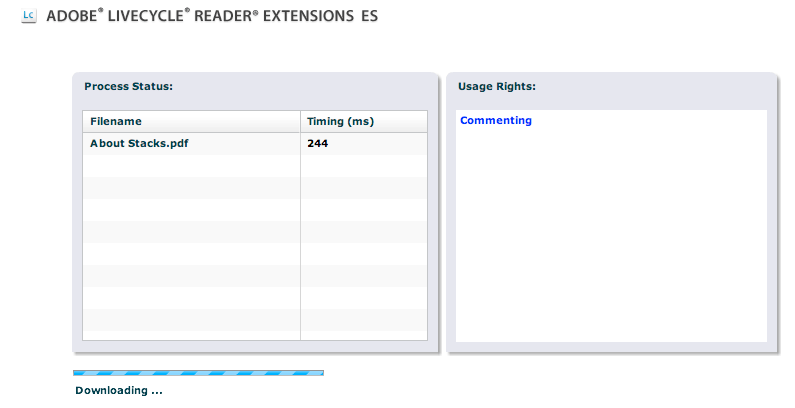Configuring Watch Folder Problem - LiveCycle Reader Extensions ES
![]()
- Mark as New
- Follow
- Mute
- Subscribe to RSS Feed
- Permalink
- Report
Hi all,
I am totally new to this process.
We bought the LiveCycle licensed version 8.2 installed in Linux machine.
LiveCycle PDF Generator ES and LiveCycle Reader Extension ES alone.
The person who installed was resigned from service, so this task has came to me.
I have just two question to all of them:
1. Configure the LiveCycle Reader Extension ES.
2. Create Watch folder concents for comment enabling purpose.
I have created an watch folder using the Services-->Applications and services-->Archive Management-->Samples - Reader Extensions - ReviewAndCommenting 1.0--> Configure.
The the configuring ReviewAndCommenting, "Security" tab "INVOKE_PERM" --> "allows Invocation of all operations on the Service", was checked.
Setting-->Trust Store Management-->Local Credentials-->update Credentials--> Reader Extensions Credential
Setting-->Trust Store Management-->Certificates-->update Ccertificate--> Trust for Certify Signature Trust for Certificate Authentication Trust for Signature Trust for SSL connections Trust for OCSP Server Trust for Identity
Watch folders directory were properly created, when I place a pdf "INPUT" folder its immediately go to failure and .log file was generated.
<---------------------------------------------------------------------------------------------->
ailure Time----Thu May 20 10:57:40 IST 2010
source location ---- Reason of failure is-----Invocation error.
Invocation error.
ALC-RES-001-002: No credential found with alias [SampleReaderExtensionsCredential].
ALC-DSC-003-000: com.adobe.idp.dsc.DSCInvocationException: Invocation error.
at com.adobe.idp.dsc.component.impl.DefaultPOJOInvokerImpl.invoke(DefaultPOJOInvokerImpl.java:152)
at com.adobe.idp.dsc.interceptor.impl.InvocationInterceptor.intercept(InvocationInterceptor.java:140)
at com.adobe.idp.dsc.interceptor.impl.RequestInterceptorChainImpl.proceed(RequestInterceptorChainImpl.java:60)
at com.adobe.idp.dsc.transaction.interceptor.TransactionInterceptor$1.doInTransaction(TransactionInterceptor.java:74)
at com.adobe.idp.dsc.transaction.impl.ejb.adapter.EjbTransactionCMTAdapterBean.execute(EjbTransactionCMTAdapterBean.java:342)
at com.adobe.idp.dsc.transaction.impl.ejb.adapter.EjbTransactionCMTAdapterBean.doRequired(EjbTransactionCMTAdapterBean.java:259)
at sun.reflect.GeneratedMethodAccessor238.invoke(Unknown Source)
at sun.reflect.DelegatingMethodAccessorImpl.invoke(DelegatingMethodAccessorImpl.java:25)
<---------------------------------------------------------------------------------------------->
I am not able to trace the problem why!, can any one help me out of this problem.
SHAJI
Views
Replies
Total Likes

- Mark as New
- Follow
- Mute
- Subscribe to RSS Feed
- Permalink
- Report
When you import the certs into the Trust Store you give the credential an alias. When using that cert you use the alias to reference it. In the call to RE server you have not updated the reference to your credential (thats what the error is indicating).
Paul
Views
Replies
Total Likes
![]()
- Mark as New
- Follow
- Mute
- Subscribe to RSS Feed
- Permalink
- Report
HI Paul
Thanks for the response.
Can you please explain how to do it, since i am totally new to this process, I am not able to figure out what you are referring to.
Please tell me how to solve this problem in steps.
Shaji
Views
Replies
Total Likes

- Mark as New
- Follow
- Mute
- Subscribe to RSS Feed
- Permalink
- Report
In the adminui click on the Settings/Trust Store Management link. Now click on the Local Credentials. Do you have any credentials present? If so check the usage column and see if there is one that says Reader Extensions Default. If so the first column (Name) will be the alias to your cedential. Whenever you want to reference this credential it is that name that must be used.
Lets stop there and make sure that you have a usable credential first.
Paul
![]()
- Mark as New
- Follow
- Mute
- Subscribe to RSS Feed
- Permalink
- Report
Hi Paul,
Thanks for the quick response, sorry I left for the day.
Here is the details as u raised, whether we have credentials imported.
This was properly imported with the given password by the Adobe.
You are talking about the refering of the alias, how do I refer the alias in WatchFolder. I not able to trace out the problems.
Once agains thanks for the response.
Shaji
Views
Replies
Total Likes
![]()
- Mark as New
- Follow
- Mute
- Subscribe to RSS Feed
- Permalink
- Report
Hi Paul,
I am just adding more information, please refer my previous mail as well.
I am having doubts in the Installation of the LiveCycle, i don't know whether I am correct or not.
Please see my home page which looks like this, in this I did't find the LiveCycle Reader Extension ES, I have only LiveCycle PDF Generator ES.
Is this problem occurs because of this, please correct me if i am wrong.
Shaji
Views
Replies
Total Likes

- Mark as New
- Follow
- Mute
- Subscribe to RSS Feed
- Permalink
- Report
There is no module in the adminui for Reader Extensions. If you click on the licensing link it will show you what modules are loaded.
If you are using a watched folder to start your process then you will need a Reader Extension service in your orchestration. The alias woudl be referenced in that dsc.
Paul
![]()
- Mark as New
- Follow
- Mute
- Subscribe to RSS Feed
- Permalink
- Report
HI Paul,
Thankyou so much for your valuable comments.
So I need a Reader Extension service in my Home page, that's what I am confused.
Shall we install the Reader Extension service now or I need to rerun the whole process of installing the LiveCycle ES.
Shaji
Views
Replies
Total Likes

- Mark as New
- Follow
- Mute
- Subscribe to RSS Feed
- Permalink
- Report
Hold on ...I am not convinced that it is not already installed. Under the adminui if you click on t helicensing link it will show you what is installed ....see if Reader Extensions is installed.
The other thing you could do is go to this URL:
http://servername:port/ReaderExtensions
If you get a login prompt login as administrator
Paul
Views
Replies
Total Likes
![]()
- Mark as New
- Follow
- Mute
- Subscribe to RSS Feed
- Permalink
- Report
Hi Paul,
Thanks for the immediate response, but I was late to respond to you.
Here is the details reg. your mail.
I have removed the serial number from the screenshot.
This is not working I have attached the pdf and checked the commenting and "applyed".
Just process like this for a long time no result, I have waited till 15 to 20 min still its like this only.
Please suggest how can I proceed further.
SHAJI
Views
Replies
Total Likes

- Mark as New
- Follow
- Mute
- Subscribe to RSS Feed
- Permalink
- Report
So we have confirmed that you do indeed have Reader Extensions server loaded. Can you try addinng rights through the UI but do not choose the Commenting right (its just a test). Also If you coudl have a look at the server log to see if there are any messages there when you are waiting the 15 mins. It should take seconds not minutes to apply Reader Extensions.
Paul
Views
Replies
Total Likes
![]()
- Mark as New
- Follow
- Mute
- Subscribe to RSS Feed
- Permalink
- Report
Hi Paul,
Good to see you again.
Sorry I am asking the same question to you.
1. How can I add rights through UI
2. Were should I see the server log.
Shaji
Views
Replies
Total Likes

- Mark as New
- Follow
- Mute
- Subscribe to RSS Feed
- Permalink
- Report
Go to the web application:
http://servername:port/ReaderExtensions
Login as administrator. A screen will pop up allowing you to upload a file that you want to extend, then you can pick the options that you want. DO not pick commenting, then apply the changes. The server will apply the rights and return a link to you that you can download.
If that works then do the same and add the commenting right.
The log is part the the app server so it depends on which server type you are using.
Paul
Views
Replies
Total Likes
![]()
- Mark as New
- Follow
- Mute
- Subscribe to RSS Feed
- Permalink
- Report
Hi Paul,
Its not working I did't get any download after that.
I am using linux, where can I see the log files.
Shaji
Views
Replies
Total Likes

- Mark as New
- Follow
- Mute
- Subscribe to RSS Feed
- Permalink
- Report
Its the app server that I need so I can tell you where to find the log file ...not the OS.
Paul
Views
Replies
Total Likes

- Mark as New
- Follow
- Mute
- Subscribe to RSS Feed
- Permalink
- Report
how do you solve that case? I am also stuck in RES LCES 8.0 version with turnkey installation and took very long time processing. I can't download anyway.
I am using
Win XP sp 2
RAM 3 G
HD free space over 20 G
LCES JBOss turnkey v8.0
RES credential file with vaild till 2023
Regards,
Ei Wah
Views
Replies
Total Likes

- Mark as New
- Follow
- Mute
- Subscribe to RSS Feed
- Permalink
- Report
hi Paul,
how do you solve that case? I am also stuck in RES LCES 8.0 version with turnkey installation and took very long time processing. I can't download anyway.
I am using
Win XP sp 2
RAM 3 G
HD free space over 20 G
LCES JBOss turnkey v8.0
RES credential file with vaild till 2023
I haven't gotten any error in log file under jboss server.
Regards,
Ei Wah
Views
Replies
Total Likes

- Mark as New
- Follow
- Mute
- Subscribe to RSS Feed
- Permalink
- Report
The server log will be under the install folder (c:/adobe by default) then \Adobe LiveCycle ES2\jboss\server\lc_turnkey\log and the file you want is server.log
Paul
Views
Replies
Total Likes