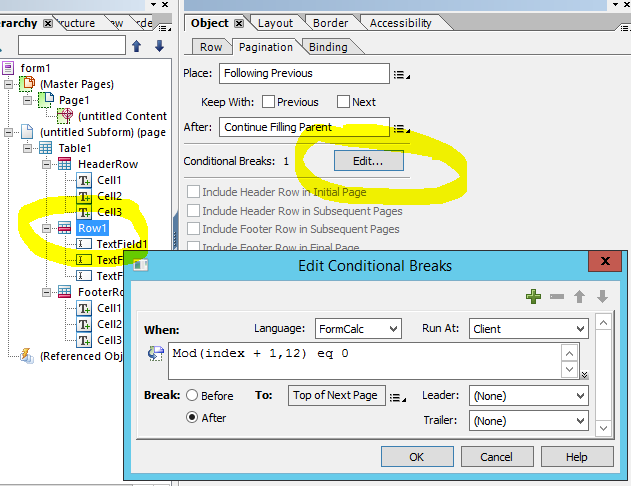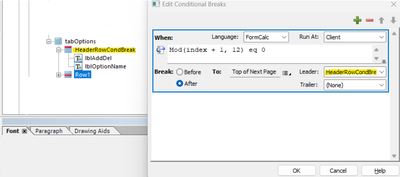Conditional page break each 12 row of table
![]()
- Mark as New
- Follow
- Mute
- Subscribe to RSS Feed
- Permalink
- Report
Hi
am using SAP Adobe forms to display internal table on the adobe from,
i want to force page at each 12 row
how can i achive this.
Regards
Solved! Go to Solution.
Views
Replies
Total Likes

- Mark as New
- Follow
- Mute
- Subscribe to RSS Feed
- Permalink
- Report
Hi,
You can add a conditional break to the row of your table.
On the Pagination tab of the row, click the Edit button under conditional breaks, then add a expression like below, which uses a modulus 12 division test to cause a page break every 12 rows.
Regards
Bruce

- Mark as New
- Follow
- Mute
- Subscribe to RSS Feed
- Permalink
- Report
Hi,
You can add a conditional break to the row of your table.
On the Pagination tab of the row, click the Edit button under conditional breaks, then add a expression like below, which uses a modulus 12 division test to cause a page break every 12 rows.
Regards
Bruce
- Mark as New
- Follow
- Mute
- Subscribe to RSS Feed
- Permalink
- Report
Hi Thank you. your answer helped me. But the issue I'm facing is header row used to include in the next page once after current page is filled. but it is not repeating after the conditional break. How can I repeat the header after the conditional break?
Views
Replies
Total Likes

- Mark as New
- Follow
- Mute
- Subscribe to RSS Feed
- Permalink
- Report
Hi there,
that's a good question. I hope this answer is still relevant for you or anyone that will encounter this thread.
All you have to do is select the header row object within the Leader drop down list
I hope this will help
Views
Replies
Total Likes