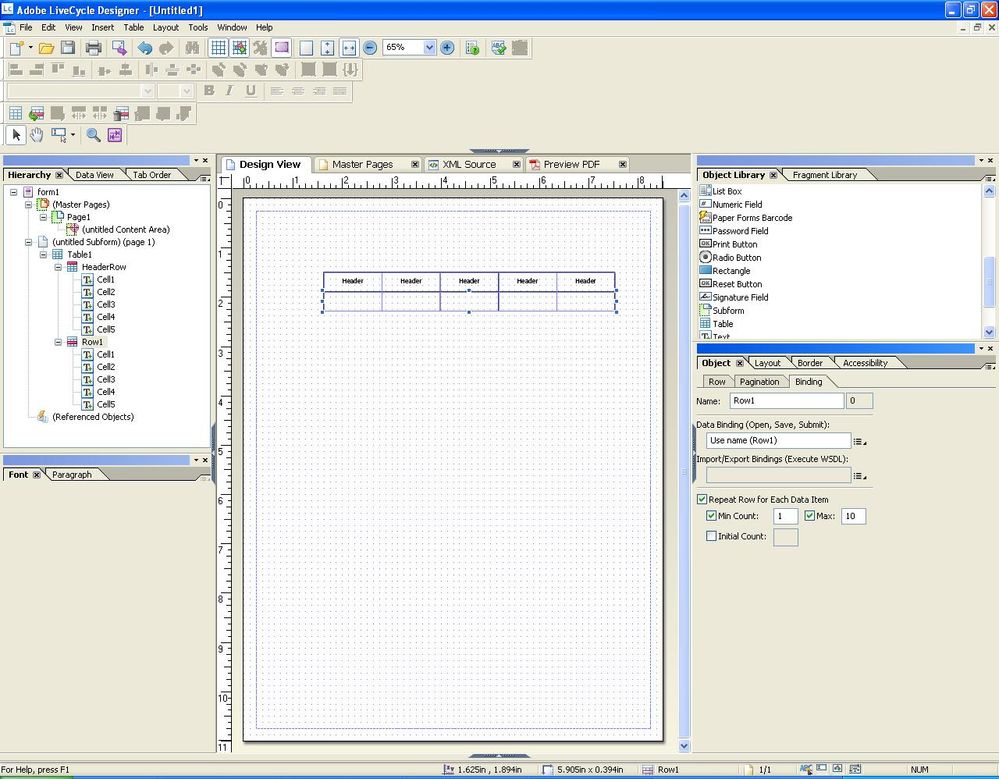Can't create table that grows using the button object
- Mark as New
- Follow
- Mute
- Subscribe to RSS Feed
- Permalink
- Report
Im a beginner, and this seems like a simple issue. Appreciate your help in advance. When I try to do this, the button fails to add a row.
So, I printed out the Help section entitled, "create a table that grows using the button object" and started from scratch with a simple table as the only object on the form- and followed the instructions to the letter.
When I go to preview and click the button, a row is not added.
Can you suggest something?
Views
Replies
Total Likes

- Mark as New
- Follow
- Mute
- Subscribe to RSS Feed
- Permalink
- Report
Did you save the form as a Dynamic PDF? That is a must when creating dynamic forms.
Paul
Views
Replies
Total Likes
- Mark as New
- Follow
- Mute
- Subscribe to RSS Feed
- Permalink
- Report
Yes, I did save it as this type. However, how can I verify this? When I view the properties of the file, I don't see "Dynamic..."
Views
Replies
Total Likes
- Mark as New
- Follow
- Mute
- Subscribe to RSS Feed
- Permalink
- Report
I had my trusty colleague look over my shoulder as we followed the instructions. He too is stumped.
In addition to not being able to verify that the file is enabled for dynamic content, the curser does not change (into a hand) when it hovers over the button in Preview mode.
Views
Replies
Total Likes

- Mark as New
- Follow
- Mute
- Subscribe to RSS Feed
- Permalink
- Report
If you right click on the Preview button while in Designer it will indicate what format the file is saved in.
Paul
Views
Replies
Total Likes

- Mark as New
- Follow
- Mute
- Subscribe to RSS Feed
- Permalink
- Report
It won't do the hand cursor (that is an AcroForm bahaviour). If you still canot get it to work right send the form to LiveCycle8@gmail.com and I will have a look. Please include a description of the issue in the email.
Paul
Views
Replies
Total Likes

- Mark as New
- Follow
- Mute
- Subscribe to RSS Feed
- Permalink
- Report
Try this:
Select body row of table from hierarchy palette that you want to repeat then on he object tab of the properties tab select binding tab. You need to click on "Repeat Row for Each Data Item"
I hope this helps
Murat
Views
Replies
Total Likes
- Mark as New
- Follow
- Mute
- Subscribe to RSS Feed
- Permalink
- Report
I perfomed your procedure, but that checkbox is already selected. ![]() I think the 'assistant' checked that option when I initially selected "body rows vary depending on data."
I think the 'assistant' checked that option when I initially selected "body rows vary depending on data."
Views
Replies
Total Likes

- Mark as New
- Follow
- Mute
- Subscribe to RSS Feed
- Permalink
- Report
You can find a short video about creating dynamic table from the link indicated below.. There are 3 things you need to adjust;
- Body row must be repeatable,
- Your form must be dynamic xml form. (File>Save As)
- Preview type must be intreractive and Dynamic XML Form (File>Form Properties>Preview)
http://muratkuru.com.tr/wp-content/uploads/2010/08/demo_demo.swf
Murat
Views
Replies
Total Likes