Button background fill "Linear - to top" not showing after save.

- Mark as New
- Follow
- Mute
- Subscribe to RSS Feed
- Permalink
- Report
I've made the proper edits to make these buttons look very "cool" having the background filled to a gradient look which is called "Linear to top", but once I save this form and open the PDF the button color is solid rather then gradient or "linear to top"
Any explination?
Solved! Go to Solution.
Views
Replies
Total Likes
![]()
- Mark as New
- Follow
- Mute
- Subscribe to RSS Feed
- Permalink
- Report
If you have done the changes to your your button background color at the design time, it should retain the changes anywhere you open it.
If you have done the changes to your button background color through Script, then you may need set the Save changes automatically.
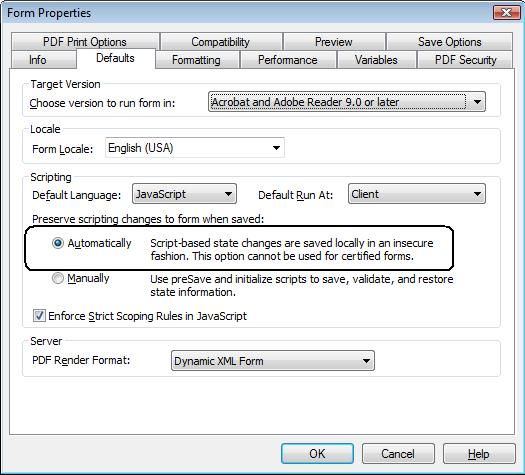
If your issue is not resolved, by changing the settings, you can post the form to LiveCycle9@gmail.com, so I can have a look..
Thanks
Srini
Views
Replies
Total Likes
![]()
- Mark as New
- Follow
- Mute
- Subscribe to RSS Feed
- Permalink
- Report
If you have done the changes to your your button background color at the design time, it should retain the changes anywhere you open it.
If you have done the changes to your button background color through Script, then you may need set the Save changes automatically.
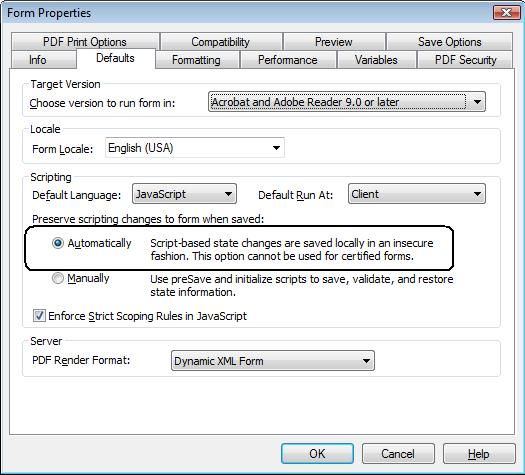
If your issue is not resolved, by changing the settings, you can post the form to LiveCycle9@gmail.com, so I can have a look..
Thanks
Srini
Views
Replies
Total Likes

- Mark as New
- Follow
- Mute
- Subscribe to RSS Feed
- Permalink
- Report
Got it!
Thanks!
Views
Replies
Total Likes

- Mark as New
- Follow
- Mute
- Subscribe to RSS Feed
- Permalink
- Report
Alright!
Well, I messed around with some settings and it went back to not working again!
Now it won't work at all.
So I'll send the form over now.
Thanks!
Views
Replies
Total Likes
![]()
- Mark as New
- Follow
- Mute
- Subscribe to RSS Feed
- Permalink
- Report
Here is the updated form.. Let me know if this helps..
https://acrobat.com/#d=Yetrk9VSiKiKfINyIhVV6Q
When you copy and pasted the checkboxes, some of the information got repeated in the XML Source, which is the issue..
Thanks
Srini

- Mark as New
- Follow
- Mute
- Subscribe to RSS Feed
- Permalink
- Report
Ah,
Thanks Srini. You never fail me!
Views
Replies
Total Likes



