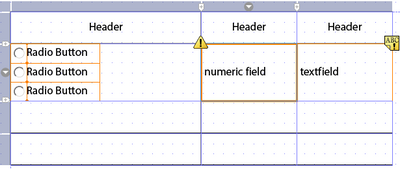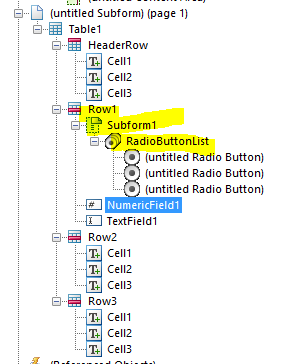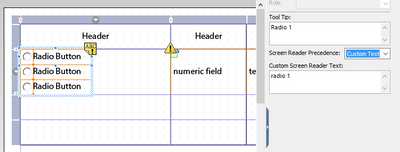Multiple objects in a Table Cell
- Mark as New
- Follow
- Mute
- Subscribe to RSS Feed
- Permalink
- Report
Hello, I am working on recreating an excel form but would like to make it more accessible by a screen reader. How do I insert multiple fields/objects so that it reads in a single cell? I.e. I'm trying to insert a list of radio buttons, and a fillable field in one cell under one column header. I am also trying to put 3 signature boxes in one cell.
Views
Replies
Sign in to like this content
0 Likes
Total Likes
3 Replies

- Mark as New
- Follow
- Mute
- Subscribe to RSS Feed
- Permalink
- Report
Do you mean like that?
In table cells you can also drag a subform and then place objects in the subform.
Views
Replies
Sign in to like this content
0 Likes
Total Likes
- Mark as New
- Follow
- Mute
- Subscribe to RSS Feed
- Permalink
- Report
Thank you for your answer. I tried putting it in a subform, but it wouldn't read properly in screen readers like NVDA or JAWS.
Views
Replies
Sign in to like this content
0 Likes
Total Likes

- Mark as New
- Follow
- Mute
- Subscribe to RSS Feed
- Permalink
- Report
did you set the custom screen reader text (<assist><speak>in the XML view ...) for each radio button?
Views
Replies
Sign in to like this content
0 Likes
Total Likes