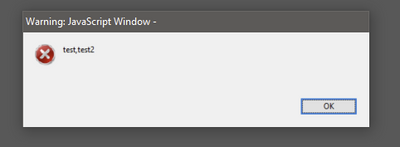Adobe Acrobat Javascript compatibility
- Mark as New
- Follow
- Mute
- Subscribe to RSS Feed
- Permalink
- Report
Hello,
can't find a reference of supported Javascript functions for Adobe Acrobat Forms created in LiveCycle.
Does PDF javascript supports as example array.push and everything related to Array?
I can't add element to an array.
Thak you very much
Solved! Go to Solution.
Views
Replies
Total Likes

- Mark as New
- Follow
- Mute
- Subscribe to RSS Feed
- Permalink
- Report
XFA supports all standard functions of basic JavaScript/ECMA including Array.push()
var aArray = new Array();
aArray.push("test");
aArray.push("test2");
app.alert(aArray)
renders
- Mark as New
- Follow
- Mute
- Subscribe to RSS Feed
- Permalink
- Report
Anyone on this?
Views
Replies
Total Likes

- Mark as New
- Follow
- Mute
- Subscribe to RSS Feed
- Permalink
- Report
XFA supports all standard functions of basic JavaScript/ECMA including Array.push()
var aArray = new Array();
aArray.push("test");
aArray.push("test2");
app.alert(aArray)
renders
![]()
- Mark as New
- Follow
- Mute
- Subscribe to RSS Feed
- Permalink
- Report
There's an overview which functions from Acrobat JavaScript API you can use. You'll find it in the scripting basics reference: https://helpx.adobe.com/pdf/aem-forms/6-2/scripting-basics.pdf
Generally you can use any JavaScript function defined by ECMA-262 5th edition, not just the those definded by Acrobat DC JavaScript API: https://www.adobe.com/content/dam/acom/en/devnet/acrobat/pdfs/AcrobatDC_js_api_reference.pdf
For arrays just use:
var aValues = []; // Create an empty array
aValues.push("A new value");
aValues.push("Another new value");
xfa.host.messageBox(aValues.join("\n"));Views
Replies
Total Likes
- Mark as New
- Follow
- Mute
- Subscribe to RSS Feed
- Permalink
- Report
Thank you very much for the reply.
Does this works when the script runs in server side?
Views
Replies
Total Likes