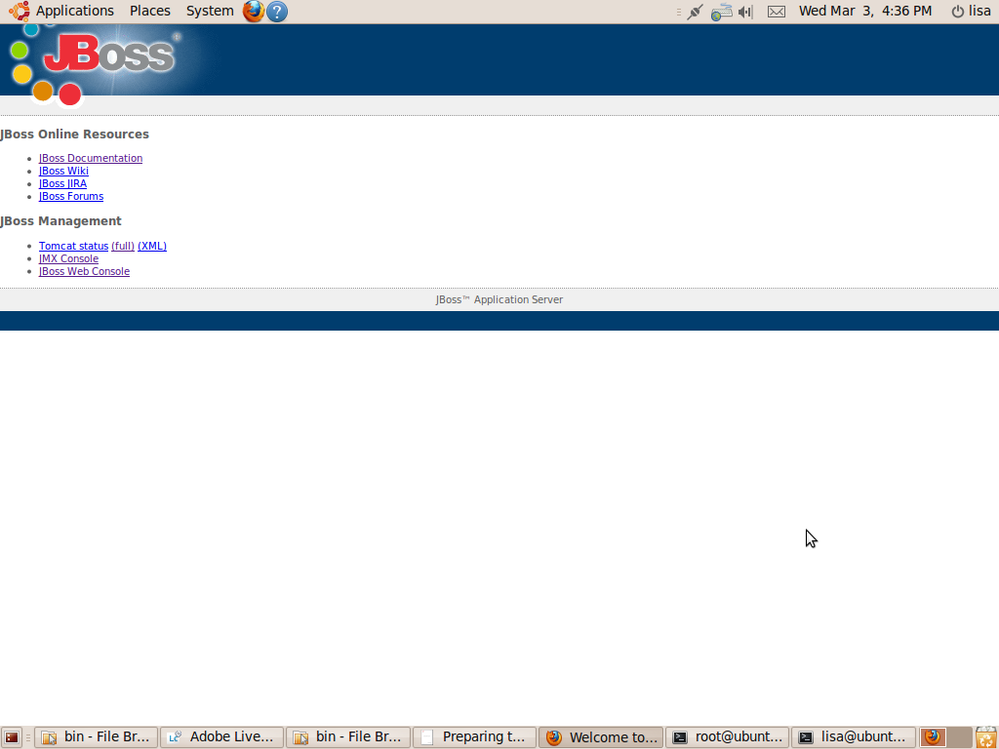ALC-TTN-104-002: Could not connect to bootstrap servlet, the requested URL was not found on the serv
- Mark as New
- Follow
- Mute
- Subscribe to RSS Feed
- Permalink
- Report
We are in the process of installing ES2. After the installation gets over the configuration starts correctly, but gets the error 'ALC-TTN-104-002: Could not connect to bootstrap servlet, the requested URL was not found on the server' during the database initialization. Does anyone have a clue as to what causes this and solutions?
Thanks,
Joby Joy
Views
Replies
Total Likes
![]()
- Mark as New
- Follow
- Mute
- Subscribe to RSS Feed
- Permalink
- Report
The actual code that bootstraps (database-initializes) LiveCycle lives on the appserver. The LCM (LiveCycle Configuration Manager) just invokes it using HTTP.
Have you provided the right IP address and port of the appserver instance hosting LIveCycle to LCM?
Views
Replies
Total Likes
- Mark as New
- Follow
- Mute
- Subscribe to RSS Feed
- Permalink
- Report
Hi Jayan,
I have given the correct IP. The port is 8080, left it as default. Should it be different?
Is there any way I can check the health of depoloyment?
Thanks,
Joby
Views
Replies
Total Likes
![]()
- Mark as New
- Follow
- Mute
- Subscribe to RSS Feed
- Permalink
- Report
A quick way to test is to see if the AdminUI's login page loads up:
The login itself won't work since this is pre-bootstrap.
Views
Replies
Total Likes

- Mark as New
- Follow
- Mute
- Subscribe to RSS Feed
- Permalink
- Report
I have gotten also the same error. But the difference is, I can reach http://192.168.0.x:8080. see the image as above.
My situation is as fallow: I installed LiveCycle under Linux and started the mySQL and JBoss. Now, I can not reach http://localhost:8080 or http://127.0.01:8080. I don't know, if it matters. I can not reach the http://192.168.0.x:8080/adminui as well.
Best regards
Lisa
Views
Replies
Total Likes
![]()
- Mark as New
- Follow
- Mute
- Subscribe to RSS Feed
- Permalink
- Report
If you want Tomcat/JBoss to listen on a particular IP address, then you have to tell JBoss when you start it with the -b argument.
eg: ./run.sh -c lc_mysql -b 192.168.2.10
To ask Tomcat/JBoss to bind to all of the server's multiple IP addresses, use:
./run.sh -c lc_mysql -b 0.0.0.0
Views
Replies
Total Likes

- Mark as New
- Follow
- Mute
- Subscribe to RSS Feed
- Permalink
- Report
Thanks for this information. After I have run this command "./run.sh -c default -b localhost", I did reach http://localhost:8080. But there must be something wrong, because I still can not reach the ADMINUI site. What do I have lost? And could you explan me, why you use lc_mysql in the command. does it matter?
And on the other side, I still got this error, when I try to go through the database initialization in the LiveCycle Configuration Manager.
What sould I check?
Best regards
Lisa
Views
Replies
Total Likes
- Mark as New
- Follow
- Mute
- Subscribe to RSS Feed
- Permalink
- Report
My suspicion is that ES2 installation process is not very robust. Even when it says it has successfully installed, it may not have done so. The log doesn't give any error, but still the application short cuts are not yet in. We have done the installation now 4 times. Doing now again on a clean system as this one had an ES1 earlier. Will keep you posted if we find a solution. But I am more or less convinced that the installation is not doing a comprehensive error trapping or proper logging.
Views
Replies
Total Likes