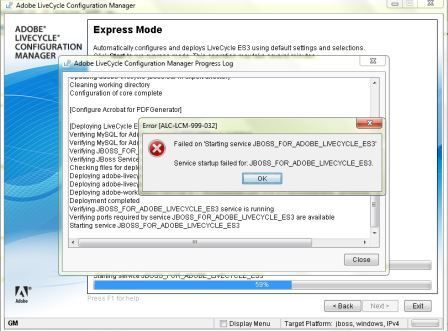ALC-LCM-999-032 - LiveCycle ES3 Server - JBOSS_FOR_ADOBE_LIVECYCLE_ES3:Access is denied

- Mark as New
- Follow
- Mute
- Subscribe to RSS Feed
- Permalink
- Report
Hi All,
I am doing the evaluation of Adobe LiveCycle against one of our requirements.
Requirement : I need to create a dynamic PDF form with a barcode of type PDF417. Where a user can fill the form offline and after click on some button it will save the form offline and generate a barcode in the same PDF.
To acheive this I have downloaed trial version of LiveCycle Designer ES3, Reader Extension and LiverCycle Server ES3.
I have created a sample form with designer and after that to apply right usage on that PDF I am installing the server now.
I am installing the LiveCycle Server ES3 on my local machine with below configuration :
OS : Windows7(64 bit)
RAM : 8 GB
Processor : intel i5
I have downloaded Jboss server as application server and mysql.
To install LC ES3 Server I have changed UAC setting and User Account Control: Behavior of the elevation prompt for administrators in Admin Approval Mode as mentioned in document.
After thatto install the server I used turnkey option to install it. It installed the server successfully.
But now while running Configuration Manager I am getting below exception :
[2013-01-18 19:16:58,851], INFO, Thread-9, com.adobe.livecycle.lcm.feature.deployment.DeployEARsDialog, Progress: [59%, Starting service JBOSS_FOR_ADOBE_LIVECYCLE_ES3]
[2013-01-18 19:17:01,416], SEVERE, Thread-9, com.adobe.livecycle.lcm.util.TurnkeyUtils, JBOSS_FOR_ADOBE_LIVECYCLE_ES3: Access is denied
[2013-01-18 19:17:01,424], SEVERE, Thread-9, com.adobe.livecycle.lcm.feature.deployment.DeployEARsTask, Task failed
com.adobe.livecycle.cdv.CDVException[ALC-LCM-999-032]: Service startup failed for: JBOSS_FOR_ADOBE_LIVECYCLE_ES3.
at com.adobe.livecycle.lcm.util.TurnkeyUtils.ensureServiceRunning(TurnkeyUtils.java:255)
at com.adobe.livecycle.lcm.feature.deployment.DeployEARs.turnkeyDeployLiveCycleEARs(DeployEARs.java:286)
at com.adobe.livecycle.lcm.feature.deployment.DeployEARs.turnkeyDeployLFSs(DeployEARs.java:223)
at com.adobe.livecycle.lcm.feature.deployment.DeployEARs.turnkeyDeployLFSs(DeployEARs.java:206)
at com.adobe.livecycle.lcm.feature.deployment.DeployEARsTask$ActualTask.<init>(DeployEARsTask.java:93)
at com.adobe.livecycle.lcm.feature.deployment.DeployEARsTask$1.construct(DeployEARsTask.java:63)
at com.adobe.livecycle.lcm.core.tasks.SwingWorker$2.run(SwingWorker.java:114)
at java.lang.Thread.run(Thread.java:662)
I tried many times but couldn't succeed.
Even I have removed my old settings for JAVA_HOME.
I tried this with many options like changing from express to custom, selecting few ears etc. but all results same.
Could any one please help me to resolve the issues ?
Thanks in advance.
You can see the snapshot of the error .
Views
Replies
Total Likes

- Mark as New
- Follow
- Mute
- Subscribe to RSS Feed
- Permalink
- Report
You can likely get past this problem by removing the service from your windows service registry and rerunning the configuration manager. Sometimes there's a disconnect between the service name and the manager for some reason. Remove the service and start again. Use sc delete from the command line with the full service name in quotes.
Next, for your exercise yoiu will need Reader Extensions and the sample cert that goes along with it. You will need to extend the form before using it in the free adobe Reader for both save offline and the barcode feature. If not, you won't be able to save or render the form in Reader (it will work fine in Acrobat).
Views
Replies
Total Likes

- Mark as New
- Follow
- Mute
- Subscribe to RSS Feed
- Permalink
- Report
Thank you All.
I got the issue after deleting the service from the list of windows services.
Configuration manager checks always for the "JBOSS_FOR_ADOBE_LIVECYCLE_ES3" service. If it does not find then it throws exception.
Anyway I have solved the issue.
Solution : I had installed the server in C drive on Windows 7 machine and I was having many versions of java installed on my machine.
To resolve the issue I uninstall it completely and remove all the settings if any from machine. After restart I reinstall it in different drive(D:\).
After this I was able to complete the installation process and complete the comfiguration as well.
Views
Replies
Total Likes