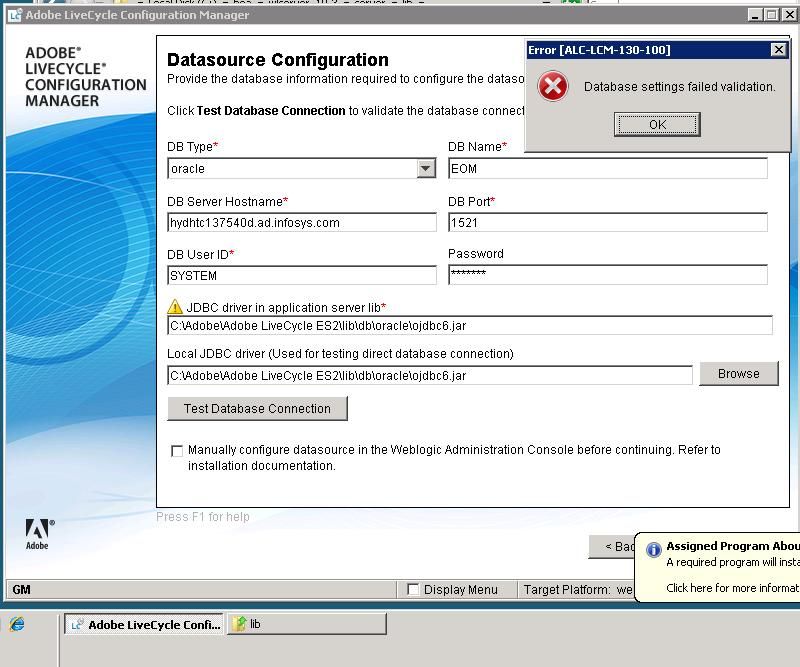Adobe Configuration manager is not able to configure Oracle Database
- Mark as New
- Follow
- Mute
- Subscribe to RSS Feed
- Permalink
- Report
Hi,
I am trying to configure and test data base connection using adobe livecycle configuration manager.
I am sure that my all oracle database credials (db type,db name, host name, port number , db userid and password) are correct.
but not sure about JDBC driver in application server lib and local JDBC driver path.
When i click on Test Database Connection it gives me error message "database setting failed validations".
Please help me knowing the issue. Why i am not able to connect to Oracle data base.
I have three servers
1. Adobe LC server ( First I installed Weblogic and then adobe lc)
2. weblogic server (only weblogic is installed, created database and gave privilages as per clustering_weblogic.pdf document)
3. Oracle Database (only oracle is installed, using Net manager , entering userid and password connection is successfull)
Please let me know issue.
Regards
Sunil Gupta
Views
Replies
Total Likes
- Mark as New
- Follow
- Mute
- Subscribe to RSS Feed
- Permalink
- Report
Hi Sunil,
Could you confirm if the JDBC driver jar location that you are specifying for both the fields is correct?
In the screenshot attached, I can see that for the field 'JDBC driver in application server lib' also you have specified the location of driver jar in LiveCycle installation.
I assume this is a remote installation and the location specified is not available on the server machine.
Please specify the correct location and re-attempt 'Test Connection'.
Thanks,
Hina
N.B Pressing F1 on the screen in question would furnish more information.
Views
Replies
Total Likes
- Mark as New
- Follow
- Mute
- Subscribe to RSS Feed
- Permalink
- Report
Hina,
I did not get what you want to say. Actually i have specified jdbc jar drive from livecycle installation directory.
can you please elaborate more.
the server on which i have installed livecycle, i have also installed weblogic. But this weblogic is not active.
Running weblogic server is on different machine. How do i provide drive location for that machine.
Please reply
regards
Sunil
Views
Replies
Total Likes
- Mark as New
- Follow
- Mute
- Subscribe to RSS Feed
- Permalink
- Report
Hina,
Tell me if i specify weblogic jdbc dirver in 'JDBC driver in application server lib'. it is something c:\bea\wlweblogic_3\server\jdbc6.jar.
I thinkk i tried with this path also.
but it did not work.
I also tried doing manual configuration in weblogic console. Please just see other post also if you could get some regarding issue.
http://forums.adobe.com/thread/739201?tstart=0
Regards
Sunil Gupta
Views
Replies
Total Likes
- Mark as New
- Follow
- Mute
- Subscribe to RSS Feed
- Permalink
- Report
Hi Sunil,
I believe you have already created and configured a domain on the WebLogic server machine as per preparing to install guide for cluster.
Please follow the steps below and let me know if they work for you:
1) Exit LiveCycle Configuration Manager.
2) Copy and paste the ojdbc6.jar from your LiveCycle machine to C:\bea\user_projects\domains\<your domain>\lib folder on your WebLogic server machine.
3) Stop WebLogic Managed Server, Admin Server and Node Manager (in that order).
4) Start WeLogic Node Manager, Admin Server and Managed Server (in that order).
5) Re-launch LiveCycle Configuration Manager and attempt to configure the database again (specify 'JDBC driver in application server lib' as C:\bea\user_projects\domains\<your domain>\lib\ojdbc6.jar)
Let me know if these steps resolve your issue or not.
By the way, are you using Package JDBC datasources or Globally-scoped datasources?
Thanks,
Hina
Views
Replies
Total Likes
- Mark as New
- Follow
- Mute
- Subscribe to RSS Feed
- Permalink
- Report
Hina,
First of all, thanks for your prompt reply..
I have configured a domain on the weblogic.
I will follow the steps as specified by you.
I am using Globally-scoped datasources?
reply me i am afraid if there isnt any issue using Globally-scoped datasources?
Regards
sunil gupta
Views
Replies
Total Likes
- Mark as New
- Follow
- Mute
- Subscribe to RSS Feed
- Permalink
- Report
Sunil,
You can follow the instructions without further ado.
There's nothing to be afraid of, I was just curious about the configuration.
Thanks,
Hina
Views
Replies
Total Likes
- Mark as New
- Follow
- Mute
- Subscribe to RSS Feed
- Permalink
- Report
Hina,
ok, before i further move. I just want to confirm data base if evething is all right...
I created on database using configuration assistant tool in oracle.
DataBase Name : adobe_lc
SID: adobelc
port :default is 1521
userid :system
password:xxxxx
hostname: ip address or maachine name with domain.
then i assigned following privilages to user account system
●
CREATE SEQUENCE
●
CREATE VIEW
●
UNLIMITED TABLESPACE
●
CREATE TABLE
●
CREATE CLUSTER
●
CREATE SESSION
i assigned privilages by login into https://hostname.domain:5500/em.
Question:
Above url i got when i open database from start->oracle home->created db.
should this 5500 and port number same???
When i test it using "Net Manager" in oracle database, using userid and password it is tested successfully.
so i think there is no issue with the database. I mean to say, then there is no issue at oracle database side correct?
please let me know if anything else need to be tested on database. because before i proceed further i want to confirm that my database is correct in all aspect and ready to be configured with weblogic.
Regards
sunil gupta
Views
Replies
Total Likes
- Mark as New
- Follow
- Mute
- Subscribe to RSS Feed
- Permalink
- Report
Dear Hima,
I tried configuring in same order as you said. But there isnt any achievement. It throws the same error.
I think, there is some issue with my Database. I tried to test oracle DB conectivity with other project client application (toad) but could not tested sucessfully.
Can you guide me how to create new database with userid/pasword. Wha all thinks i need to check while creating a DB.
and other steps so that i can successuflly test it with other client (Toad) atleast.
Regards
Sunil Gupta
Views
Replies
Total Likes
![]()
- Mark as New
- Follow
- Mute
- Subscribe to RSS Feed
- Permalink
- Report
Hi Sunil,
Please do the following when you are creating a new Oracle DB:
- Set the initial database size to a minimum of 500 MB. Increase this initial size if you are deploying LiveCycle Content Services ES2.
- Create user quotas to allow the database to grow to accommodate persistent data from LiveCycle ES2 applications.
- Enable support for UTF-8 encoding.
- Set Database Character Set to Unicode (AL32UTF8), and the National Character Set is AL16UTF16 (Unicode UTF-16 universal character set).
- Set NLS_LENGTH_SEMANTICS to BYTE (if required). The database initialization fails if you set any other value.
- You must install Oracle using Transaction Processing and set the connection mode for the server to Dedicated Processing.
- If you are deploying Content Services ES2, set the block size of your Oracle database to 16k. Modify the db_block_size value in the initSID.ora file located in your Oracle install directory.
- CREATE SEQUENCE
- CREATE VIEW
- UNLIMITED TABLESPACE
- CREATE TABLE
- CREATE CLUSTER
- CREATE SESSION
And if you plan to switch to a runtime user, see http://kb2.adobe.com/cps/858/cpsid_85881.html
Please let me know if you have any further queries.
Regards,
Suhas Yogin
Views
Replies
Total Likes
- Mark as New
- Follow
- Mute
- Subscribe to RSS Feed
- Permalink
- Report
Actually, the port was not enable on oracle db server. When i tried telnet ip portnumber in command prompt. It was not responding. Now i enabled the port on oracle server and able to configure jdbc.
Thanks to everyone for helping me..
Regards
Sunil
Views
Replies
Total Likes