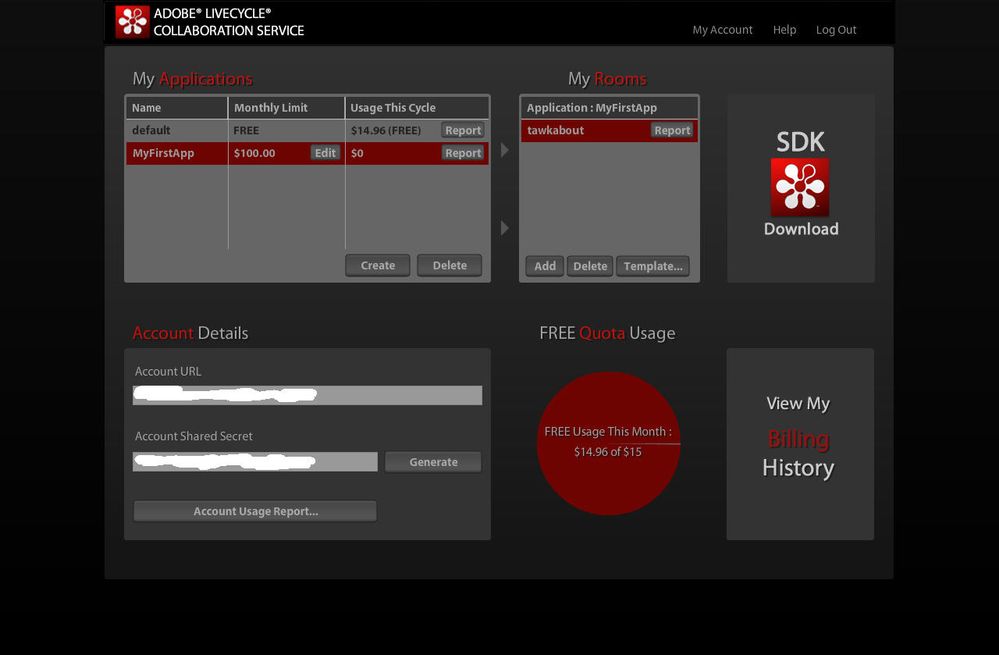account limit
- Mark as New
- Follow
- Mute
- Subscribe to RSS Feed
- Permalink
- Report
Hi,
On the lccs developer portal there used to be an 'update limit' button to allow you to change the monthly quota. It's not appearing anymore (for me anyway). Adobe support has been, er, less than quick in getting back to me about this so I'm wondering if anyone else out there has had the same issue? I can't believe it can be that difficult, but I'm stuck!
Thanks,
Graeme
Views
Replies
Total Likes

- Mark as New
- Follow
- Mute
- Subscribe to RSS Feed
- Permalink
- Report
HI Graeme,
The limit for the "default" application is always free. Just create another application via the developer portal, and you should be able to set the monthly limit. Also, please make sure you are using a PPU commercial account -- the "Edit Monthly Limit" functionality is not available in a free account.
Hope this helps,
Fang
Views
Replies
Total Likes
- Mark as New
- Follow
- Mute
- Subscribe to RSS Feed
- Permalink
- Report
Hi,
Thanks, but I have a commercial account. It was running ok until I exceeded the limit. I know there was an update limit option because I have used it before. I simply wish to increase the limit again and I don't want to have to set up another account. Any idea where my Edit Monthly Limit option has gone?
Graeme
Views
Replies
Total Likes

- Mark as New
- Follow
- Mute
- Subscribe to RSS Feed
- Permalink
- Report
Hi Graeme,
Any chance you could send a screenshot of what you're seeing (blur out the
private details, of course). I'd want to make sure you've got a commercial
account, and an app which can have a changeable limit.
Apologies for your inconvenience - we'll get to the bottom of it!
nigel
Views
Replies
Total Likes
- Mark as New
- Follow
- Mute
- Subscribe to RSS Feed
- Permalink
- Report
Hi,
There is an mage here...
http://www.bridgeonline.co.nz/files/jpg/lccs.jpg
It does look odd, because the myApplications shows myFirstApp with a $200 limit but the lower right corner says free account. I really do have a commercial account!
Anyway, thanks again for your help. No doubt I've messed something up along the way.
Graeme
Views
Replies
Total Likes
![]()
- Mark as New
- Follow
- Mute
- Subscribe to RSS Feed
- Permalink
- Report
Graeme,
If you didn't do it already please send me or Nigel a private message with your account URL so that we can look at its state.
Views
Replies
Total Likes
![]()
- Mark as New
- Follow
- Mute
- Subscribe to RSS Feed
- Permalink
- Report
Ok, I found some strange things in your account, but I have fixed them now.
Sorry for the inconvenience, and we'll go through our logs try to figure out what happened.
Views
Replies
Total Likes
- Mark as New
- Follow
- Mute
- Subscribe to RSS Feed
- Permalink
- Report
Thanks,
Everything is working now and I appreciate your speedy response.
Graeme
Views
Replies
Total Likes

- Mark as New
- Follow
- Mute
- Subscribe to RSS Feed
- Permalink
- Report
Hi Raff,
I have had the same exact problem. I remember upgrading to a commercial account. And my expectation is that once my free default account reaches its limit that my account is automatically switched over to the other account which I control the limits for (set to $100/month right now)
What am I doing wrong? Please help! I am getting more and more users on my production site and they have not been able to text or voice chat for the past 2-4 days! Help!!!
[ email address removed by forum host ]
Views
Replies
Total Likes

- Mark as New
- Follow
- Mute
- Subscribe to RSS Feed
- Permalink
- Report
Hi there,
Are you sure you're having exactly the same problem? Could you please
send us a screenshot (as Graeme did)?
I think your expectation may be incorrect here - there's no automatic
switching from free applications to paid applications (how would we know
what rooms to send them to?). Check out the tutorial here :
What you need to do is create rooms in your paid applications (the
$100/month), and send your users to those rooms. Your free, default
application (and other apps you've set the limit to $0 on) draw their usage
from your $15/month free quota, and is meant for you to use for developing
your app, not for deploying to customers. You have to explicitly add rooms
to a paid app, and send your users there, when you're building apps that
will exceed your $15/month free quota.
The steps should be pretty easy - take a room you're already sending folks
to, and choose "Template...". From there, create a new application, and add
a bunch of rooms to the app (or programmatically provision rooms from that
app using the server integration libraries). Simply set your monthly limit
for that app to $100, and make sure your users are using the rooms there,
and you should be back in business.
hope that helps!
nigel
Views
Replies
Total Likes
![]()
- Mark as New
- Follow
- Mute
- Subscribe to RSS Feed
- Permalink
- Report
If you still have problem please send us your account URL.
Views
Replies
Total Likes

- Mark as New
- Follow
- Mute
- Subscribe to RSS Feed
- Permalink
- Report
ok so maybe not exactly the same problem
i have already created a room in my paid application in the past
so 3 questions
1) how do I control which room I send users to from my website? From what I remember the engineer telling me, we only use the account URL from the web to control what LCCS account application gets used in which the users would automatically get an appropriate room created. I couldn't find any settings within my LCCS account to control what application actually gets invoked so figured that the LCCS system account was smart enough to use the default application first then the paid application otherwise when quota was exceeded
2) my paid application can allow for how many concurrent users? I have a need for many concurrent users
3) I would like to send my account URL to you Raff... but not publicly... how do I privately send this to you?
Views
Replies
Total Likes
![]()
- Mark as New
- Follow
- Mute
- Subscribe to RSS Feed
- Permalink
- Report
1) you actually control what room your application connects to.
You use the account URL to manage your account (create new rooms, delete them, etc.) but when your Flash application connects to the service it uses a "room URL" (account/room). You just need to make sure that "production" rooms are created in the paid application.
2) paid applications don't have any limit on the number of users, but you'll pay more the more users connect to them.
3) click on my icon and look at the Action "menu" on the right side. There is a "send private message" button. You can also send an email to lccs@adobe.com
Views
Replies
Total Likes

- Mark as New
- Follow
- Mute
- Subscribe to RSS Feed
- Permalink
- Report
I'm still unclear. In the Flex code that compiles into our swf, can you give me more details on how our website should be invoking the LCCS service with a "room URL". As far as I know, we used the account URL above and so it's unclear to me how the room connection is made given your statements. I thought new rooms were created for each set of users who connect under the paid LCCS application. And what I'm confused about is when you have multiple applications in LCCS account (default and one paid), how the URL can resolve to using the correct application (I guess I want paid)
For example, in my default application there are many many rooms listed because my website users (when connecting) cause the automatic creation of a new room I thought
Views
Replies
Total Likes

- Mark as New
- Follow
- Mute
- Subscribe to RSS Feed
- Permalink
- Report
I'll take a stab at the 3 questions :
1) It sounds as though you should have your engineer come to the forums - there's no "automatically" joining a room - each Flex app that connects to us must specify a roomURL, which is in the format of https://connectnow.acrobat.com/<accountName>/<roomName>. For example, in your case, https://connectnow.acrobat.com/<yourAccountName>/tawkabout would be used to send a user into a room which has your $100 limit set. This URL is in the code of the Flex application itself - ConnectSession.roomURL = <yourRoomURL>. I'd be willing to bet your code is pointing to myFirstRoom, which is a room in the default application, which is always free.
2) There's no enforced limit.
3) I don't see how sending anyone your account URL will help. You need to have your engineer modify the code of the Flex application to point users at the appropriate room.
I'll respond to your next post in another post.
nigel
Views
Replies
Total Likes

- Mark as New
- Follow
- Mute
- Subscribe to RSS Feed
- Permalink
- Report
Let me clarify -
We definitely don't automatically create rooms for you. You manage rooms in the portal, or by creating on the fly them via your server code. When you create those rooms, you choose the application in which they are created (again, whether through the portal, or via the second parameter of accountManager.createRoom() on your server).
So, it's up to you to know what rooms you have in which applications - again, the room URL you use in your Flex app takes the format of https://connectnow.acrobat.com/<yourAccountName>/<roomName>; - there's no application in it - we just assume you know which application your room is in.
It really seems as though you need to talk to your engineer and perhaps have him post here. If you're seeing lots and lots of rooms in your default app, it probably means he's generating those rooms on the fly from server code, but not passing the application name that he wants the room to be in.
Hope this clears it up!
nigel
Views
Replies
Total Likes

- Mark as New
- Follow
- Mute
- Subscribe to RSS Feed
- Permalink
- Report
that's exactly what I'm seeing Nigel... lots and lots of rooms in my
default app--- was wondering why that was... but if we're generating
rooms on the fly from server code how does LCCS know which application
to use to create these rooms in? I guess it just uses the default
limited free application
Thanks for the information... I'll investigate further with some
technical help... appreciate the prompt responses!
Eddy
Views
Replies
Total Likes

- Mark as New
- Follow
- Mute
- Subscribe to RSS Feed
- Permalink
- Report
The second parameter of createRoom() you must be using is for specifying the name of the application that you want the room to be created in.
nigel
Views
Replies
Total Likes

- Mark as New
- Follow
- Mute
- Subscribe to RSS Feed
- Permalink
- Report
Hi nigel, this was the key... feeding the application name into
createRoom()... we fixed the issue... thanks!
Views
Replies
Total Likes

- Mark as New
- Follow
- Mute
- Subscribe to RSS Feed
- Permalink
- Report
Hey, anything I can do to help customers pay is great for us =). Thanks for
sticking with it.
nigel
Views
Replies
Total Likes