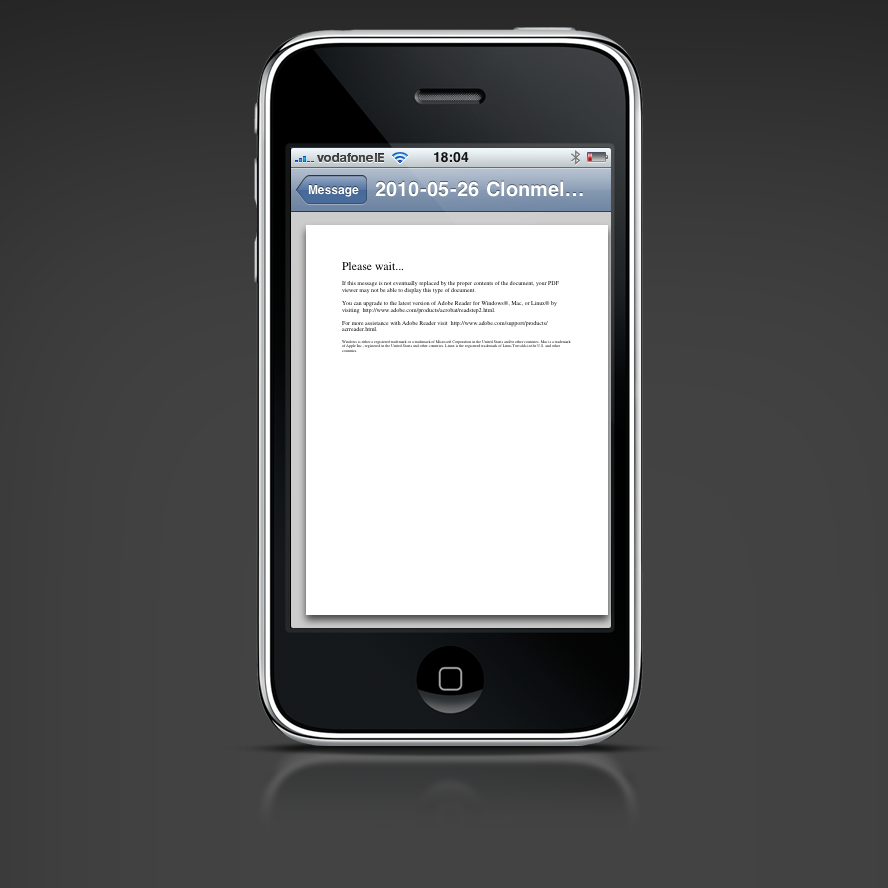Saving Fillable Form as non-fillable PDF

- Mark as New
- Follow
- Mute
- Subscribe to RSS Feed
- Permalink
- Report
I've created a form that will be sent to several people to fill out. Once they fill it out, they will need to save the form as a non-fillable file (normal PDF?) and send on to others to be read-only. The form will not come back to me.
I cannot figure out how to enable the form to be saved as a normal, non-changeable PDF.
Also, the only option seems to be that the form is returned to me. I don't want that, either.
Thank you!
Tricia
- Mark as New
- Follow
- Mute
- Subscribe to RSS Feed
- Permalink
- Report
Hi Paul,
I read about you sharing the script for saving fillable form as a non-fillable pdf. Could you also send me the script? mine.tang@gmail.com
Do I need the LiveCycle Designer ES to create this script or will LiveCycle Designer 8 work?
Thank-you.
Views
Replies
Total Likes

- Mark as New
- Follow
- Mute
- Subscribe to RSS Feed
- Permalink
- Report
Any recent version of designer will work ....the file is in this thread about 10 messages up from this one.
Paul
Views
Replies
Total Likes
- Mark as New
- Follow
- Mute
- Subscribe to RSS Feed
- Permalink
- Report
Respected Sir,
I have create form using Adobe ES . But user can not save it , as they don't have reader extension on there destop m/c.
Is there any other way or script to save a pdf form as non-fillable pdf with only adobe reader only.
Please reply
Thanks
Views
Replies
Total Likes
![]()
- Mark as New
- Follow
- Mute
- Subscribe to RSS Feed
- Permalink
- Report
Hi,
you have to apply the Usage Rights via Acrobat to each PDF that should be saveable with Reader.
Acrobat 9:
Advanced > Extend Features In Adobe Reader
Acrobat X:
File > Save As > Reader Extended PDF
Details:
http://help.adobe.com/en_US/Acrobat/9.0/Standard/WS58a04a822e3e50102bd615109794195ff-7e0d.w.html
Views
Replies
Total Likes

- Mark as New
- Follow
- Mute
- Subscribe to RSS Feed
- Permalink
- Report
Hello,
First, save your form in Acrobat Livecycle.
Then open Acrobat Pro and click on Advanced/Extend Features in Adobe Reader.
You will be able to choose the options and save a reader-user form from here.
Nellie
Views
Replies
Total Likes
- Mark as New
- Follow
- Mute
- Subscribe to RSS Feed
- Permalink
- Report
I was was able to add the script & button to my bid form to lock it (for when we send to clients we dont want them to be able to make adjustments).
I emailed a test to myself & was able to view it locked in adobe reader.
I then opened the email on my ipad and the pdf form was empty, none of the fields that i had filled in and locked were showing up, it was a blank form.
Anyone else have this problem? Did I not copy the script correctly?
Views
Replies
Total Likes
- Mark as New
- Follow
- Mute
- Subscribe to RSS Feed
- Permalink
- Report
Hi,
The problem is that you are opening the form on an iOS device that does not support XFA forms. This is very similar to problems when users open forms in "readers" other than Acrobat or Adobe Reader.
As you form is likely to be saved as a Dynamic XML Form, you are probably seeing something like this:
While you can open native PDFs on an iPhone/iPad and there are several third-party readers available for the iOS, unfortunately XFA forms are not supported.
There is a discussion here: http://assurehsc.ie/blog/index.php/2010/05/xfa-forms-in-iphone-and-ipad/
Good luck,
Niall
Views
Replies
Total Likes
- Mark as New
- Follow
- Mute
- Subscribe to RSS Feed
- Permalink
- Report
Hi, I can see it has been a while but do you stillhave that script?
If so It would be a great help to me.
Views
Replies
Total Likes
- Mark as New
- Follow
- Mute
- Subscribe to RSS Feed
- Permalink
- Report
Classification: UNCLASSIFIED
Caveats: NONE
Here is an example form that was sent to me.
Views
Replies
Total Likes
- Mark as New
- Follow
- Mute
- Subscribe to RSS Feed
- Permalink
- Report
I would be very interested in this script that you have. So once it is locked, will I be able to save it like that? Please send it to brian@wickedcoollogo.com. Thanks in advance!
Views
Replies
Total Likes

- Mark as New
- Follow
- Mute
- Subscribe to RSS Feed
- Permalink
- Report
Now that my ability to add attachments to the forum has been restored I will attach it here.
Note that teh script will lockl the fields only ....the ability to save the file locally is done by Reader Extending the document from Acrobat or LiveCycle Reader Extensions server.
Paul
Views
Replies
Total Likes
- Mark as New
- Follow
- Mute
- Subscribe to RSS Feed
- Permalink
- Report
Paul i read this thread & i need the same thing (The script) you people are talking about here. i need it badly to fill some immigration forms.
My email ID: hnuniversal4u@gmail.com
it wll be a great help to me & i wl really appritiate that. Thanx Bro.
Views
Replies
Total Likes

- Mark as New
- Follow
- Mute
- Subscribe to RSS Feed
- Permalink
- Report
The sample is attached to the previous message in this thread ....simply take it from there!
Paul
Views
Replies
Total Likes
- Mark as New
- Follow
- Mute
- Subscribe to RSS Feed
- Permalink
- Report
I've been reading through this forum, trying to figure out what the script is to lock my form before the client sends it out. I downloaded paul's document, but when I pasted the script from the "lock forms" button, it didn't work (I did check to make sure I had the right script language and 'post submit' as the enter choice). Not sure what I am doing wrong. Like everyone else, I'd like the client to be able to fill out the form, and lock it before he e-mails it with a button on the form. This is a quote form and we don't won't customers to change the quote. I am making the form savable for him through Adobe Reader X Extended features.
Please advise! Thanks.
Stacy
Views
Replies
Total Likes
- Mark as New
- Follow
- Mute
- Subscribe to RSS Feed
- Permalink
- Report
Hi,
I can't post any screen shots, but if you look back through this thread you will find screenshots and explanations about Paul's solution. In particular showing that the main script is not in the button, but in a Script Object that is accessible from the hierarchy.
The script in the button just calls the function in the Script Object.
Hope that helps,
Niall
Views
Replies
Total Likes
- Mark as New
- Follow
- Mute
- Subscribe to RSS Feed
- Permalink
- Report
I'm confused as to how I add the script object. I see it under variables in the form that Paul posted, but I don't know how to add that. Sorry, I'm fairly new at this and know almost nothing about scripting.
Views
Replies
Total Likes
- Mark as New
- Follow
- Mute
- Subscribe to RSS Feed
- Permalink
- Report
Hang tough!
There are a couple of ways, but probably the easiest would be to right click on the root node (normally "form1"). Then click "Insert script object". Just rename this to match the script object in Paul's example.
Then copy all of Paul's LockAllFields() function and paste it into the script object in your form.
Niall
- Mark as New
- Follow
- Mute
- Subscribe to RSS Feed
- Permalink
- Report
Thanks, Niall. I feel like an idiot sometimes when I'm using the program. If I just tell the program what to do correctly, it works.
Got the variable inserted and connected to the button. Is it o.k. to use the action builder for my "lock form" button I've added instead of putting in the script Paul had?
- myScript.LoclAllFields("form1");
It seems to work, but I have to test it out now.
Views
Replies
Total Likes
- Mark as New
- Follow
- Mute
- Subscribe to RSS Feed
- Permalink
- Report
Tested the form, and actually made the locking only refer to the Table2 where the quote information would be when I did the Action Builder. The table locks (fields turn white so I can't add info) once I click the button. I "saved as" and then tried to open it first in Adobe Acrobat (like a client would) and Adobe Reader and both times the table is editable. What am I doing wrong? Thanks, again!!
Views
Replies
Total Likes
- Mark as New
- Follow
- Mute
- Subscribe to RSS Feed
- Permalink
- Report
Figured it out. I didn't have the properties set correctly! Thanks again for your help. Looks like we're in business now!
Views
Replies
Total Likes
- Mark as New
- Follow
- Mute
- Subscribe to RSS Feed
- Permalink
- Report
Great!
Happy New Year,
Niall
Views
Replies
Total Likes