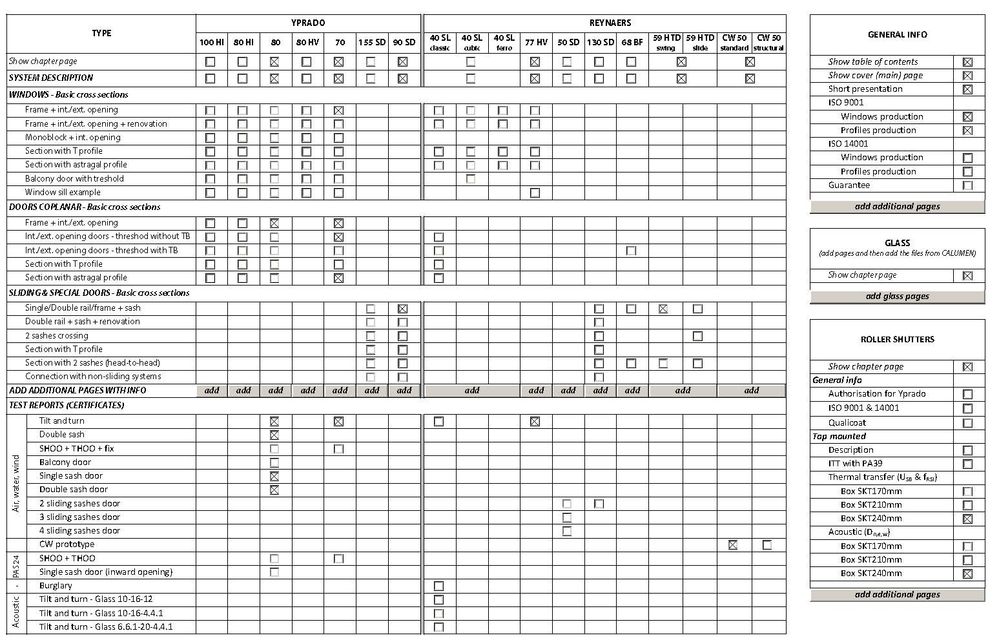LiCycle Designer ES4 - printing error

- Mark as New
- Follow
- Mute
- Subscribe to RSS Feed
- Permalink
- Report
Hello,
I have designed a pdf file in which each user can generate the data according to the needs.
In the adobe reader, there is a main page (see attach) and via check-boxes the user adds pages (content) to the file.
The content was added in LiveCycle Designer ES4 as images, because it can't be added as static pdf.
This is a very, very important file with lots of time invested in it. We basically can work anymore without it.
The size of the .xdp is 11 Mb and the dynamic pdf is 220 Mb (there are lots of images).
After the final file it is generated in adobe reader and we print it as pdf, we get errors.
First error: "The document could not be printed". If clicked OK, we get the Second error: "There were no pages selected to print".
Sometimes, when you browse on the pdf, before printing it, the are some empty pages that appears.
If you close the pdf and open again, the page appears normally.
How can I solve this problem ?
Views
Replies
Total Likes

- Mark as New
- Follow
- Mute
- Subscribe to RSS Feed
- Permalink
- Report
Did anyone encountered this problem ?
Views
Replies
Total Likes
![]()
- Mark as New
- Follow
- Mute
- Subscribe to RSS Feed
- Permalink
- Report
You might be better off submitting this question to the Acrobat forums. The size of XDP/PDF you are producing is very large, which may be causing Acrobat to act in erratic ways.
Views
Replies
Total Likes

- Mark as New
- Follow
- Mute
- Subscribe to RSS Feed
- Permalink
- Report
Thanks for the answer. I also posted in acrobat forums but also no answers.
Any help on how to solve this problem will be more then welcomed.
Views
Replies
Total Likes
![]()
- Mark as New
- Follow
- Mute
- Subscribe to RSS Feed
- Permalink
- Report
This is since years a reappearing error in Acrobat/Reader. If a reinstallation doesn't help you can select „Print as Image“ in the print dialog to overcome this issue.
Views
Replies
Total Likes

- Mark as New
- Follow
- Mute
- Subscribe to RSS Feed
- Permalink
- Report
I have already did the installation on a different computer and the error it is the same.
"Print as image" does not work. This option print the empty pages that appear in Reader as empty pages (no content on them).
Is there something that I can change in LiveCycle. They way images are added, I don't know ....
I have more the 1.000 images added 1 by 1. I can't simply give up all this work.
Views
Replies
Total Likes
![]()
- Mark as New
- Follow
- Mute
- Subscribe to RSS Feed
- Permalink
- Report
Ummm, it's almost impossible the say what's causing the problems at your end.
- Try running the Repair command from under the Help menu.
- Update to the very latest point version of Acrobat or Reader.
- Try temporarily turning off Protected Mode/View under Edit > Preferences > Security.
- Try uninstalling then reinstalling.
- Try a different printer
Views
Replies
Total Likes

- Mark as New
- Follow
- Mute
- Subscribe to RSS Feed
- Permalink
- Report
We are 15 people using this file and the problem is happening on all the computers.
So, there must be something else. All of the above had been tested on everyone of these computers and the problem is still there.
I can send the file for testing purposes, if needed.
Views
Replies
Total Likes

- Mark as New
- Follow
- Mute
- Subscribe to RSS Feed
- Permalink
- Report
Is there an official number where I can call to solve this problem ?
Or, can someone employed by adobe provide a solution here ?
Views
Replies
Total Likes