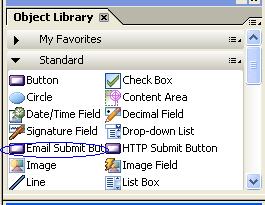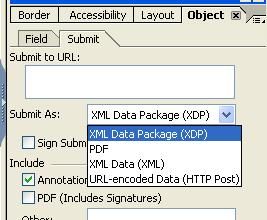Can I revise my Submit button to send an email that can be sent back?

- Mark as New
- Follow
- Mute
- Subscribe to RSS Feed
- Permalink
- Report
In Acrobat it appears that I can create a Submit button that will send attach my fillable form and allow it to be sent back. How do I do this in LiveCycle?
Views
Replies
Total Likes
![]()
- Mark as New
- Follow
- Mute
- Subscribe to RSS Feed
- Permalink
- Report
Hi,
There are several methods available in LiveCycle to do so.
1. By inbuilt submit button available in the object library.
2. By a regular button : Drag a regular button from the object library to the designing space.Change the control type as Submit.Then in the submit url field mention the url or your mail for ex mailto:some1@somewhere.com.
3. You can also do a bit of scripting in the regular button.
Thanks,
Bibhu.
Views
Replies
Total Likes

- Mark as New
- Follow
- Mute
- Subscribe to RSS Feed
- Permalink
- Report
Thank you. I followed the second step but it is not attaching my form in the email, it only launches me into the email url. I need to the form to go to the email address. Please advise.
Views
Replies
Total Likes
![]()
- Mark as New
- Follow
- Mute
- Subscribe to RSS Feed
- Permalink
- Report
There is a option called SubmitAs. Select the appropriate choice you want to submit.
Thanks,
Bibhu.
Views
Replies
Total Likes

- Mark as New
- Follow
- Mute
- Subscribe to RSS Feed
- Permalink
- Report
Your information was really helpful, thanks. The last issue I am seeing is that the form works for me but not for a colleague. I have Adobe Pro, (reader 9) and my colleague does not have Pro but has Reader X (10). What is needed for this Submit process to work?
Views
Replies
Total Likes
![]()
- Mark as New
- Follow
- Mute
- Subscribe to RSS Feed
- Permalink
- Report
You need to make the form reader enabled to that it will work in Acrobat as well as Adobe Reader. Open a form in Acrobat and follow the procedure given below to make it reader enable.
In Acrobat - X : File -> Save As -> Reader Extended PDF -> Enable Additional features.
Thanks,
Bibhu.
Views
Replies
Total Likes
- Mark as New
- Follow
- Mute
- Subscribe to RSS Feed
- Permalink
- Report
you can also just put in mailto:
and then it will open up whatever email program the person has, attach the pdf and be ready for the recipients email address. This way you don't have to specify one recipient. That is how we use it.
Views
Replies
Total Likes