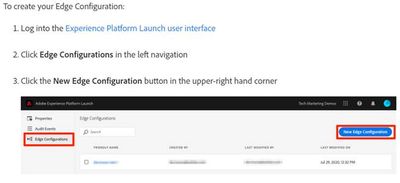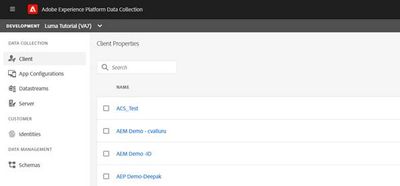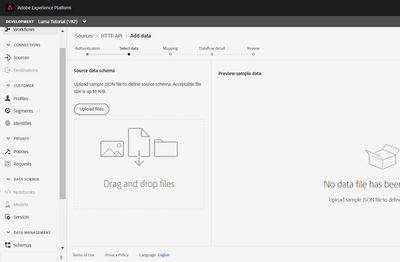Unable to Ingest Streaming data on Luma Practice tutorial
- Mark as New
- Follow
- Mute
- Subscribe to RSS Feed
- Permalink
- Report
Dear All,
I am following the Luma Tutorial for Adobe AEP platform, however I don't see the Edge Configuration option as described in the article. Could be an issue of permission or access or am I missing some other steps?
Can someone please help?
Another issue is that creating the HTTP API steps, don't see the target dataset screen.
Instead I get the below screen wherein it is asking to upload. Which data is expected here? There are no steps provided in this step. Need help to shared your experience and root cause if possible.
Best Regards,
Vipin
Solved! Go to Solution.
Views
Replies
Total Likes

- Mark as New
- Follow
- Mute
- Subscribe to RSS Feed
- Permalink
- Report
@vipinfkumar , it looks like you probably need to get provisioned for the Web SDK and Datastreams (formerly Edge Configuration). Do you know who your Adobe Customer Success Manager is?
Regarding the Target Dataset, it looks like the UI has changed slightly since the tutorial was updated. When you create the source check the box that the data is "XDM compatible". This will let you select the target dataset on the next screen in the flow. You might need to create a new streaming HTTP API account to do this (it doesn't seem to let me change it if i didn't check it and then try to go back).
Regarding the link to Launch, there has been some rebranding going on. Does it say Adobe Experience Platform Data Collection at the top? If so, Launch is considered "client data collection" and you will find all of your Launch properties under "Data Collection > Client"
Views
Replies
Total Likes

- Mark as New
- Follow
- Mute
- Subscribe to RSS Feed
- Permalink
- Report
- Mark as New
- Follow
- Mute
- Subscribe to RSS Feed
- Permalink
- Report
I am launching the link given for Adobe Platform Launch Interface as described.
https://experience.adobe.com/launch/
However it is redirecting to Adobe Experience platform data (not sure why) and that's why a bit different screen or option appears. Is there any other link to be referred or something?
Views
Replies
Total Likes

- Mark as New
- Follow
- Mute
- Subscribe to RSS Feed
- Permalink
- Report
@vipinfkumar , it looks like you probably need to get provisioned for the Web SDK and Datastreams (formerly Edge Configuration). Do you know who your Adobe Customer Success Manager is?
Regarding the Target Dataset, it looks like the UI has changed slightly since the tutorial was updated. When you create the source check the box that the data is "XDM compatible". This will let you select the target dataset on the next screen in the flow. You might need to create a new streaming HTTP API account to do this (it doesn't seem to let me change it if i didn't check it and then try to go back).
Regarding the link to Launch, there has been some rebranding going on. Does it say Adobe Experience Platform Data Collection at the top? If so, Launch is considered "client data collection" and you will find all of your Launch properties under "Data Collection > Client"
Views
Replies
Total Likes
- Mark as New
- Follow
- Mute
- Subscribe to RSS Feed
- Permalink
- Report
Views
Replies
Total Likes
- Mark as New
- Follow
- Mute
- Subscribe to RSS Feed
- Permalink
- Report
Views
Replies
Total Likes