With the new v1.8.4 there is a change which I really don't like. To understand the change, first have a look at how it looks in the old v1.8.3:
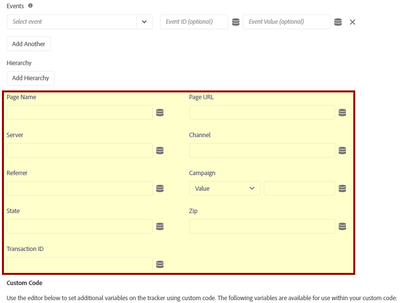
As you can see there are all the default variables easy to access. I understand that in most cases all the fields remain empty and it is a lot of place ... that might be the reason why the change was made in v1.8.4, see here:
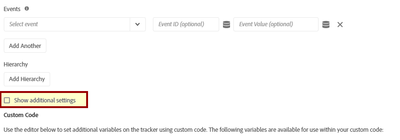
All the default variables are now hidden behind a simple checkbox - check it and see the additional fields as above.
What's bad?
There are 2 points that I don't like about that
- If you have the settings closed, you have no indication that you maybe have filled in some of the fields - so easy to forget about a single field that has a value. just had sort of nightmare while debugging an issue...
- the action remembers the setting of the view in the UI - good. but this setting is written in the final launch library code! it adds an additional string to the action with a boolean value for "showAdditionalSettings".
Idea to improve
I suggest to change it from a checkbox-feature to an "accordeon", so basically hiding the additional fields until the user clicks on the header (or on an icon to open), closed by default.
in case there is at least 1 field with a value the accordeon could either be open at view or the accordeon title could have a badge indicating that there are hidden settings.
please change this as soon as possible!