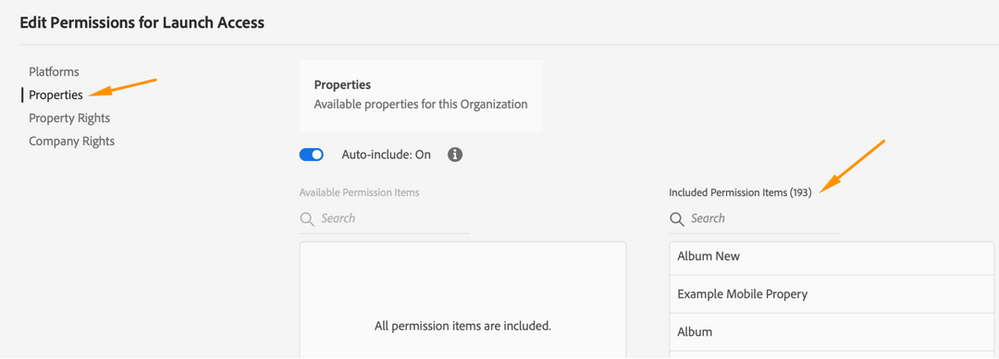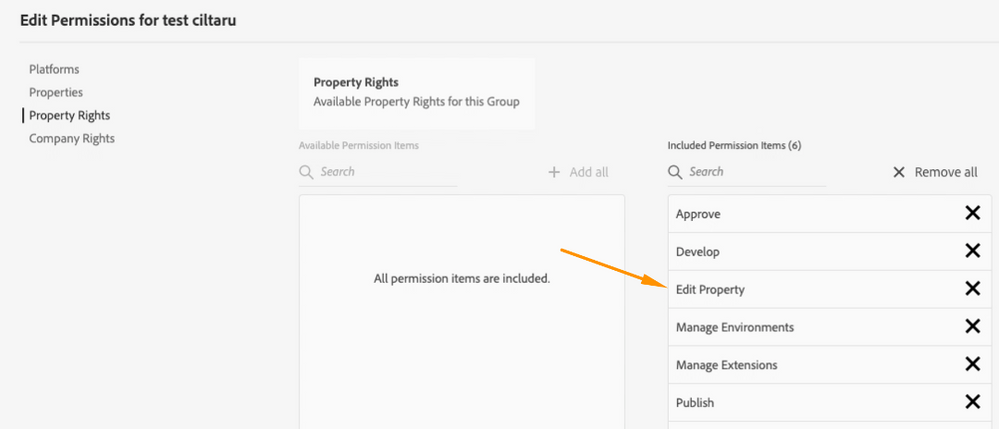Neueste Artikel
Allow calculated fields to be entered as text input in Datastream mapping
180
1
1
Zugriffe
Like
Antworten
Effective monitoring in Adobe Experience Platform
295
0
0
Zugriffe
Likes
Antworten
How to debug Web SDK hits with AEP Debugger and Excel
901
2
2
Zugriffe
Likes
Antworten
Adobe Web SDK scaffold for tracking to Adobe Analytics via the Adobe Client Data Layer (ACDL) using Adobe Experience Platform Tags (Adobe Launch)
2.3K
3
6
Zugriffe
Likes
Antworten
Announcement: Availability of Source Code for Extension Packages
998
4
0
Zugriffe
Likes
Antworten
Announcement: Discontinuation of Adobe-developed Google extensions
3.1K
2
5
Zugriffe
Likes
Antworten
Adobe Experience Platform Data Collection
2.1K
3
0
Zugriffe
Likes
Antworten
Data Collection Roadmap
38.3K
14
8
Zugriffe
Likes
Antworten
Technical Advisory: Adjustments to the Manage Properties Permission
28.3K
2
1
Zugriffe
Likes
Antworten
Explainer: Link Delay
38.4K
5
4
Zugriffe
Likes
Antworten