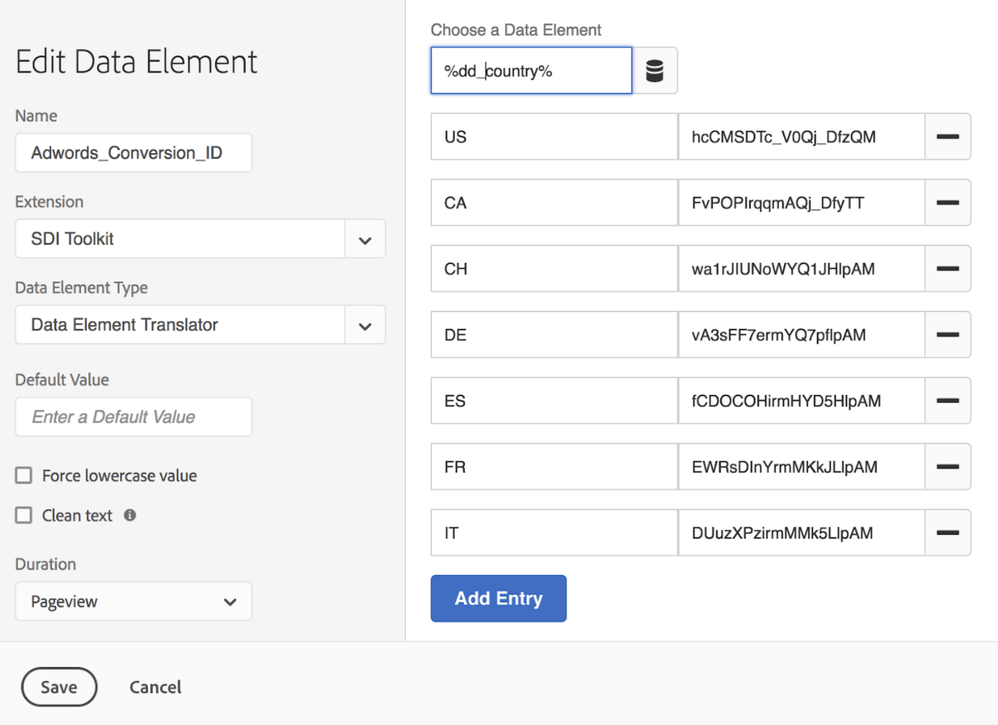Table Lookup Extension not working
- Mark as New
- Follow
- Mute
- Subscribe to RSS Feed
- Permalink
- Report
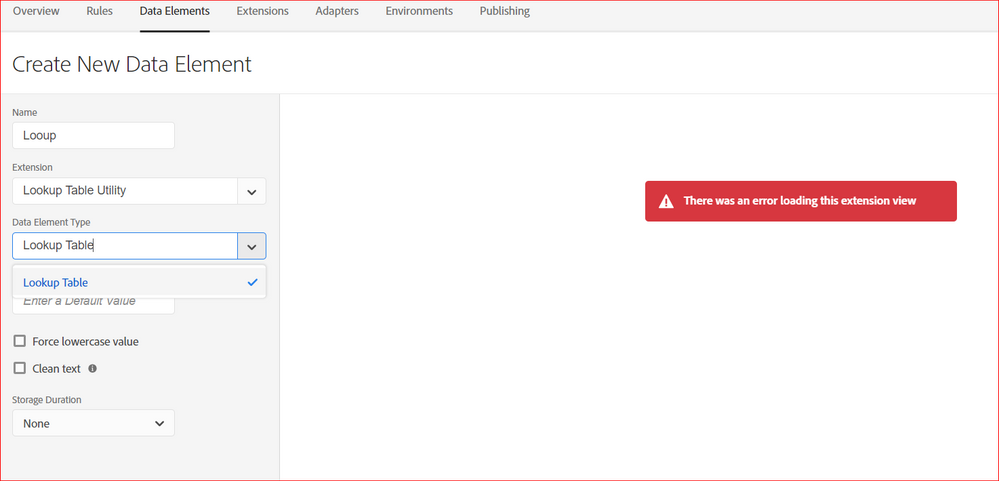
Solved! Go to Solution.

- Mark as New
- Follow
- Mute
- Subscribe to RSS Feed
- Permalink
- Report
If you are still stuck, you might consider trying the "Data Element Translator" in the SDI Toolkit extension. It performs a "Table Lookup" based on the value of any other Launch data element.
------------------
Below is an example of the %dd_country% data element’s value as the driver to produce the country-specific Adwords Conversion ID. Now we use %Adwords_Conversion_ID% in our custom HTML, and we have a single rule in place of seven, without writing a line of code.
More details here: https://www.searchdiscovery.com/blog/sdi-toolkit-extension-for-launch-by-adobe/

- Mark as New
- Follow
- Mute
- Subscribe to RSS Feed
- Permalink
- Report
If you are still stuck, you might consider trying the "Data Element Translator" in the SDI Toolkit extension. It performs a "Table Lookup" based on the value of any other Launch data element.
------------------
Below is an example of the %dd_country% data element’s value as the driver to produce the country-specific Adwords Conversion ID. Now we use %Adwords_Conversion_ID% in our custom HTML, and we have a single rule in place of seven, without writing a line of code.
More details here: https://www.searchdiscovery.com/blog/sdi-toolkit-extension-for-launch-by-adobe/