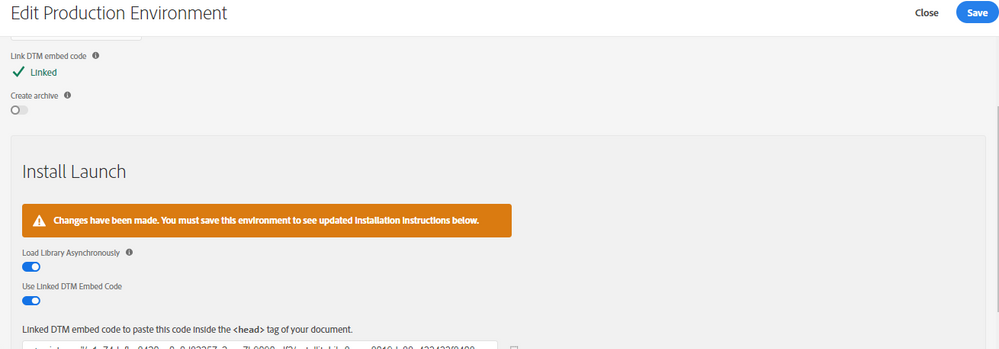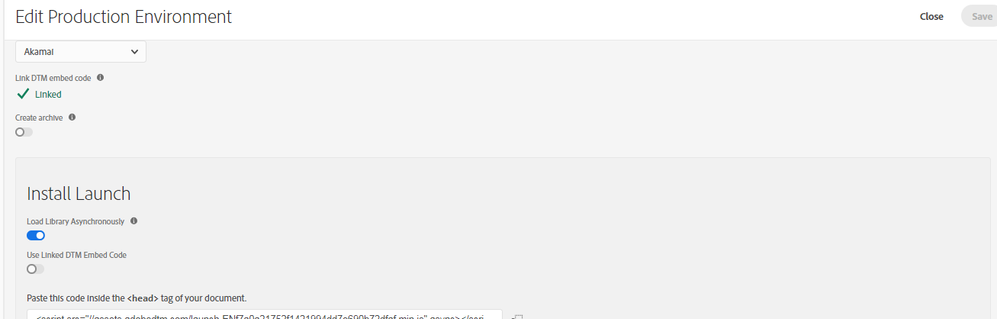Production Environment - Use Linked DTM Embed Code option cannot be saved?
- Mark as New
- Follow
- Mute
- Subscribe to RSS Feed
- Permalink
- Report
Hi
After I created the prduction environment which is linked to DTM embed code. Under Install Launch I turned on Use Linked DTM Embed Code, obviously. But it would not allow me to save the the change, then I selected crate archive and then deselected it just to have the save button to turn blue and then I clicked on Save.
and then I went back to it, it showed the Use Linked DTM Embed Code is off.
Solved! Go to Solution.
Views
Replies
Total Likes
- Mark as New
- Follow
- Mute
- Subscribe to RSS Feed
- Permalink
- Report
The use DTM embed code is a visibility toggle. Once it's linked as you did when you created the environment. Launch will publish to that embed code as well as its own. The toggle just shows you what the dtm embed code was so you could use it again if you wish. This is a common question and we are looking at revisiting the ui to clear this up.
I hope that helps,
Seth
Views
Replies
Total Likes

- Mark as New
- Follow
- Mute
- Subscribe to RSS Feed
- Permalink
- Report
Hi Dexter, were you able to resolve this issue?
Views
Replies
Total Likes
![]()
- Mark as New
- Follow
- Mute
- Subscribe to RSS Feed
- Permalink
- Report
I am having this same problem. Was this ever resolved?
Views
Replies
Total Likes
- Mark as New
- Follow
- Mute
- Subscribe to RSS Feed
- Permalink
- Report
The use DTM embed code is a visibility toggle. Once it's linked as you did when you created the environment. Launch will publish to that embed code as well as its own. The toggle just shows you what the dtm embed code was so you could use it again if you wish. This is a common question and we are looking at revisiting the ui to clear this up.
I hope that helps,
Seth
Views
Replies
Total Likes
![]()
- Mark as New
- Follow
- Mute
- Subscribe to RSS Feed
- Permalink
- Report
It does. I realized that after I sent out that question. Thanks!
Views
Replies
Total Likes