How to properly connect local machines with Adobe Launch
- Mark as New
- Follow
- Mute
- Subscribe to RSS Feed
- Permalink
- Report
We have 4 different environments,
Existing mapping:
AEM Environment | Launch Environment |
DEV | Development |
TEST | test |
STAGE | Staging |
PROD | Production |
According to documentation / videos we can connect instances only to Launch Staging / Production.
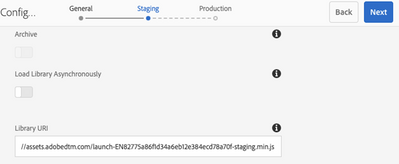
I haven't found any docs related to it. Should it be also Adobe I / O or some other mechanism?
We have a lot of developers, so it will be hard to manage so many connections.
Many thanks for your help!
Views
Replies
Total Likes

- Mark as New
- Follow
- Mute
- Subscribe to RSS Feed
- Permalink
- Report
Copy the entire string in the "Library URI" input field, from "//assets.adobedtm.com" all the way to ".js".
Then add that string to the HTML of all pages in the appropriate development environment. E.g. if you've copied the string for the Staging environment, then add it to all of your website's staging pages.
You don't need to go through Adobe I/O for this.
Views
Replies
Total Likes
- Mark as New
- Follow
- Mute
- Subscribe to RSS Feed
- Permalink
- Report
Views
Replies
Total Likes

- Mark as New
- Follow
- Mute
- Subscribe to RSS Feed
- Permalink
- Report
Views
Replies
Total Likes



