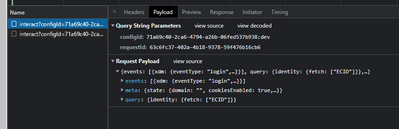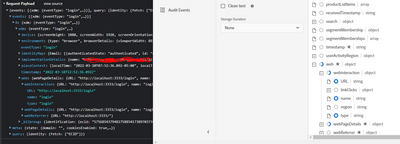Event not showing up

- Mark as New
- Follow
- Mute
- Subscribe to RSS Feed
- Permalink
- Report
I have configured an XDM object in launch to fire on a button click (login). I can see it working in the network request. However when I query my web event dataset in AEP, these events are not present. My other XDM object for pageviews works just fine.
Solved! Go to Solution.
Views
Replies
Total Likes

- Mark as New
- Follow
- Mute
- Subscribe to RSS Feed
- Permalink
- Report
I assume that you're sending this as a "webInteraction". Have you populated all of the required fields in that webInteraction object in the XDM Object?
To check what you're doing: in that network request, expand the "event" object in the console all the way until there's nothing left to expand. You should find a "webInteraction" object.
Alternatively, you can use the Adobe debugger browser extension, which will log the entire "event" object for you to see.

- Mark as New
- Follow
- Mute
- Subscribe to RSS Feed
- Permalink
- Report
I assume that you're sending this as a "webInteraction". Have you populated all of the required fields in that webInteraction object in the XDM Object?
To check what you're doing: in that network request, expand the "event" object in the console all the way until there's nothing left to expand. You should find a "webInteraction" object.
Alternatively, you can use the Adobe debugger browser extension, which will log the entire "event" object for you to see.

- Mark as New
- Follow
- Mute
- Subscribe to RSS Feed
- Permalink
- Report
Oddly enough I was finally able to query for eventType = login and I actually found some of my events, but only 4 when I should have 20+. So maybe I didn't have the required fields before this change. How do I know which fields are required?
Here is what I got.
Views
Replies
Total Likes

- Mark as New
- Follow
- Mute
- Subscribe to RSS Feed
- Permalink
- Report
I was able to see in the monitoring tab my failed batches and the reason codes. Like you said @yuhuisg missing required fields/values.
Views
Replies
Total Likes