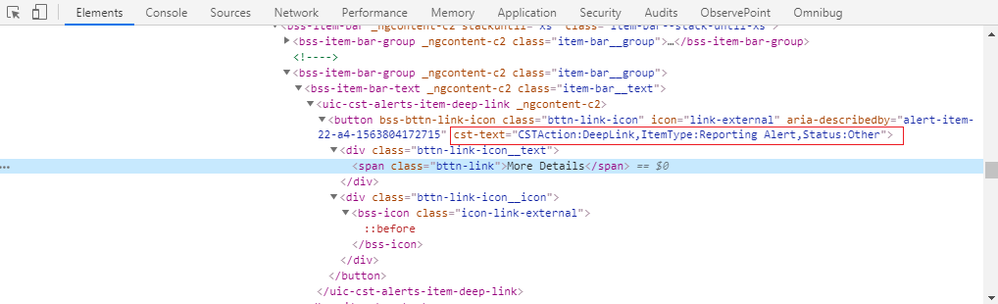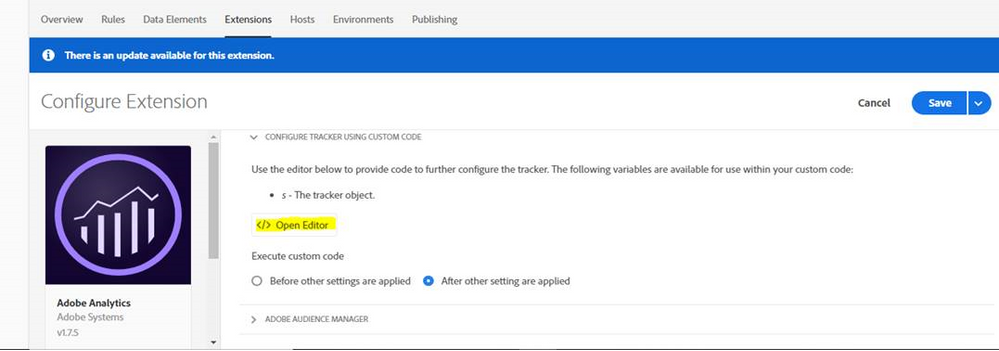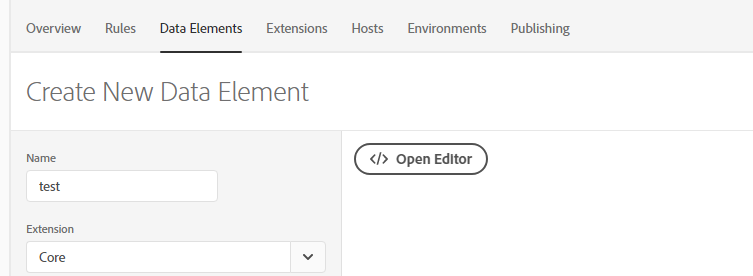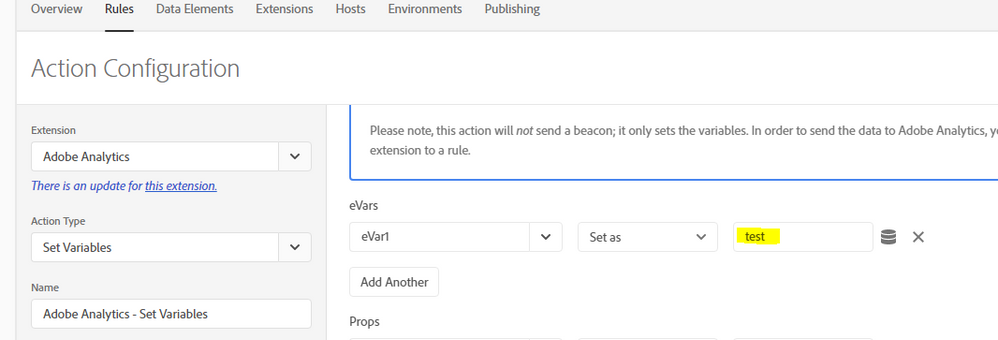Capturing HTML Attribute with Adobe Launch
- Mark as New
- Follow
- Mute
- Subscribe to RSS Feed
- Permalink
- Report
I am looking to capture an HTML attribute upon a click.
The link is "More Details".
I want to capture the value in cst-text.
How would I configure Adobe Launch to capture the value in cst-text from my example below?
I configure Adobe Launch to use this.cst-text which isn't working for me.
Any recommendations are appreciated.
Solved! Go to Solution.
![]()
- Mark as New
- Follow
- Mute
- Subscribe to RSS Feed
- Permalink
- Report
Hi Eham,
Try this
Method 01
Goto Launch => Property name => Extension => Configure tracking code with custom code and paste the below code
var x = document.getElementsByTagName(button).getAttribute(csk-text);
evar1 = var x
Use the 1 as per the evar number availablity
Method 02
Goto Launch => Property name => Data element
Post this code in open editor: var x = document.getElementsByTagName(button).getAttribute(csk-text);
then Add Rule
Goto Launch => Property name => Rule
Hope this helps.
Regards,
Kumararaja K
![]()
- Mark as New
- Follow
- Mute
- Subscribe to RSS Feed
- Permalink
- Report
Hi Eham,
Try this
Method 01
Goto Launch => Property name => Extension => Configure tracking code with custom code and paste the below code
var x = document.getElementsByTagName(button).getAttribute(csk-text);
evar1 = var x
Use the 1 as per the evar number availablity
Method 02
Goto Launch => Property name => Data element
Post this code in open editor: var x = document.getElementsByTagName(button).getAttribute(csk-text);
then Add Rule
Goto Launch => Property name => Rule
Hope this helps.
Regards,
Kumararaja K
![]()
- Mark as New
- Follow
- Mute
- Subscribe to RSS Feed
- Permalink
- Report
Thank you
Views
Replies
Total Likes
![]()
- Mark as New
- Follow
- Mute
- Subscribe to RSS Feed
- Permalink
- Report
Does the reply above answer your question? If so, please mark it as the correct answer.
Views
Replies
Total Likes
![]()
- Mark as New
- Follow
- Mute
- Subscribe to RSS Feed
- Permalink
- Report
I do I mark as correct?
Views
Replies
Total Likes
![]()
- Mark as New
- Follow
- Mute
- Subscribe to RSS Feed
- Permalink
- Report
How do I mark as correct?
Views
Replies
Total Likes
![]()
- Mark as New
- Follow
- Mute
- Subscribe to RSS Feed
- Permalink
- Report
You should see a "Correct Answer" button on each of the replies. Click that button on the reply that answers your question.
As a side note, I noticed you might have two accounts and this question was asked from a @gmail.com account rather than the account you are now responding from. This might be why you are unable to see the correct answer button. I'll go ahead and mark this one correct for you since there is only one real answer.
Views
Replies
Total Likes