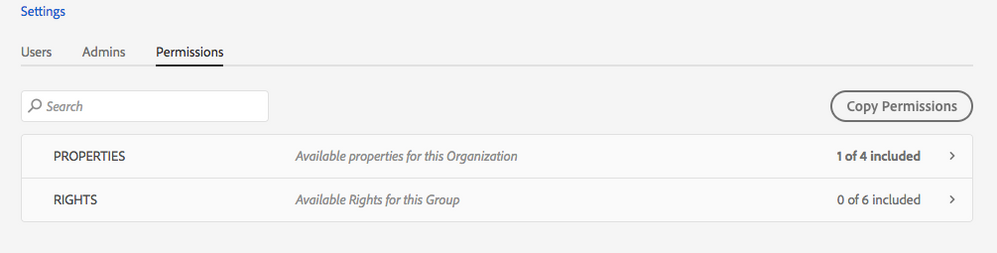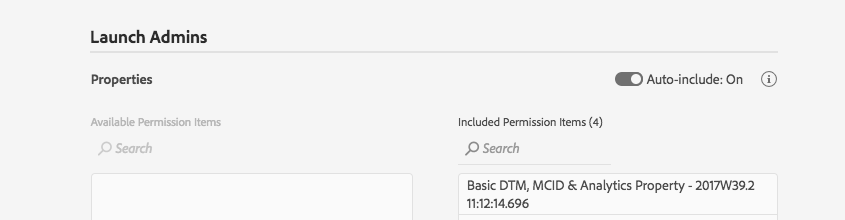New property button not working in Tags
- Mark as New
- Follow
- Mute
- Subscribe to RSS Feed
- Permalink
- Report
Hi ,
I am unable to create new property in tags in AEP data collection. Please help, PFA screenshot
Solved! Go to Solution.
Views
Replies
Total Likes

- Mark as New
- Follow
- Mute
- Subscribe to RSS Feed
- Permalink
- Report
Check your permissions: Make sure that you have the necessary permissions to create new properties in tags. You can check this by going to the "User Management" section in the AEP console and reviewing your user role.
Or selecting whichever Properties you want the group to have access to.
The Permissions Tab for the product configuration looks like this: notice how the Properties are only including 1 of X:
if you edit the properties you have it auto include as they are added:
This way all properties are visible as they are added
NOTE: the screenshots are reference.
Views
Replies
Total Likes

- Mark as New
- Follow
- Mute
- Subscribe to RSS Feed
- Permalink
- Report
Check your permissions: Make sure that you have the necessary permissions to create new properties in tags. You can check this by going to the "User Management" section in the AEP console and reviewing your user role.
Or selecting whichever Properties you want the group to have access to.
The Permissions Tab for the product configuration looks like this: notice how the Properties are only including 1 of X:
if you edit the properties you have it auto include as they are added:
This way all properties are visible as they are added
NOTE: the screenshots are reference.
Views
Replies
Total Likes