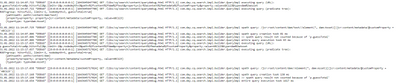Why query builder not returning any results for type=dam:Asset even though assets primary type is dam:Asset

- Mark as New
- Follow
- Mute
- Subscribe to RSS Feed
- Permalink
- Report
I have tried the below query in query builder but results showing up zero, I'm getting results only when I remove type=dam:Asset. I have verified in crx, the assets are of primary type dam:Asset only.
path=/content/dam/test
type=dam:Asset
p.limit=-1
p.guessTotal=true
property.value=ABC123
p.nodedepth=3
property=jcr:content/metadata/customProperty
p.hits=full
Solved! Go to Solution.
Views
Replies
Total Likes

- Mark as New
- Follow
- Mute
- Subscribe to RSS Feed
- Permalink
- Report
By rebuild I mean to run reindex process. Please follow below steps:
- Open crx/de.
- Go to node /oak:index/damAssetLucene.
- Change reindex property to true, and save that change.
- Observe error.log - you will see appropriate message once reindex process will end up.
After above process is completed you can try to run your query once again to see if that helps.

- Mark as New
- Follow
- Mute
- Subscribe to RSS Feed
- Permalink
- Report
Hi @santhosh_kumark, I have checked your query on my AEM instance by and it works fine. What I have observed locally, is that using type=dam:Asset will use damAssetLucene(/oak:index/damAssetLucene) index and when typed is removed completely I got information that it is traversal query.
So base on above I would suggest first to rebuild damAssetLucene(/oak:index/damAssetLucene), if this will not help maybe you will need to extend your index adding your custom property.

- Mark as New
- Follow
- Mute
- Subscribe to RSS Feed
- Permalink
- Report

- Mark as New
- Follow
- Mute
- Subscribe to RSS Feed
- Permalink
- Report
By rebuild I mean to run reindex process. Please follow below steps:
- Open crx/de.
- Go to node /oak:index/damAssetLucene.
- Change reindex property to true, and save that change.
- Observe error.log - you will see appropriate message once reindex process will end up.
After above process is completed you can try to run your query once again to see if that helps.
- Mark as New
- Follow
- Mute
- Subscribe to RSS Feed
- Permalink
- Report
Santhosh,
Given query is working perfectly fine in my local instance,
As suggested by @lukasz-m, check your indexes and additionally you should setup debug level logs at com.day.cq.search.impl.builder.QueryImpl (path), to further troubleshoot the issue.
follow below ref documentation for more information..
Query Builder API | Adobe Experience Manager