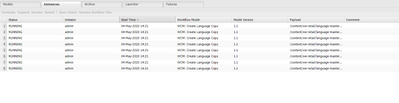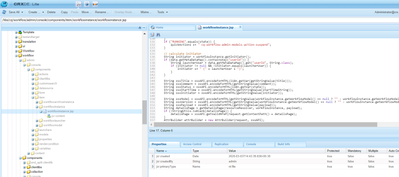what is the recommended way to customize workflow instances screen.(AEM 6.5)
- Mark as New
- Follow
- Mute
- Subscribe to RSS Feed
- Permalink
- Report
Hi,
Any one knows please find out the solution .
Thanks and Regards,
NagaRaju
Solved! Go to Solution.
Views
Replies
Total Likes

- Mark as New
- Follow
- Mute
- Subscribe to RSS Feed
- Permalink
- Report
Hello Nagaraju,
It seems you are trying to customize below screen -
If you follow the path in crx/de it's marked as Protected -
It's highly recommended not to make any changes to the areas declared as 'Protected'. If done, any issue arising from the same that might not be supported further by Adobe.
You may do a custom implementation however.
Warm Regards,
Nidz

- Mark as New
- Follow
- Mute
- Subscribe to RSS Feed
- Permalink
- Report
Workflow instances screen is rendered by [1]. But, as you can see, /libs/cq/workflow/admin node has granite:InternalArea property. As part of sustainable upgrade process, this classification means they cannot be overlaid, inherited, or used directly. These nodes are meant only for internal functionality of AEM. Refer to [2]
If you want a custom functionality, may be you can create a custom tool rather than an overlay.
[1] - /libs/cq/workflow/admin/console/components/item/workflowinstance/workflowinstance.jsp

- Mark as New
- Follow
- Mute
- Subscribe to RSS Feed
- Permalink
- Report
Hello Nagaraju,
It seems you are trying to customize below screen -
If you follow the path in crx/de it's marked as Protected -
It's highly recommended not to make any changes to the areas declared as 'Protected'. If done, any issue arising from the same that might not be supported further by Adobe.
You may do a custom implementation however.
Warm Regards,
Nidz