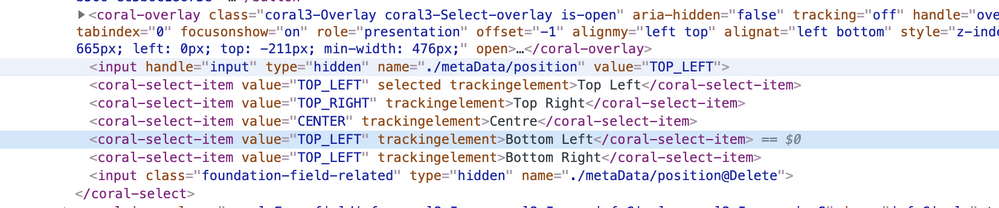Watermarking issues with AEM 6.5
![]()
- Mark as New
- Follow
- Mute
- Subscribe to RSS Feed
- Permalink
- Report
Dear all,
We added a watermarking step in the default DAM Update WF, as per https://docs.adobe.com/content/help/en/experience-manager-65/assets/administer/watermarking.html.
Expected:
When I select the position of the watermark, it reflects on the watermark rendering after the asset is processed.
I can also choose the font for the watermark.
Actual:
Watermark is always placed on top left, error.log output confirms that TOP_LEFT is the position always passed in the processing.
I cannot choose a font for the watermark.
Reason for watermark position issue:
Markup of dialog is wrong, see below:
Current workaround:
Manually change TOP_LEFT to e.g. BOTTOM_RIGHT in the WF model metadata node, via CRXDE.
Any ideas around this? Didn't see any SP fixes around this so far.
Solved! Go to Solution.
Topics help categorize Community content and increase your ability to discover relevant content.
Views
Replies
Total Likes

- Mark as New
- Follow
- Mute
- Subscribe to RSS Feed
- Permalink
- Report
I just tested it on 6.5.5 and works with all orientations(Center,Top Right etc). Make sure you are placing the watermarking step before Process Thumbnail step. Try adding a DEBUG logger on "com.day.cq.dam.core.process.WaterMarkProcess" or more details

- Mark as New
- Follow
- Mute
- Subscribe to RSS Feed
- Permalink
- Report
I just tested it on 6.5.5 and works with all orientations(Center,Top Right etc). Make sure you are placing the watermarking step before Process Thumbnail step. Try adding a DEBUG logger on "com.day.cq.dam.core.process.WaterMarkProcess" or more details
![]()
- Mark as New
- Follow
- Mute
- Subscribe to RSS Feed
- Permalink
- Report
Hi jbrar, thanks for your reply; can you try using bottom left or bottom right placement for the watermark? The screenshot containing wrong dropdown values comes from a AEM 6.5.5 instance. Also, do you have any feedback on the fonts (empty dropdown, no selection possible) issue?
Views
Replies
Total Likes