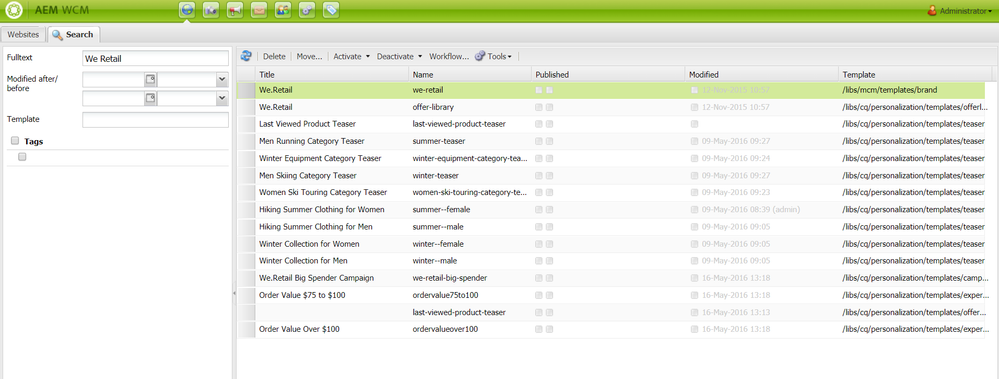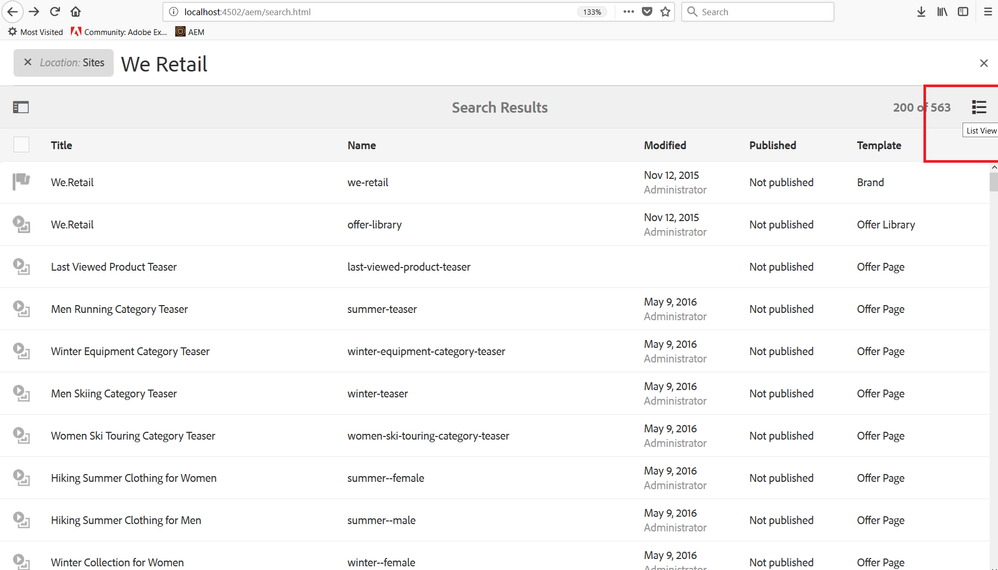using search function to edit pages
![]()
- Mark as New
- Follow
- Mute
- Subscribe to RSS Feed
- Permalink
- Report
A cotent author wants to use the Search function in Touch UI to find all the pages with the word "Premier'. She then wants to open each page and edit the page. What is the best way to do this? When we search for Premier - it brings up a card view of all keyword pages, however all card view pages open in Same window. it is not the best way to open and close.
Also she asked if she could use the search to extract a list of urls of all the pages that contain the word 'premier' in the text and print it off so she can mark one by one what page she has completed. is this possible ?
- Mark as New
- Follow
- Mute
- Subscribe to RSS Feed
- Permalink
- Report
I used this in Classic UI. I find it works fine.
You can easily search for content in AEM pages. For example - assume we want to search for We Retail.
You can do this here: http://localhost:4502/siteadmin
Then click on the page to open it. Once opened - you can edit it.
- Mark as New
- Follow
- Mute
- Subscribe to RSS Feed
- Permalink
- Report
Of course - you can perform this use case in Touch UI. If you do not like the CARD VIEW - simply change to the List View - as shown here.
![]()
- Mark as New
- Follow
- Mute
- Subscribe to RSS Feed
- Permalink
- Report
and can this list be pulled off to a paper report at all so she can tick off which ones she has completed?
Views
Replies
Total Likes
- Mark as New
- Follow
- Mute
- Subscribe to RSS Feed
- Permalink
- Report
That is a great question. If you are interested in Reports and using Report Builder - i recommend that you sign up for Ask the AEM Community Experts next Tues - where we will cover this very topic:
You will be able to ask question such as this one in detail.
Views
Replies
Total Likes
![]()
- Mark as New
- Follow
- Mute
- Subscribe to RSS Feed
- Permalink
- Report
im unable to attend this due to work but would love to attend groups in the future. thanks
Views
Replies
Total Likes
![]()
- Mark as New
- Follow
- Mute
- Subscribe to RSS Feed
- Permalink
- Report
yes but with the classic UI there isnt an option to browse by site. so you end up with the search function bringing up the keyword that is used in all sites in the sites console. we only wanted china site.
Views
Replies
Total Likes
![]()
- Mark as New
- Follow
- Mute
- Subscribe to RSS Feed
- Permalink
- Report
You can customize search panel options by overlaying /libs/cq/ui/widgets/source/widgets/wcm/SiteAdminSearchPanel.js