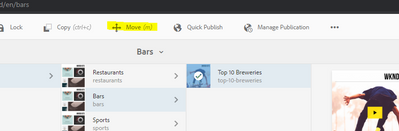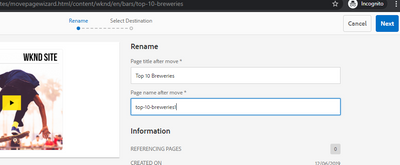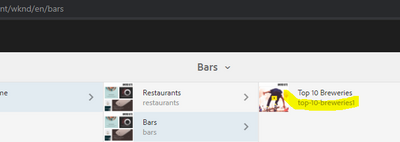Unable to rename the page in AEM 6.5
- Mark as New
- Follow
- Mute
- Subscribe to RSS Feed
- Permalink
- Report
Hello,
We recently migrated our sites from AEM 6.3 to AEM 6.5. In AEM 6.5 rename page is not working in touch UI but it works in Classic UI.
Is it known issue in 6.5 or am i missing anything ?
Thanks!
Solved! Go to Solution.
Views
Replies
Total Likes

- Mark as New
- Follow
- Mute
- Subscribe to RSS Feed
- Permalink
- Report
@sheela_do As @Nirmal_Jose told, you can do the same using "Move" option.
- Select the page you want to rename
2. Change the values as required. and select the destination as same folder
Click next and choose the same folder as destination and you can rename (title or node name or both) the file .
Thanks
Veena

- Mark as New
- Follow
- Mute
- Subscribe to RSS Feed
- Permalink
- Report

- Mark as New
- Follow
- Mute
- Subscribe to RSS Feed
- Permalink
- Report
@sheela_do Please share the screenshots and steps to reproduce this error. This will really help to resolve your issue.
Thanks & Regards,
Suraj Kamdi

- Mark as New
- Follow
- Mute
- Subscribe to RSS Feed
- Permalink
- Report
You can move the page in which you get the option to rename the page. Adobe has streamlined the rename feature to move feature as per documentation [1]

- Mark as New
- Follow
- Mute
- Subscribe to RSS Feed
- Permalink
- Report
@sheela_do As @Nirmal_Jose told, you can do the same using "Move" option.
- Select the page you want to rename
2. Change the values as required. and select the destination as same folder
Click next and choose the same folder as destination and you can rename (title or node name or both) the file .
Thanks
Veena