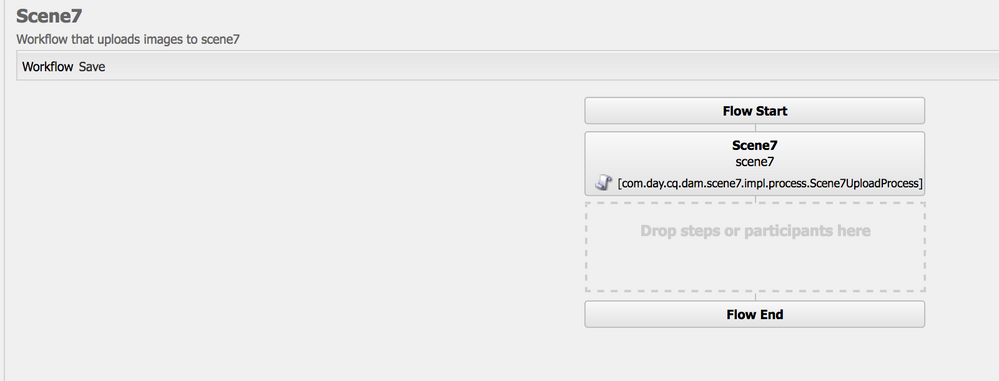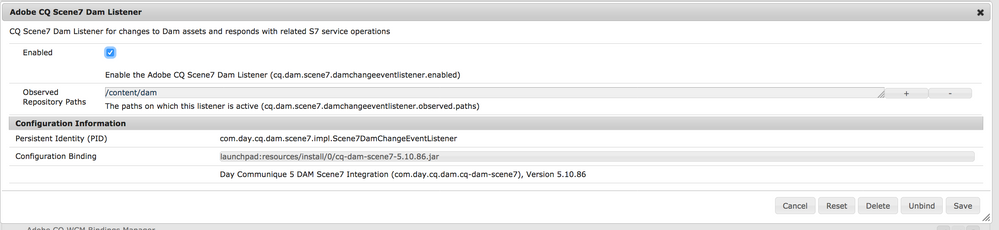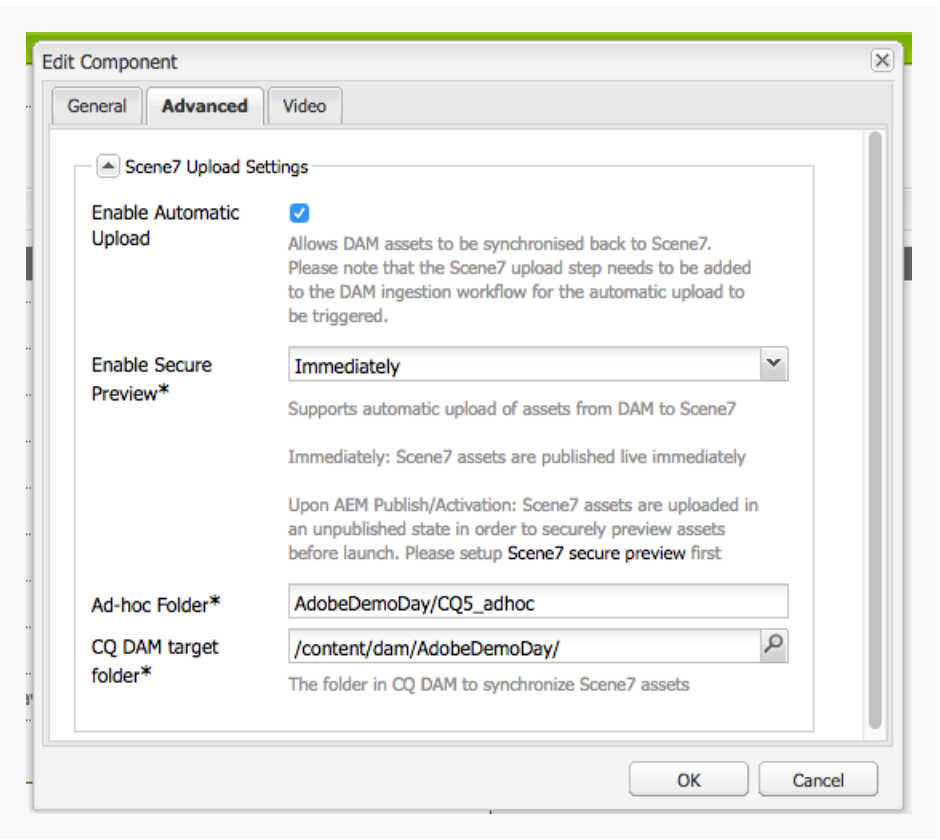unable to extract cloud configuration from workflow or parent folder
- Mark as New
- Follow
- Mute
- Subscribe to RSS Feed
- Permalink
- Report
Our use case is-
1. We have configured the scene7 connection and it is successful. We have added the ad hoc folder as - /content/dam/<site>
2. We have a launcher which listens to a designated folder - path => /content/dam/<site>/<folder>(/.*/)deploy/(.*) so that any time an asset is uploaded into the deploy folder, it triggers the workflow model - scene7 (OOTB)
3. When we are uploading the asset to the folder /deploy - the launcher is getting called but getting the following error.
com.day.cq.dam.scene7.impl.process.Scene7UploadProcess execute: unable to extract cloud configuration from workflow or parent folder
Anyone has any idea what could be missing?
Views
Replies
Total Likes
![]()
- Mark as New
- Follow
- Mute
- Subscribe to RSS Feed
- Permalink
- Report
A quick question, have you enabled s7 DAM listener in the OSGI console?
Views
Replies
Total Likes
- Mark as New
- Follow
- Mute
- Subscribe to RSS Feed
- Permalink
- Report
yes, the Adobe CQ Scene7 Dam Listener was enabled.
Views
Replies
Total Likes
![]()
- Mark as New
- Follow
- Mute
- Subscribe to RSS Feed
- Permalink
- Report
Another quick question, have you configured the autouploading option?
Views
Replies
Total Likes
- Mark as New
- Follow
- Mute
- Subscribe to RSS Feed
- Permalink
- Report
yes, Enable Automatic Upload is also checked.
We had followed the instructions from Integrating with Dynamic Media Classic (Scene7) . Only part which is different from the automatic upload is that we have a launcher to check the assets in the "deploy" (dynamically created folder created as soon as a job folder is created) folder which will be a unique folder in eg - /content/dam/<site>/<folder>job1/deploy/ and auto publish from the deploy folder.
Views
Replies
Total Likes
![]()
- Mark as New
- Follow
- Mute
- Subscribe to RSS Feed
- Permalink
- Report
I understand. have have you configured the parent folder(/content/dam/<site>/) in the 'CQ DAM Target folder'?
Views
Replies
Total Likes
![]()
- Mark as New
- Follow
- Mute
- Subscribe to RSS Feed
- Permalink
- Report
I believe there is some misunderstanding regarding Ad-hoc folder for Scene7 integration.
The Ad-hoc folder is for a folder that existing in remote scene7 server side and irrelevant with any AEM folder. It’s only maybe used when drag some AEM assets into S7 WCM component in WCM editor page.
In order to trigger scene7 workflow for syncing asset, the assets must be under a scene7 managed folder(The value of “CQ DAM target folder” in Scene7 configuration)
Views
Replies
Total Likes
- Mark as New
- Follow
- Mute
- Subscribe to RSS Feed
- Permalink
- Report
Eng team replied:
"
I believe there is some misunderstanding regarding Ad-hoc folder for Scene7 integration.
The Ad-hoc folder is for a folder that existing in remote scene7 server side and irrelevant with any AEM folder. It’s only maybe used when drag some AEM assets into S7 WCM component in editor page.
In order to trigger scene7 workflow for syncing asset, the assets must be under a scene7 managed folder(The value of “CQ DAM target folder” in Scene7 configuration)
"
Views
Replies
Total Likes
- Mark as New
- Follow
- Mute
- Subscribe to RSS Feed
- Permalink
- Report
Found that that property dam:scene7CloudconfigPath property was assigned to the folder which was automatically created in 6.3 as soon as we configured the scene7. Later when we changed our dam specific folder in the field CQ DAM target folder. It was still picking the config from the old place. We had to manually assign the property in CRXDE to our dam asset folder in order to pick it up and now it is working.
Views
Replies
Total Likes