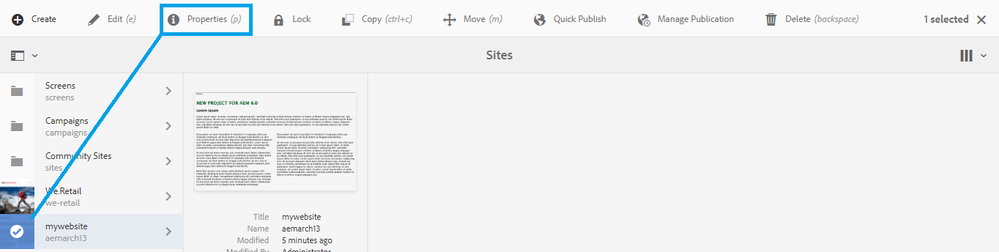Template Not appearing while doing "Create Page"

- Mark as New
- Follow
- Mute
- Subscribe to RSS Feed
- Permalink
- Report
Hi,
I have created a simple template as discussed in Enterprise TV- Adobe marketing cloud site. https://outv.omniture.com/?v=xmYWNkNDrzOQ1RhcZfYwSMkMXfKzLuF8
While creating a first page the template is appearing in the first as the order of the template is 1. But when i try to create a child page under the newly created page, the template is not at all appearing. Let me know what could be the reason.
regards
Solved! Go to Solution.
- Mark as New
- Follow
- Mute
- Subscribe to RSS Feed
- Permalink
- Report
Take a look at the allowedPaths, allowedParents and allowedChildren properties of the cq:template node. It's possible those are set in such a way that it's filtering out the template you'd like to use.
https://docs.adobe.com/docs/en/cq/5-6-1/developing/templates.html#Properties and Child Nodes of a Template
- Mark as New
- Follow
- Mute
- Subscribe to RSS Feed
- Permalink
- Report
Take a look at the allowedPaths, allowedParents and allowedChildren properties of the cq:template node. It's possible those are set in such a way that it's filtering out the template you'd like to use.
https://docs.adobe.com/docs/en/cq/5-6-1/developing/templates.html#Properties and Child Nodes of a Template
- Mark as New
- Follow
- Mute
- Subscribe to RSS Feed
- Permalink
- Report
Follow this community article:
https://helpx.adobe.com/experience-manager/using/first-osgi.html
If you do not see the template props properly - the template will not show up.
![]()
- Mark as New
- Follow
- Mute
- Subscribe to RSS Feed
- Permalink
- Report
What is allowedPaths property set to?
if you want to display your template for all pages under websites usually it would like /content(/.*)?

- Mark as New
- Follow
- Mute
- Subscribe to RSS Feed
- Permalink
- Report
Hi,
I deleted the old one, and created a new template it is working now. I think as you mentioned i wouldn't have entered the proper allowedPaths value. Thanks for your suggestion.
regards
Sriram.
![]()
- Mark as New
- Follow
- Mute
- Subscribe to RSS Feed
- Permalink
- Report
I am working with AEM ARCH 13 project and wasn't able to see templates from my templates folder in ui.apps. After some research, this is what worked for me:
STEP 1: Select the website and click on the Properties menu:
STEP 2: On the next page, click on the Advance menu:
STEP 3: Scroll down to Template Settings and click on Add. Update the new text field with the path to your templates folder (or to the templates you would like to see on the Create Page)
Good Luck...
- Mark as New
- Follow
- Mute
- Subscribe to RSS Feed
- Permalink
- Report
Views
Replies
Total Likes
- Mark as New
- Follow
- Mute
- Subscribe to RSS Feed
- Permalink
- Report
Views
Replies
Total Likes
- Mark as New
- Follow
- Mute
- Subscribe to RSS Feed
- Permalink
- Report
Thank you bro
Views
Replies
Total Likes
- Mark as New
- Follow
- Mute
- Subscribe to RSS Feed
- Permalink
- Report
Thank you, this works for me!
Views
Replies
Total Likes
- Mark as New
- Follow
- Mute
- Subscribe to RSS Feed
- Permalink
- Report
Thanks akashs51893872 , this must be the correct answer . Adding allowed properties also didn,t show the templates for me
- Mark as New
- Follow
- Mute
- Subscribe to RSS Feed
- Permalink
- Report
hi @krishnakumarp19 , how did you make it work?
Views
Replies
Total Likes