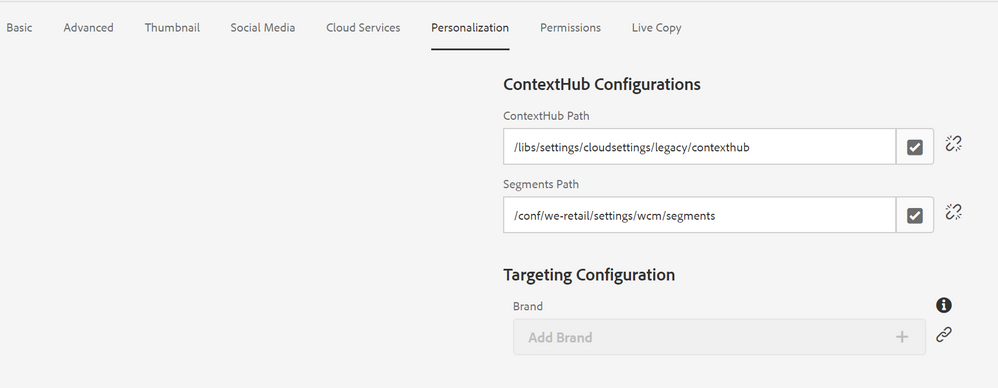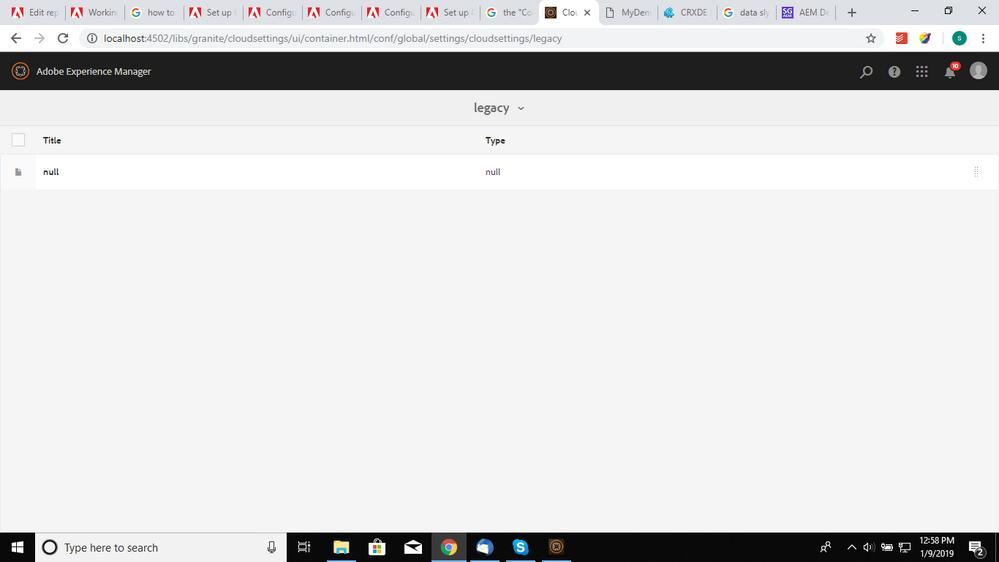targeting option is not appearing on the modes dropdown on a page
![]()
- Mark as New
- Follow
- Mute
- Subscribe to RSS Feed
- Permalink
- Report
I have created a page in my project under sites and when i am editing that page I am not able to see the targeting mode in the modes dropdown in order to apply it on the experience fragment used.
Thanks in advance.
Solved! Go to Solution.

- Mark as New
- Follow
- Mute
- Subscribe to RSS Feed
- Permalink
- Report
Check if Personalization is configured in root page properties and doesn't point to /etc
Views
Replies
Total Likes

- Mark as New
- Follow
- Mute
- Subscribe to RSS Feed
- Permalink
- Report
check if you are able to see it on we-retail page?
http://localhost:4502/editor.html/content/we-retail/us/en.html
Views
Replies
Total Likes
- Mark as New
- Follow
- Mute
- Subscribe to RSS Feed
- Permalink
- Report
Go through this document - it sets up the page so this appears -- Working with Experience Fragments and the Experience Manager ContextHub

- Mark as New
- Follow
- Mute
- Subscribe to RSS Feed
- Permalink
- Report
Add below in your headlibs
<!--/* Include Context Hub */-->
<sly data-sly-resource="${'contexthub' @ resourceType='granite/contexthub/components/contexthub'}"/>
Arun Patidar

![]()
- Mark as New
- Follow
- Mute
- Subscribe to RSS Feed
- Permalink
- Report
yes it is seen on we-retail only, but i cannot see it on my own projects.
Views
Replies
Total Likes
![]()
- Mark as New
- Follow
- Mute
- Subscribe to RSS Feed
- Permalink
- Report
It is already there in my customheaderlibs file, although i remember one thing i did, which might have been wrong.
- On the Experience Manager rail, click or tap Tools > Sites > Context Hub.
Views
Replies
Total Likes

- Mark as New
- Follow
- Mute
- Subscribe to RSS Feed
- Permalink
- Report
Check if Personalization is configured in root page properties and doesn't point to /etc
Views
Replies
Total Likes
![]()
- Mark as New
- Follow
- Mute
- Subscribe to RSS Feed
- Permalink
- Report
yes thanks, i also tried this watching a video on the link Adobe Experience Manager Help | Set up ContextHub with AEM Sites , now I have got my targeting mode on the project's pages.
But after that the contextHub option on toolbar in the preview mode is not coming. Can i get help on that too?
Views
Replies
Total Likes
![]()
- Mark as New
- Follow
- Mute
- Subscribe to RSS Feed
- Permalink
- Report
Views
Replies
Total Likes

- Mark as New
- Follow
- Mute
- Subscribe to RSS Feed
- Permalink
- Report
Did you configure segments and audiences?
check -
Working with Experience Fragments and the Experience Manager ContextHub
Adobe Experience Manager - CQ Tutorials: ContextHub/Segments AEM 6.4 - Audience Creation
Views
Replies
Total Likes