Dear members,
Problem#1: I have uploaded the SVG images in DAM but it's not generating the thumbnails.

Problem#2: They don't even appear when I search them in the side-panel(in order to author it on the page):

Problem#3: When I copy the svg asset path from the dam and author it(or add it in the back end[crx/de]), it appears onto the page but when I open the dialog, it doesn't preview:

Can anyone please help me with this? Much appreciate the help and thanks in advance.
BTW, once I place the correct path, the image appears on the page:
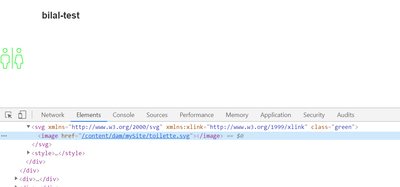
@arunpatidar @ahmedmusallam, your valuable thoughts on this ?
Thanks, Bilal.