style system doesn't load for first container
- Mark as New
- Follow
- Mute
- Subscribe to RSS Feed
- Permalink
- Report
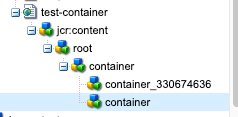
Solved! Go to Solution.
Views
Replies
Total Likes

- Mark as New
- Follow
- Mute
- Subscribe to RSS Feed
- Permalink
- Report
@shajiahmed how are you including the container component? Is the wrapper div getting generated for that, style system depend on the wrapper div. Please refer to the below community post for reference

- Mark as New
- Follow
- Mute
- Subscribe to RSS Feed
- Permalink
- Report
@shajiahmed how are you including the container component? Is the wrapper div getting generated for that, style system depend on the wrapper div. Please refer to the below community post for reference
- Mark as New
- Follow
- Mute
- Subscribe to RSS Feed
- Permalink
- Report
sorry that is not an acceptable solution. I clicked by mistake.
I do see divs are getting generated. I compared html. I see first one has <span> tag missing inside div thats why style options are not there. But why it is missing I don't have clue. I don't see any js or java exceptions in log
Views
Replies
Total Likes

- Mark as New
- Follow
- Mute
- Subscribe to RSS Feed
- Permalink
- Report
Views
Replies
Total Likes
- Mark as New
- Follow
- Mute
- Subscribe to RSS Feed
- Permalink
- Report
Well this is not a coding issue to change anything as components work fine everywhere except first one. It could be some template configuration, policy conflict or permissions
Views
Replies
Total Likes

- Mark as New
- Follow
- Mute
- Subscribe to RSS Feed
- Permalink
- Report
The issue is with the template policy.
The policy is wrongly set for first container check policy
E.g. In below template policy example, the last container policy should not be set.
<root
cq:policy="myapp/components/container/policy_1574694950110"
jcr:primaryType="nt:unstructured"
sling:resourceType="wcm/core/components/policies/mapping">
<container
cq:policy="myapp/components/container/policy_649128221558427"
jcr:primaryType="nt:unstructured"
sling:resourceType="wcm/core/components/policies/mapping">
<container
cq:policy="myapp/components/container/policy_649128221558426"
jcr:primaryType="nt:unstructured"
sling:resourceType="wcm/core/components/policies/mapping"/>
<myapp jcr:primaryType="nt:unstructured">
<components jcr:primaryType="nt:unstructured">
<embed ....
</container>
</root>
Arun Patidar

Views
Replies
Total Likes




