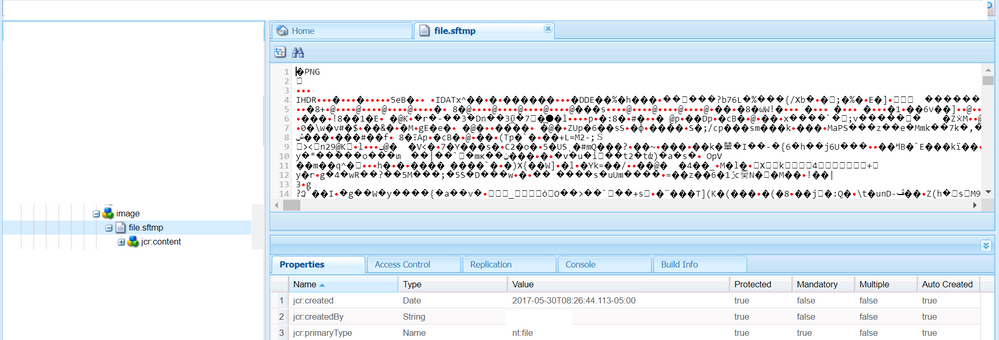.sftmp file
![]()
- Mark as New
- Follow
- Mute
- Subscribe to RSS Feed
- Permalink
- Report
Hi All , In our project under the content there is a node that has file with the extension .sftmp . Not sure how that node got created . Wanted to know in which scenarios does this node gets created . and If I delete this node will there be any issues ??
Thanks in advance.
Solved! Go to Solution.

- Mark as New
- Follow
- Mute
- Subscribe to RSS Feed
- Permalink
- Report
Hi,
file.sftmp is used to hold tempaory assets data in JCR.
when you use fileupload component and browse/drag-drop an asset in component, asset is uploaded in JCR with name file.sftmp, and as soon as you submit dialog, node name changed to file.
In Summary:
before dialog submit asset node name is file.sftmp
after dialog submit asset node name is file
Arun Patidar

- Mark as New
- Follow
- Mute
- Subscribe to RSS Feed
- Permalink
- Report
Please check if you are using a OOTB file upload component in your project.
FileUpload — Granite UI 1.0 documentation
Component Path: /libs/foundation/components/form/upload
sling:resourceType="cq/gui/components/authoring/dialog/fileupload"
Views
Replies
Total Likes
- Mark as New
- Follow
- Mute
- Subscribe to RSS Feed
- Permalink
- Report
if you try to upload a new thumbnail image on editable template this image gets corrupted and get saved .sftmp file.
The workaround is to remove the file extension .sftmp and image will start loading fine. This was known issue and fixed on AEM 6.4
Views
Replies
Total Likes

- Mark as New
- Follow
- Mute
- Subscribe to RSS Feed
- Permalink
- Report
Hi,
file.sftmp is used to hold tempaory assets data in JCR.
when you use fileupload component and browse/drag-drop an asset in component, asset is uploaded in JCR with name file.sftmp, and as soon as you submit dialog, node name changed to file.
In Summary:
before dialog submit asset node name is file.sftmp
after dialog submit asset node name is file
Arun Patidar