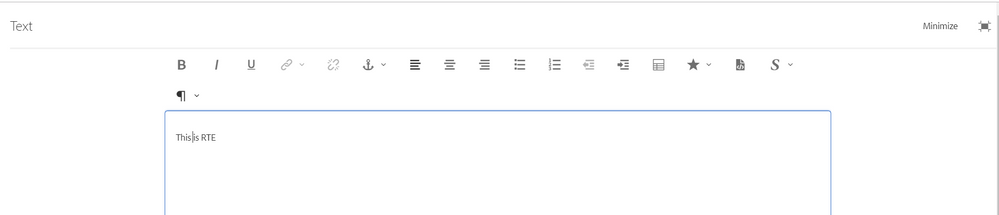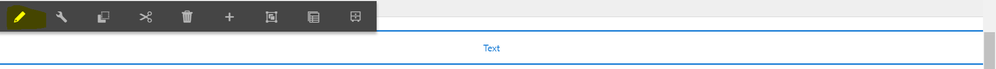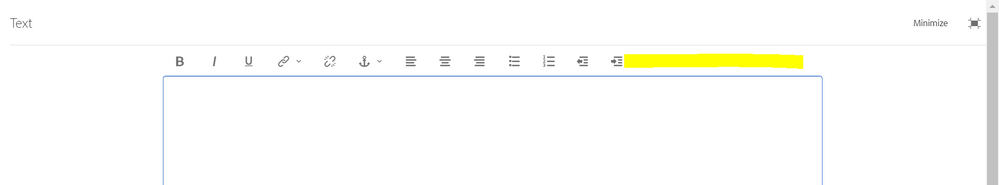RTE not showing all the fields
![]()
- Mark as New
- Follow
- Mute
- Subscribe to RSS Feed
- Permalink
- Report
Hello Team,
When I add text component on my page, it shows me all the fields, but after editing it once only some field is available for editing. Please see the steps below for reproducing it.
- Drag and drop Text component
- Click on 'Edit' icon
- Click on maximize icon, you should see the below view. It looks fine

- Now enter some text, and return to minimize view, like below

- Now instead of clicking on 'Ok', click on 'Cancel'. It should return to the initial view like below

- Now do the above process again (click on edit, then maximize it and check the view)

Thanks,
Harshit
Views
Replies
Total Likes
- Mark as New
- Follow
- Mute
- Subscribe to RSS Feed
- Permalink
- Report
Your graphics are not showing - can you please fix to make your issue clear.
Views
Replies
Total Likes
- Mark as New
- Follow
- Mute
- Subscribe to RSS Feed
- Permalink
- Report
Also - from your description - seems like you are dropping on a new text component and never set text in it and click Done.
Step 5 - you enter text - which is valid. Then for this text to take hold - you need to click the Check button (done).
Views
Replies
Total Likes
![]()
- Mark as New
- Follow
- Mute
- Subscribe to RSS Feed
- Permalink
- Report
Hello,
Sorry for wrong links. Please find the attachments below.
1. Drag and drop text (RTE) component.
2. Click on Edit button
3. Click on Full Screen and write some text.
4. Click on minimize
5. Now click on "Close",as highlighted
6 Now, click on "Edit" again
7. Now click on Full Screen again as highlighted
8. Now, in the edit screen, you can see there are some options missing in comparision to first time RTE.
Hope it helps.
Thanks in advance,
Views
Replies
Total Likes
- Mark as New
- Follow
- Mute
- Subscribe to RSS Feed
- Permalink
- Report
These options are the default for the RTE.
If you want to add more options - you need to set more plug-in nodes in the component's dialog.
To learn how to do this - see this document: Configuring Experience Manager Rich Text Editor Plugins in a Touch UI Component Dialog
Views
Replies
Total Likes
![]()
- Mark as New
- Follow
- Mute
- Subscribe to RSS Feed
- Permalink
- Report
Hello,
I got it what are you saying. But my issue is that, options which are available in first time editing (See step 3 pic) are not available in second time (See step 8 pic).
Hope I am more clear this time.
Thanks,
Harshit
Views
Replies
Total Likes

- Mark as New
- Follow
- Mute
- Subscribe to RSS Feed
- Permalink
- Report
harsingh91 your attachments are not showing.
Based on your question is it something related to missing RTE plugins mentioned in the below link?
Views
Replies
Total Likes