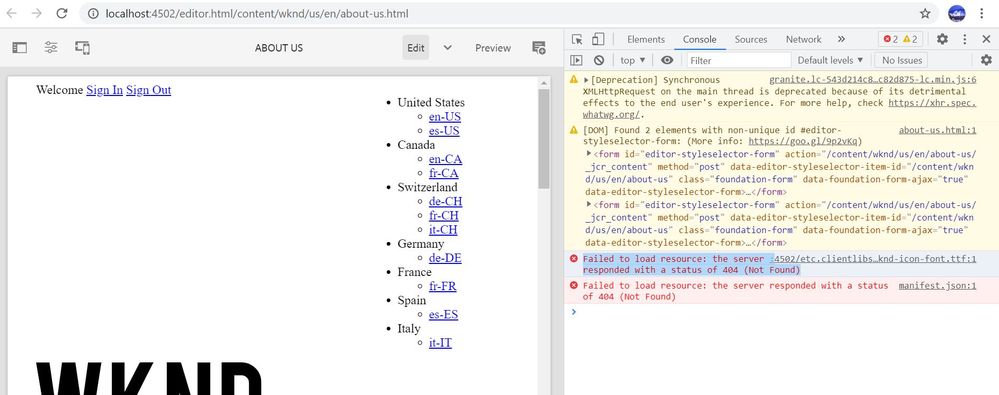WKND page not rendering when edited
- Mark as New
- Follow
- Mute
- Subscribe to RSS Feed
- Permalink
- Report
Hi community,
newbie here.
I am experiencing issue when a wknd site page is being edited the look and feel is not as it should be. Looks like css is not taking effect. Appreciated any pointers in order to fix this issue. I have installed AEM SDK.
Attached a screen grab.
Cheers
Solved! Go to Solution.
Views
Replies
Total Likes

- Mark as New
- Follow
- Mute
- Subscribe to RSS Feed
- Permalink
- Report
Hi @imalakaamir ,
Since you are using "AEM as a Cloud Service" SDK, so I hope you must have run specific command to install the code (for non cloud we have different command).
mvn clean install -PautoInstallSinglePackage
And also, I believe you must have followed the same steps for local setup
Meanwhile, can you try creating a new instance and this time use the pre-compiled package, if it works fine then we can rule out what is missing in this environment.


- Mark as New
- Follow
- Mute
- Subscribe to RSS Feed
- Permalink
- Report
Hi @imalakaamir ,
How have you installed the WKND reference site, through git repo or pre-compiled AEM packages? Which version of AEM you are using? Have you inspected the browser and see if no CSS is loading?

- Mark as New
- Follow
- Mute
- Subscribe to RSS Feed
- Permalink
- Report
1. installed through git repo and build with IntelliJ
2. using aem-sdk-2021.5.5368.20210529T101701Z-210527
This is what seen in browser inspect, attached as well.
This localhost page can’t be found
No webpage was found for the web address: http://localhost:4502/etc.clientlibs/wknd/clientlibs/clientlib-site/resources/fonts/wknd-icon-font.t...
Views
Replies
Total Likes

- Mark as New
- Follow
- Mute
- Subscribe to RSS Feed
- Permalink
- Report
Hi @imalakaamir,
Can you please let us know if you are meeting the system requirements mentioned here - https://github.com/adobe/aem-guides-wknd
and also did you build with the correct profile? What error are you seeing in the console?

- Mark as New
- Follow
- Mute
- Subscribe to RSS Feed
- Permalink
- Report
Hi @imalakaamir ,
Since you are using "AEM as a Cloud Service" SDK, so I hope you must have run specific command to install the code (for non cloud we have different command).
mvn clean install -PautoInstallSinglePackage
And also, I believe you must have followed the same steps for local setup
Meanwhile, can you try creating a new instance and this time use the pre-compiled package, if it works fine then we can rule out what is missing in this environment.

- Mark as New
- Follow
- Mute
- Subscribe to RSS Feed
- Permalink
- Report
Thanks for bearing with me.
1. Yes, i am using "AEM as a Cloud Service" SDK therefore followed correct command without classic param
2. Yes, you are correct i have followed all the steps mentioned here (i am using IntelliJ Idea as IDE) https://experienceleague.adobe.com/docs/experience-manager-learn/cloud-service/local-development-env...
3. Followed your last instruction of wiping out the current environment and created new instance then imported PRE-COMPILED packages from https://github.com/adobe/aem-guides-wknd/releases and you know what, it is working fine :). Have a look on attached screen shot. All css and fonts are loading fine without any errors. So, what is missing when code is imported from git hub instead of pre compiled packages ?
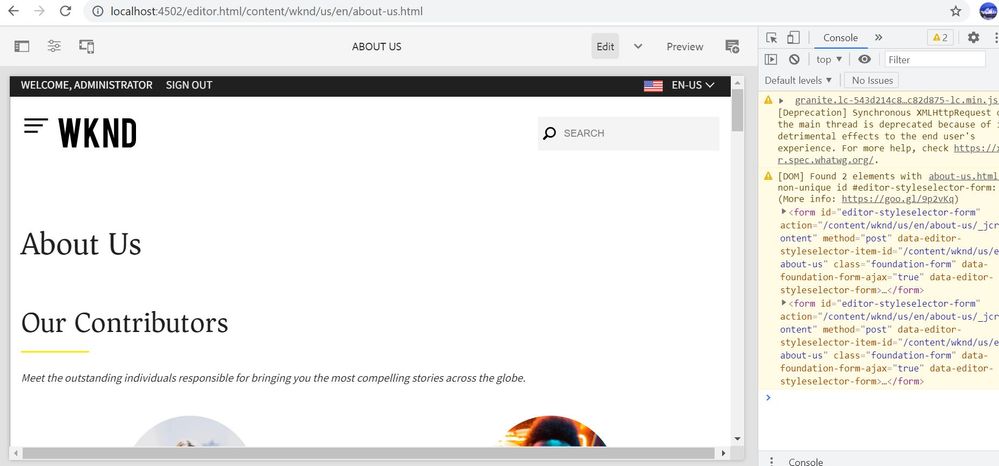
Views
Replies
Total Likes

- Mark as New
- Follow
- Mute
- Subscribe to RSS Feed
- Permalink
- Report
Hi @imalakaamir ,
So now you should have two instances, one with CSS issue another without issues, just go to CRX packmgr and check if you have same WKND packages in both instances.

Views
Replies
Total Likes
- Mark as New
- Follow
- Mute
- Subscribe to RSS Feed
- Permalink
- Report
Hi @Ritesh_Mittal,
Thanks for you help mate. you are star.
Finally the issue resolved when i compared the packages in crx/packmgr.
The working one with version 1.0.0 however with css issue 1.0.1
I have rolled back to lower version 1.0.0 and all good now.
Cheers
Views
Replies
Total Likes

- Mark as New
- Follow
- Mute
- Subscribe to RSS Feed
- Permalink
- Report
@imalakaamir - I would suggest you to cross check the WKND project structure which is made out for AEMaaCs. Also you can check for the clientlibs, if they are getting loaded in page source or not and check for the template's policies.