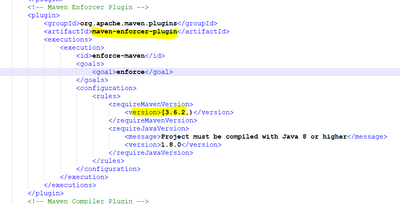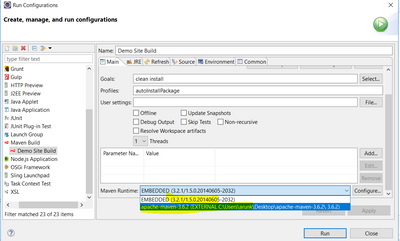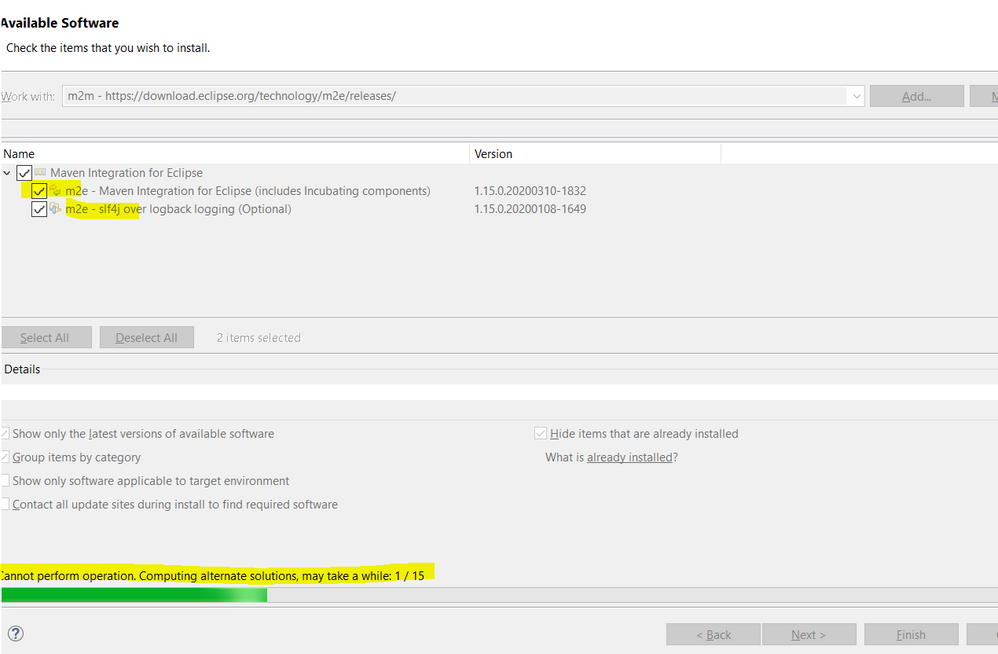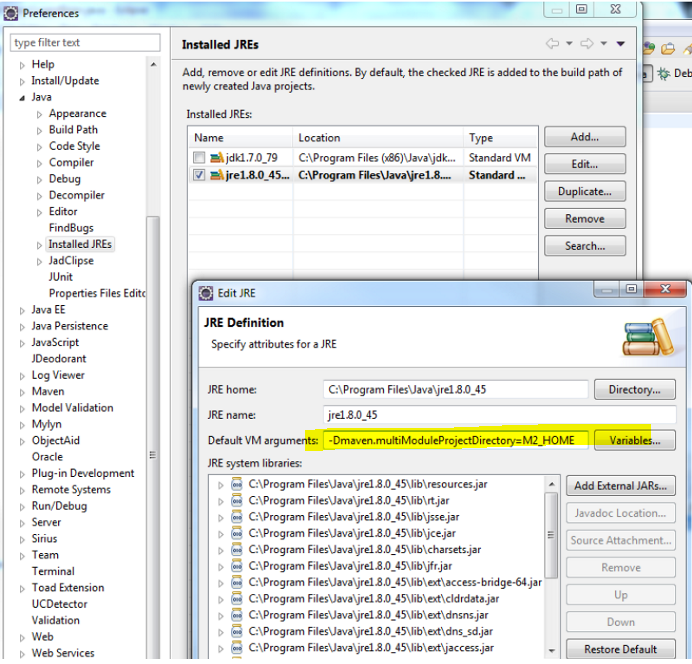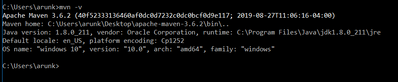Unable to perform Maven Build project in Eclipse
- Mark as New
- Follow
- Mute
- Subscribe to RSS Feed
- Permalink
- Report
Hi,
Eclipse Version: Oxygen.3a Release (4.7.3a)
Build id: 20180405-1200
I am unable to perform Maven build via Eclipse getting below error
INFO] --- maven-clean-plugin:3.0.0:clean (default-clean) @ aem-guides-demo ---
[INFO]
[INFO] --- maven-enforcer-plugin:1.4.1:enforce (enforce-maven) @ aem-guides-demo ---
[WARNING] Rule 0: org.apache.maven.plugins.enforcer.RequireMavenVersion failed with message:
Detected Maven Version: 3.2.1 is not in the allowed range [3.6.2,).
[INFO] ------------------------------------------------------------------------
[INFO] Reactor Summary:
[INFO]
[INFO] aem-guides-demo ................................... FAILURE [ 4.821 s]
[INFO] DEMO Sites Project - Core ......................... SKIPPED
[INFO] DEMO Sites Project - UI apps ...................... SKIPPED
[INFO] DEMO Sites Project - UI content ................... SKIPPED
[INFO] DEMO Sites Project - Integration Tests Bundles .... SKIPPED
[INFO] DEMO Sites Project - Integration Tests Launcher ... SKIPPED
[INFO] ------------------------------------------------------------------------
[INFO] BUILD FAILURE
[INFO] -----------------------------------------------------------------
Pom.xml :
Even i tried to change the configuration to use MVN home dir
, then i am getting below error in console
-Dmaven.multiModuleProjectDirectory system property is not set.
also if i try to update m2e publish , i am getting below error
Solved! Go to Solution.
Views
Replies
Total Likes
- Mark as New
- Follow
- Mute
- Subscribe to RSS Feed
- Permalink
- Report
Issue got fixed after setting the
-Dmaven.multiModuleProjectDirectory system property for JRE and JDK
Views
Replies
Total Likes

- Mark as New
- Follow
- Mute
- Subscribe to RSS Feed
- Permalink
- Report
Your eclipse is detecting the maven version as 3.2.1 only.
Could you please verify the maven version using the command mvn -version and make sure the same version is set in an environment variable as well.If it is returning 3.2.1 then set the version which is allowed in the range in the allowed range [3.6.2,)
Also, give a try to build your project via the normal command prompt.
Regards,
Arpit
Views
Replies
Total Likes
- Mark as New
- Follow
- Mute
- Subscribe to RSS Feed
- Permalink
- Report
Thank You for responding , @ArpitVarshney
I am using Maven version 3.6.2 and able to build Maven project from command prompt successfully
but when i am trying the same from eclipse its giving me error. let me know should i still install Maven 3.2.1 and configure Maven Var to 3.2.1 ?
Views
Replies
Total Likes
- Mark as New
- Follow
- Mute
- Subscribe to RSS Feed
- Permalink
- Report
Issue got fixed after setting the
-Dmaven.multiModuleProjectDirectory system property for JRE and JDK
Views
Replies
Total Likes