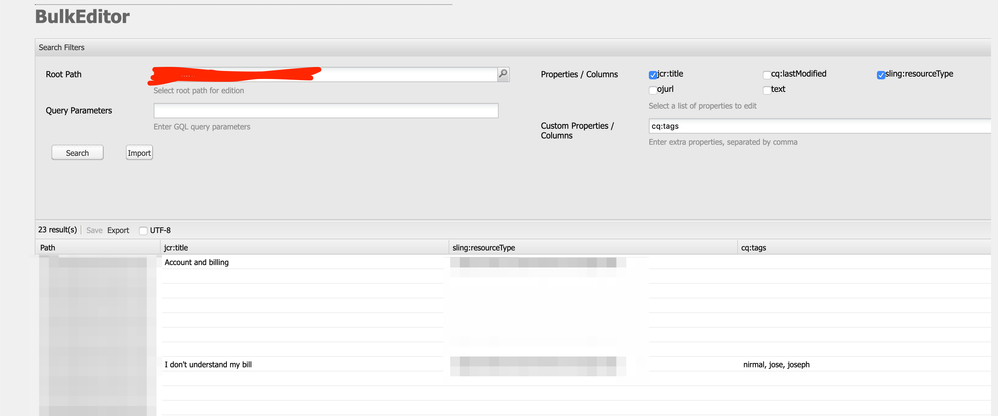To author tags using Bulk Editor in AEM classic UI
- Mark as New
- Follow
- Mute
- Subscribe to RSS Feed
- Permalink
- Report
I want to author a tag in page properties of all the pages present under one node. It's very difficult to open page properties of each page and author the tag.
Can it be done by using bulk editor?
Solved! Go to Solution.
Views
Replies
Total Likes

- Mark as New
- Follow
- Mute
- Subscribe to RSS Feed
- Permalink
- Report
Yes, it can be done using bulk editor.
For the query parameters field, use GQL like the below sample
The double quotes and single quotes can be very specific for specific properties.
For multiple tags, use space after the comma
Views
Replies
Total Likes

- Mark as New
- Follow
- Mute
- Subscribe to RSS Feed
- Permalink
- Report
By "authoring tag" are you referring to tagging multiple pages with an existing tag under the same node OR creating a new tag and applying to multiple pages under the same node ?
Views
Replies
Total Likes

- Mark as New
- Follow
- Mute
- Subscribe to RSS Feed
- Permalink
- Report
You can use the Page properties bulk editor to update page properties of multiple pages at one time.
[1] Configuring your Page for Bulk Editing of Page Properties
Views
Replies
Total Likes
- Mark as New
- Follow
- Mute
- Subscribe to RSS Feed
- Permalink
- Report
Yeah,creating a new tag and applying to multiple pages under the same node in classic UI.
Views
Replies
Total Likes

- Mark as New
- Follow
- Mute
- Subscribe to RSS Feed
- Permalink
- Report
Yes, it can be done using bulk editor.
For the query parameters field, use GQL like the below sample
The double quotes and single quotes can be very specific for specific properties.
For multiple tags, use space after the comma
Views
Replies
Total Likes