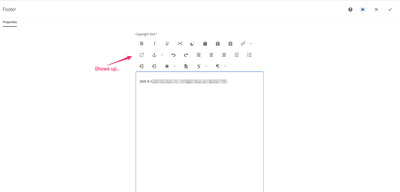On AEM 6.5 controls on RTE does not show up in regular view, but shows in expanded view
![]()
- Mark as New
- Follow
- Mute
- Subscribe to RSS Feed
- Permalink
- Report
Environment: AEM 6.5, SP 6.5.4, MacOs, Chrome 84.0 (On Firefox it showed once, but did not after that).
While editing an experience fragment, the controls on the RTE do not show. While in expanded view they do.. what may be the issue?

Views
Replies
Sign in to like this content
0 Likes
Total Likes
5 Replies

- Mark as New
- Follow
- Mute
- Subscribe to RSS Feed
- Permalink
- Report
Hello @surenk,
Inside XF, on which component do you see this behavior? I just checked with OOTB text component in 6.5.4 patch and the controls work fine in RTE.
Thanks!!
![]()
- Mark as New
- Follow
- Mute
- Subscribe to RSS Feed
- Permalink
- Report
Using it something like this..
<copyText
jcr:primaryType="nt:unstructured"
sling:resourceType="cq/gui/components/authoring/dialog/richtext"
fieldLabel="Copyright Text"
name="./copyRightText"
removeSingleParagraphContainer="{Boolean}true"
useFixedInlineToolbar="{Boolean}true"
required="{Boolean}true">
<rtePlugins jcr:primaryType="nt:unstructured">
<format jcr:primaryType="nt:unstructured" features="*"/>
<justify ...
<lists ...
<paraformat ..
<formats ..
<default_h1 jcr:primaryType="nt:unstructured" ...
...
</formats>
</paraformat>
<misctools features="[specialchars,sourceedit]" jcr:primaryType="nt:unstructured"/>
<edit defaultPasteMode="wordhtml" features="[cut,copy,paste-default,paste-plaintext,paste-wordhtml]" jcr:primaryType="nt:unstructured"/>
<styles jcr:primaryType="nt:unstructured" features="*">
<styles jcr:primaryType="nt:unstructured">
... </styles>
</styles>
<undo ...
</rtePlugins>

- Mark as New
- Follow
- Mute
- Subscribe to RSS Feed
- Permalink
- Report
If It doesn't work let me know, I have a css hack to enable it.
Arun Patidar

![]()
- Mark as New
- Follow
- Mute
- Subscribe to RSS Feed
- Permalink
- Report
That'll be great to try.. can you please share Arun?
Views
Replies
Sign in to like this content
0 Likes
Total Likes