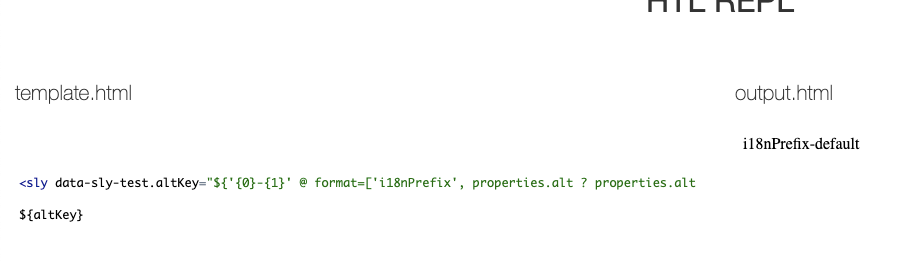@ join, i18n does not work
![]()
- Mark as New
- Follow
- Mute
- Subscribe to RSS Feed
- Permalink
- Report
I am trying to combine two strings and apply i18n on combined string.
${['i18nPrefix','Register'] @join='-', i18n}
Above piece of code not working and I tried combination of format, i18n etc.
I need to prepend a prefix based on site user visiting to the authored dialog property and get i18n translation.
There are scenarios where a default key need to be appended to prefix. The following has been tried and not working.
<sly data-sly-test.altKey="${'{0}-{1}' @ format=['i18nPrefix', properties.alt ? properties.alt : 'default' ]}" />
Use case : <img alt="prefixedtranslation">, <div aria-label="prefixedtranslation">text</div>, <label>prefixedtranslation</label>
Any help appreciated.
Thanks.
Solved! Go to Solution.
Views
Replies
Total Likes

- Mark as New
- Follow
- Mute
- Subscribe to RSS Feed
- Permalink
- Report
you can try like below, works for me:
<sly data-sly-test.altKey1="${'i18nPrefix' @ i18n}" />
<sly data-sly-test.altKey2="${properties.alt ? properties.alt : 'default' }" />
${altKey1}-${altKey2}
Arun Patidar

Views
Replies
Total Likes

- Mark as New
- Follow
- Mute
- Subscribe to RSS Feed
- Permalink
- Report
Hi,
Could you please tell which AEM version are you using?
I tried below in 6.3 and it works.
<sly data-sly-test.altKey="${'{0}-{1}' @ format=['i18nPrefix', properties.alt ? properties.alt : 'default' ]}" />
${altKey}
Arun Patidar

Views
Replies
Total Likes
![]()
- Mark as New
- Follow
- Mute
- Subscribe to RSS Feed
- Permalink
- Report
Thanks Arun.
1. format works, but not in combination with @ format, i18n
2. <img alt="prefixedtranslation">, <div aria-label="prefixedtranslation">text</div> , I can not put / use sly tags inside quotes, If I wanted to achieve combination of format, i18n on two strings how do I do that.
Views
Replies
Total Likes

- Mark as New
- Follow
- Mute
- Subscribe to RSS Feed
- Permalink
- Report
you can try like below, works for me:
<sly data-sly-test.altKey1="${'i18nPrefix' @ i18n}" />
<sly data-sly-test.altKey2="${properties.alt ? properties.alt : 'default' }" />
${altKey1}-${altKey2}
Arun Patidar

Views
Replies
Total Likes