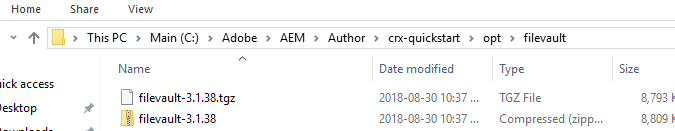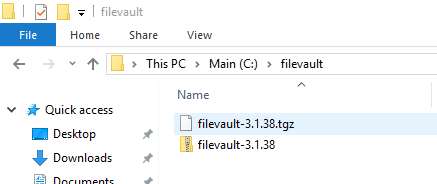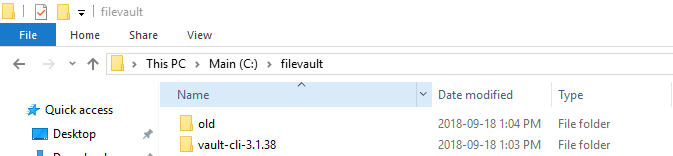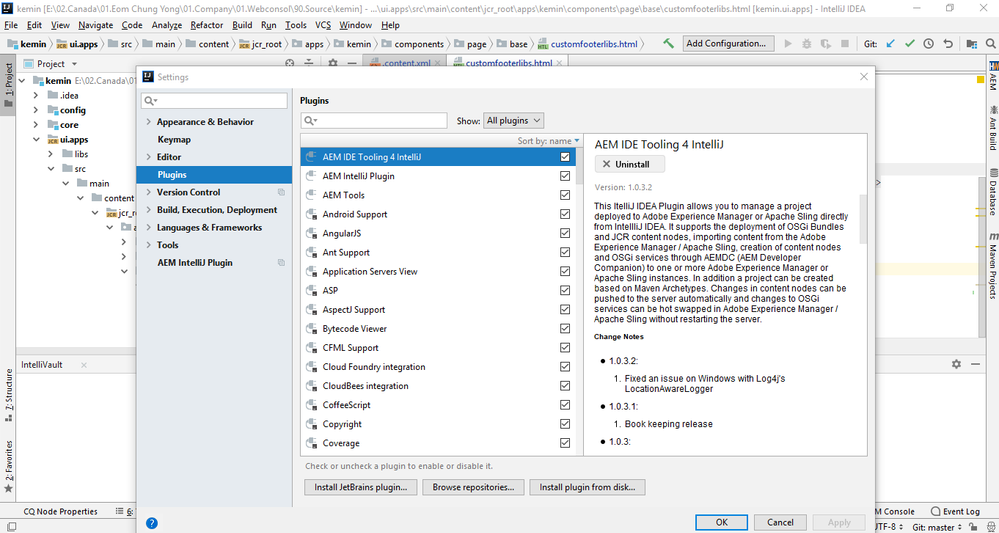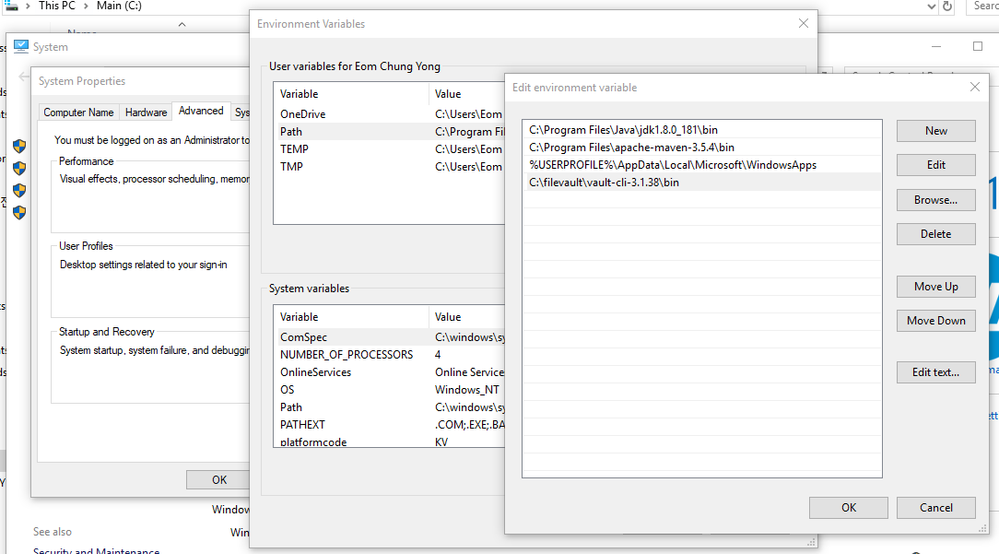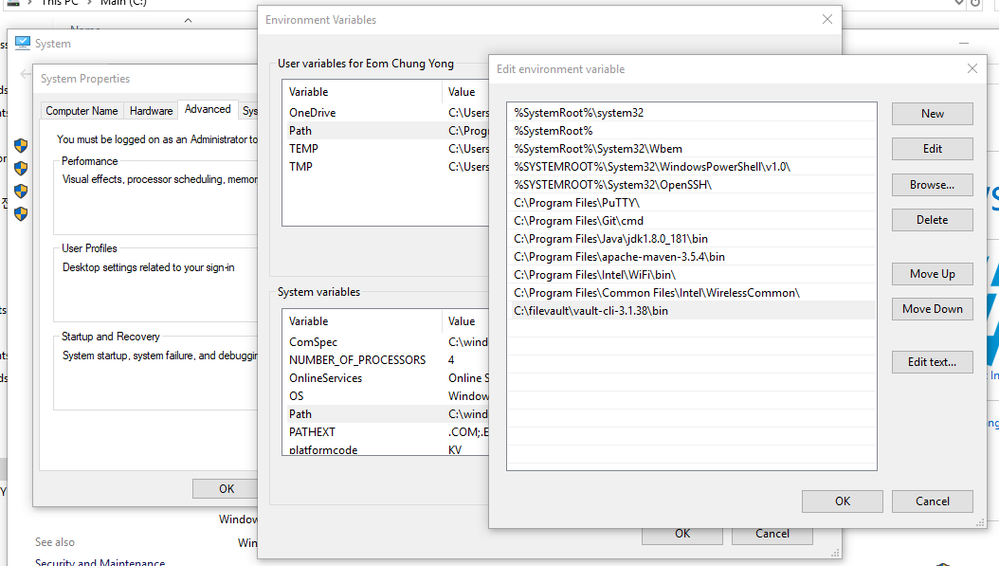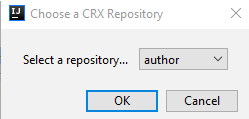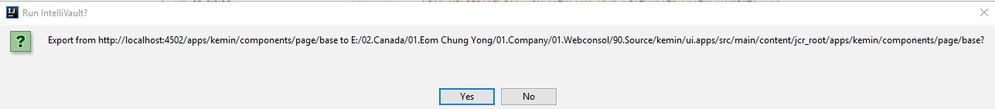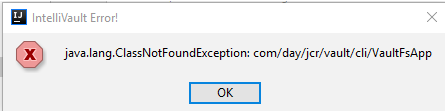How to pull the source code from CRX Lite to IntelliJ
- Mark as New
- Follow
- Mute
- Subscribe to RSS Feed
- Permalink
- Report
Hello Everyone,
When I pull the source code from CRX Lite to IntelliJ, the error (java.lang.ClassNotFoundException: com/day/jcr/vault/cli/VaultFsApp) happens..
Can you help me fix this error?
I have configured the filevault step by step, as shown in the following illustrations.
Regards
Chung Yong.
Step01 : copy the folder 'C:\Adobe\AEM\Author\crx-quickstart\opt\filevault'
Step02 : Paste in the folder(c:\)
Step03 : Extract like that.
Step04 : Click '[File] >> [Settings]'
Step05 : Click '[Tools] > [IntelliValut]' and Configure like that.
Step06 : Add the path 'C:\filevault\vault-cli-3.1.38\bin' like that in User variables.
Step07 : Add the path 'C:\filevault\vault-cli-3.1.38\bin' like that in System variables.
[Step08] click right on the file 'customfooterlibs.html' and click on the menu [IntelliVault] and click on the menu [Pull from CRX]
Step09 : Select [author] and click [OK]
Step10 : click [YES]
Step11 : [Error] java.lang.ClassNotFoundException: com/day/jcr/vault/cli/VaultFsApp
Solved! Go to Solution.
Views
Replies
Total Likes
- Mark as New
- Follow
- Mute
- Subscribe to RSS Feed
- Permalink
- Report
This is not an Adobe tool. You should look here -- AEM IntelliJ Plugin - Plugins | JetBrains
Views
Replies
Total Likes
- Mark as New
- Follow
- Mute
- Subscribe to RSS Feed
- Permalink
- Report
This is not an Adobe tool. You should look here -- AEM IntelliJ Plugin - Plugins | JetBrains
Views
Replies
Total Likes

- Mark as New
- Follow
- Mute
- Subscribe to RSS Feed
- Permalink
- Report
Hi Scott,
Are you saying that the "AEM IntelliJ Plugin" is officially supported by Adobe? If so, can you provide simple steps on how to export/import content from IDE to the local CRX instance?
Thanks in advance,
Krass
Views
Replies
Total Likes

- Mark as New
- Follow
- Mute
- Subscribe to RSS Feed
- Permalink
- Report
@chung_yonge1684
Process to set it up Code setup with Intellij
I have used some specific version of vault and IntelliJ to make it work!!
Views
Replies
Total Likes