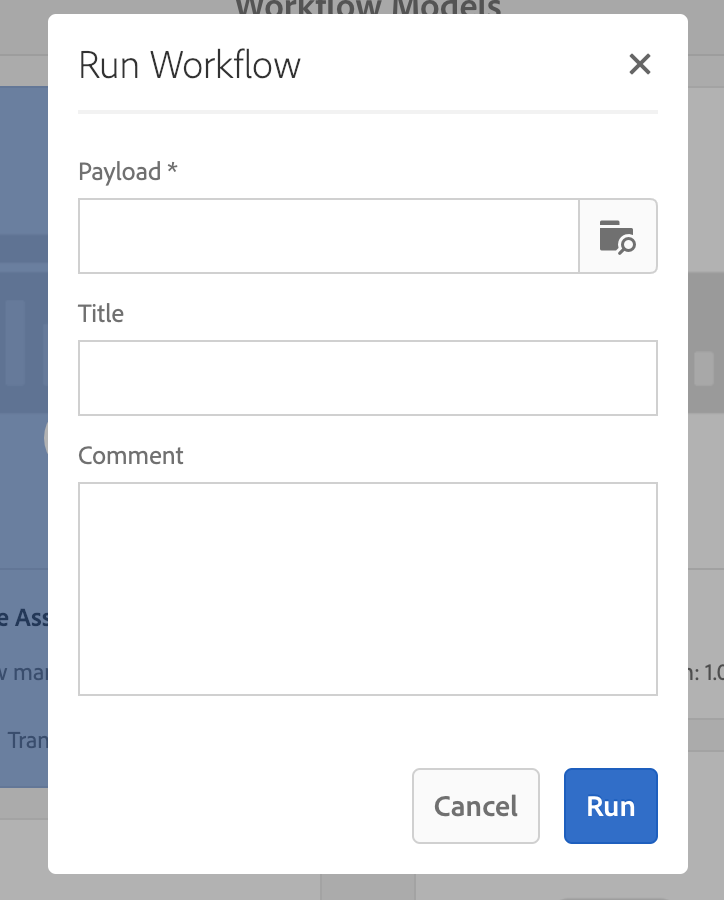How to add payload in Custom workflow
![]()
- Mark as New
- Follow
- Mute
- Subscribe to RSS Feed
- Permalink
- Report
Hi Team,
How I can add payload in custom workflow.
Is there any Example how we can add payload to Custom workflow.
Regards
Manikantha R
Solved! Go to Solution.

- Mark as New
- Follow
- Mute
- Subscribe to RSS Feed
- Permalink
- Report
Hi Manikantha,
You can go to your custom workflow model and click on start workflow to start your workflow. You should be seeing an option called "Payload *" where you can give your payload path and start your custom workflow. Please take a look at the screenshot below:
Please take a look at below articles. They help you understand how to implement custom workflows:
I hope this helps!
Regards,
Lavanya Malyala

- Mark as New
- Follow
- Mute
- Subscribe to RSS Feed
- Permalink
- Report
Hi Manikantha,
You can go to your custom workflow model and click on start workflow to start your workflow. You should be seeing an option called "Payload *" where you can give your payload path and start your custom workflow. Please take a look at the screenshot below:
Please take a look at below articles. They help you understand how to implement custom workflows:
I hope this helps!
Regards,
Lavanya Malyala
- Mark as New
- Follow
- Mute
- Subscribe to RSS Feed
- Permalink
- Report
Look at Section 4 in the TOC here:
Adobe Experience Manager Developer Guide.pdf - Google Drive
You will see a number of WORKFLOW articles. Read through these articles and you will learn a lot about workflows - including how to set a payload for a workflow.