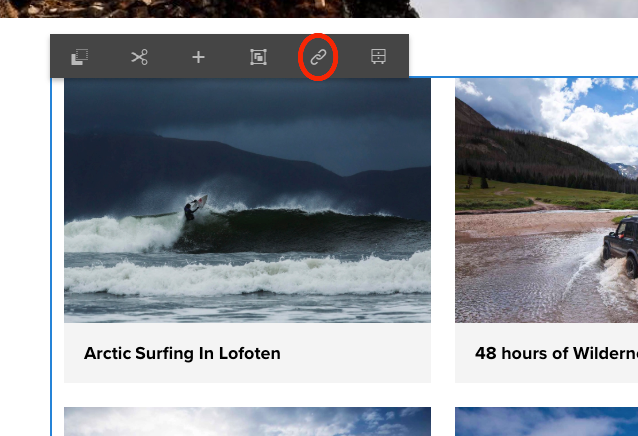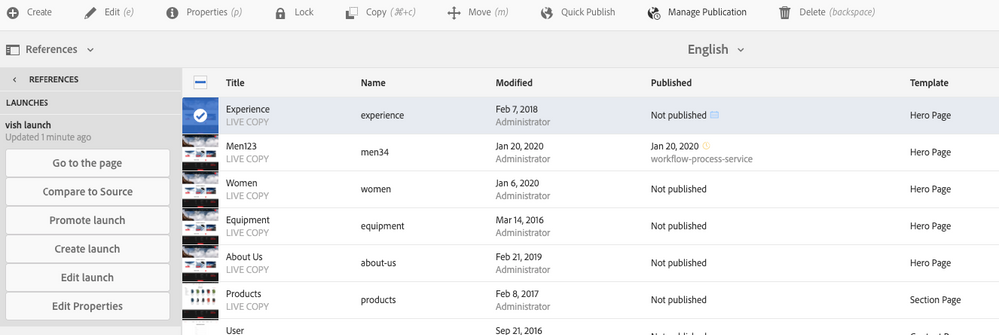How can i edit exist text or content in a Launch option in AEM 6.4?
- Mark as New
- Follow
- Mute
- Subscribe to RSS Feed
- Permalink
- Report
I discover that you can use Launch in AEM 6.4 to work on a page that you want to publish or promote later in AEM. When i created a Launch option and tried to edit the existing content I noticed that I could not edit or choose the "wrench" icon on any component. Is there a way to edit the exist content on a page once you create a Launch to promote or publish later for a specific date?
Solved! Go to Solution.
Views
Replies
Total Likes

- Mark as New
- Follow
- Mute
- Subscribe to RSS Feed
- Permalink
- Report
Views
Replies
Total Likes

- Mark as New
- Follow
- Mute
- Subscribe to RSS Feed
- Permalink
- Report
Hello,
You should be able to edit the launch page the same way you edit the content pages.
If the launch is already created, you can select the page for which the launch was created earlier, go to the References option in the left rail and select "Go to the page". This will open the launch page for you. The launches are saved under /content/launches.
Views
Replies
Total Likes
- Mark as New
- Follow
- Mute
- Subscribe to RSS Feed
- Permalink
- Report
Views
Replies
Total Likes

- Mark as New
- Follow
- Mute
- Subscribe to RSS Feed
- Permalink
- Report
Views
Replies
Total Likes
- Mark as New
- Follow
- Mute
- Subscribe to RSS Feed
- Permalink
- Report
Views
Replies
Total Likes
- Mark as New
- Follow
- Mute
- Subscribe to RSS Feed
- Permalink
- Report
Views
Replies
Total Likes

- Mark as New
- Follow
- Mute
- Subscribe to RSS Feed
- Permalink
- Report
Views
Replies
Total Likes

- Mark as New
- Follow
- Mute
- Subscribe to RSS Feed
- Permalink
- Report
To break inheritance, click on the chain icon in the Edit mode.
Views
Replies
Total Likes